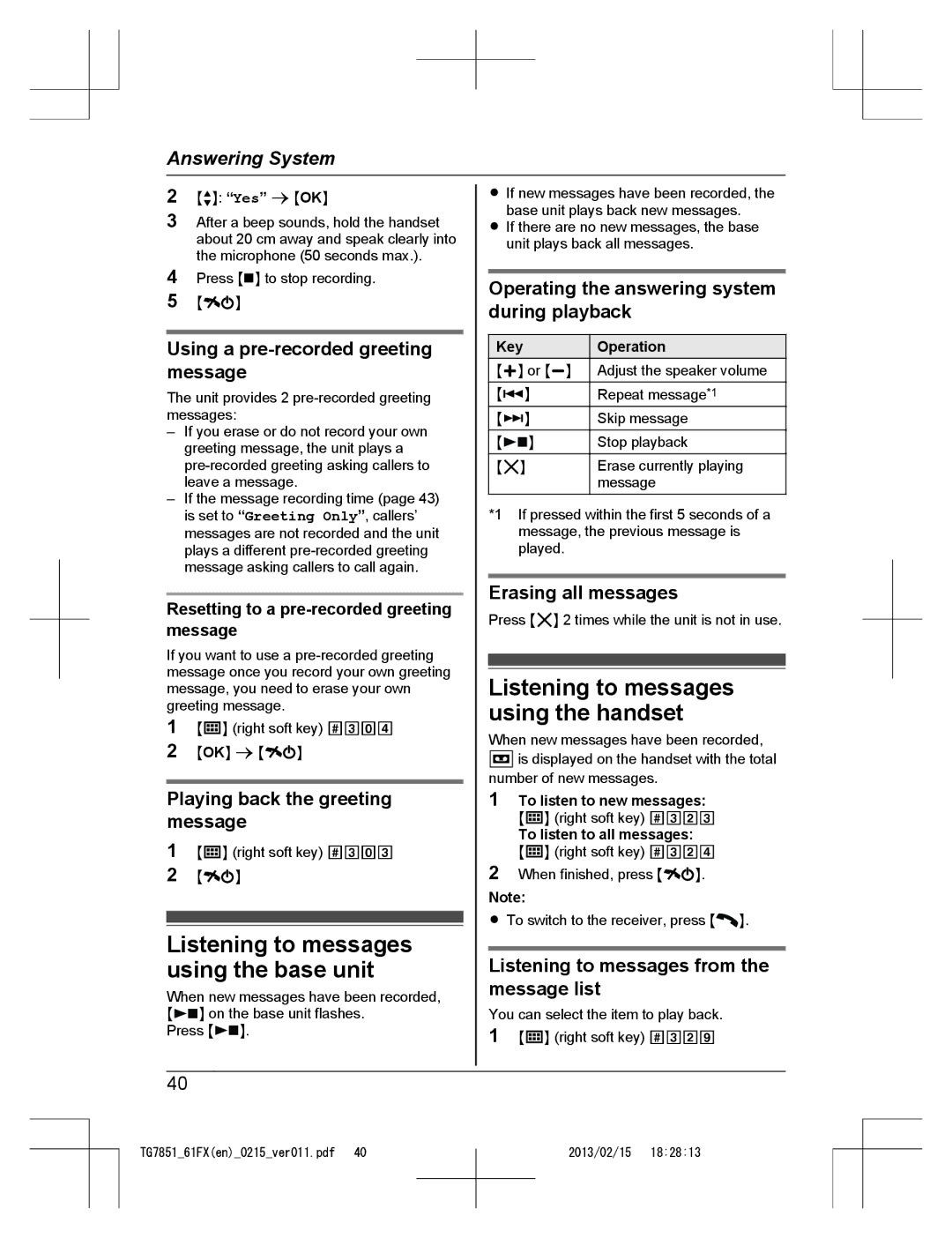KX-TG7851FX, KX-TG7852FX and KX-TG7861FX specifications
The Panasonic KX-TG7852FX, KX-TG7861FX, and KX-TG7851FX are part of Panasonic's latest range of cordless telephones, designed to combine advanced technology with user-friendly features. These models are ideal for home and office use, providing a reliable communication solution that caters to a variety of needs.One of the standout features of these telephones is the DECT 6.0 technology, which ensures clear sound quality and a range that covers extensive distances. This technology minimizes interference from other wireless devices, making conversations crisp and clear. Additionally, the KX-TG7852FX and KX-TG7861FX boast an impressive indoor range, allowing users to move freely within their homes or offices without losing connectivity.
Another significant characteristic of these models is the inclusion of a large, easy-to-read LCD display. The screens provide clear visual information, making it simple to navigate through contacts, call history, and settings. The models come equipped with a user-friendly interface that simplifies operation, even for those who may not be technologically savvy.
Battery life is another important aspect of the KX-TG7852FX and KX-TG7861FX, featuring long-lasting rechargeable batteries. Users can talk for extended periods without the need for frequent recharging, enhancing their overall experience. The energy-saving features also contribute to longer battery life and lower energy consumption, which is a plus for environmentally conscious users.
The KX-TG7851FX serves as a base model in this range, offering many of the same practical features but without some advanced functionalities found in the KX-TG7852FX and KX-TG7861FX. However, it remains a solid choice for those looking for straightforward cordless phone use without the added frills.
Additionally, these models incorporate a built-in answering machine, allowing users to manage their calls effectively. The answering machine can record messages when a call is missed, providing peace of mind for users with busy schedules. Moreover, features like call blocking and the ability to store multiple contacts enhance the usability of these phones.
In summary, the Panasonic KX-TG7852FX, KX-TG7861FX, and KX-TG7851FX offer a blend of reliability, advanced technology, and user-friendly features. Their DECT 6.0 technology, long battery life, and practical functionalities make them an excellent choice for individuals and families alike who demand quality communication tools. Whether you need a sophisticated model or a straightforward unit, Panasonic’s options cater to various preferences and requirements.