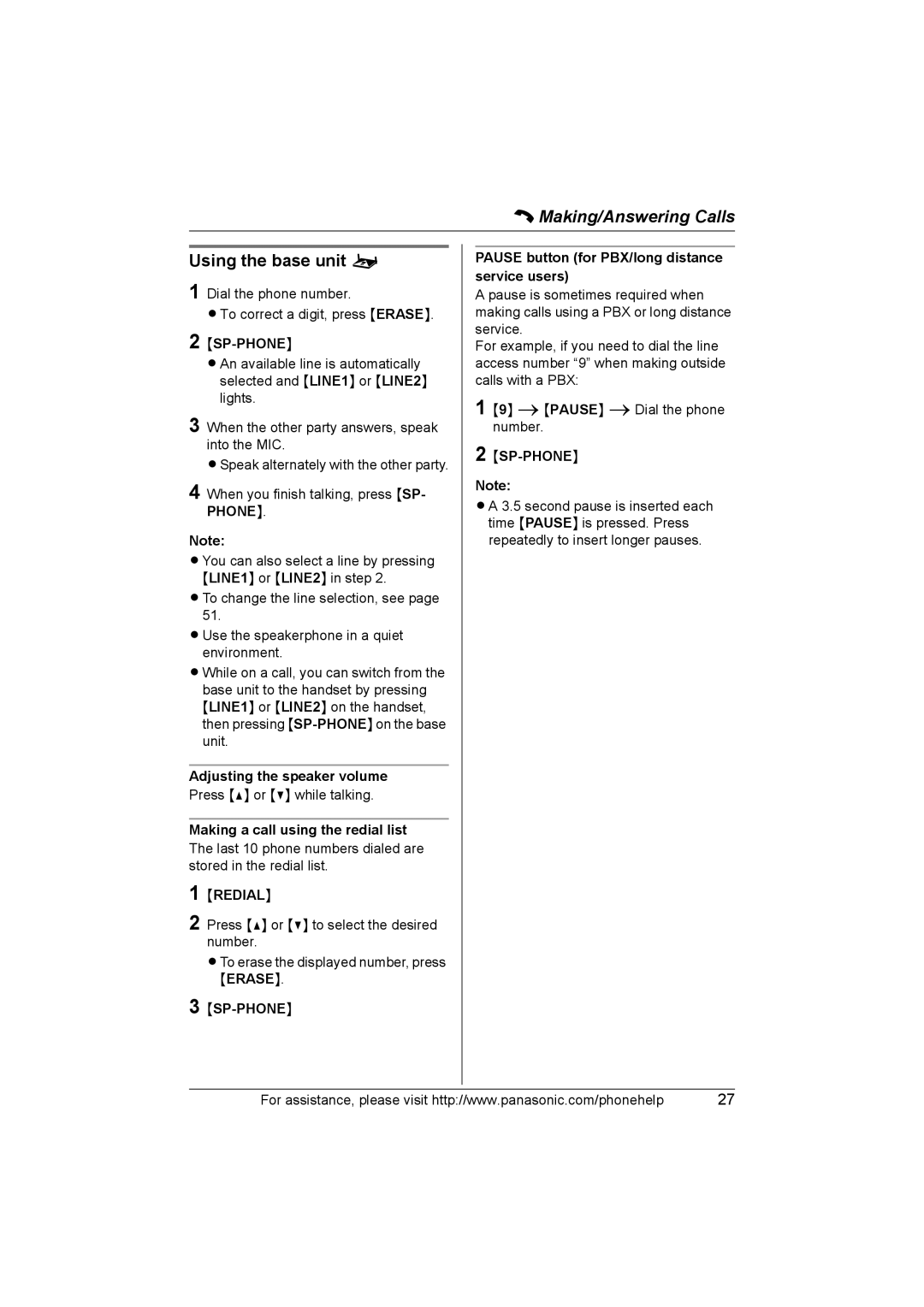C Making/Answering Calls
Using the base unit o
1 Dial the phone number.
LTo correct a digit, press {ERASE}.
2 {SP-PHONE}
LAn available line is automatically selected and {LINE1} or {LINE2} lights.
3 When the other party answers, speak into the MIC.
LSpeak alternately with the other party.
4 When you finish talking, press {SP- PHONE}.
Note:
LYou can also select a line by pressing {LINE1} or {LINE2} in step 2.
LTo change the line selection, see page 51.
LUse the speakerphone in a quiet environment.
LWhile on a call, you can switch from the base unit to the handset by pressing {LINE1} or {LINE2} on the handset, then pressing
Adjusting the speaker volume Press {^} or {V} while talking.
Making a call using the redial list
The last 10 phone numbers dialed are stored in the redial list.
1 {REDIAL}
2 Press {^} or {V} to select the desired number.
LTo erase the displayed number, press {ERASE}.
3
PAUSE button (for PBX/long distance service users)
A pause is sometimes required when making calls using a PBX or long distance service.
For example, if you need to dial the line access number “9” when making outside calls with a PBX:
1 {9} i{PAUSE} iDial the phone number.
2
Note:
LA 3.5 second pause is inserted each time {PAUSE} is pressed. Press repeatedly to insert longer pauses.
For assistance, please visit http://www.panasonic.com/phonehelp | 27 |