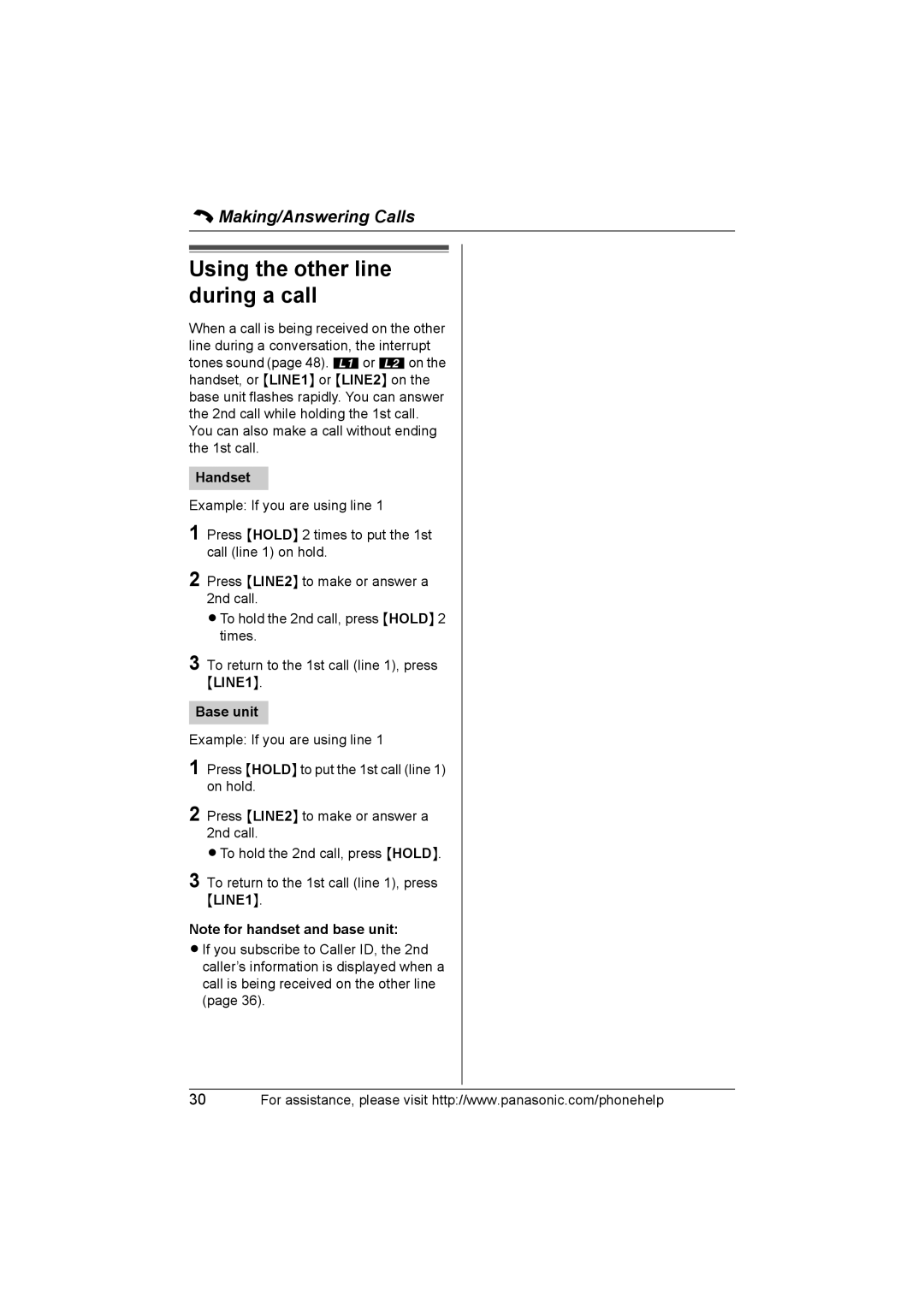C Making/Answering Calls
Using the other line during a call
When a call is being received on the other line during a conversation, the interrupt tones sound (page 48). kor lon the handset, or {LINE1} or {LINE2} on the base unit flashes rapidly. You can answer the 2nd call while holding the 1st call. You can also make a call without ending the 1st call.
Handset
Example: If you are using line 1
1 Press {HOLD} 2 times to put the 1st call (line 1) on hold.
2 Press {LINE2} to make or answer a 2nd call.
LTo hold the 2nd call, press {HOLD} 2 times.
3 To return to the 1st call (line 1), press {LINE1}.
Base unit
Example: If you are using line 1
1 Press {HOLD} to put the 1st call (line 1) on hold.
2 Press {LINE2} to make or answer a 2nd call.
LTo hold the 2nd call, press {HOLD}.
3 To return to the 1st call (line 1), press {LINE1}.
Note for handset and base unit:
LIf you subscribe to Caller ID, the 2nd caller’s information is displayed when a call is being received on the other line (page 36).
30For assistance, please visit http://www.panasonic.com/phonehelp