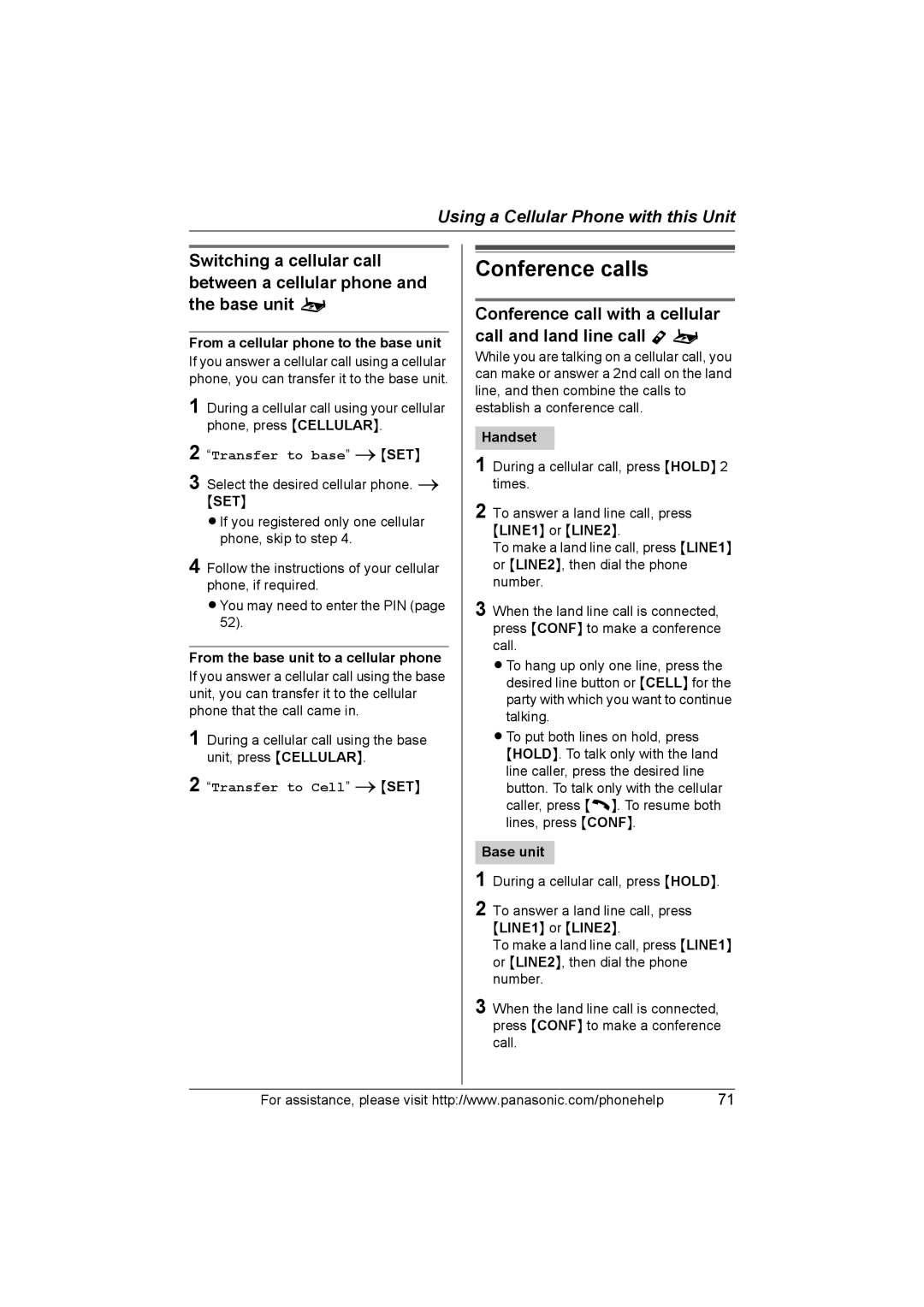Using a Cellular Phone with this Unit
Switching a cellular call between a cellular phone and the base unit o
From a cellular phone to the base unit
If you answer a cellular call using a cellular phone, you can transfer it to the base unit.
1 During a cellular call using your cellular phone, press {CELLULAR}.
2
3 Select the desired cellular phone. i {SET}
LIf you registered only one cellular phone, skip to step 4.
4 Follow the instructions of your cellular phone, if required.
LYou may need to enter the PIN (page 52).
From the base unit to a cellular phone
If you answer a cellular call using the base unit, you can transfer it to the cellular phone that the call came in.
1 During a cellular call using the base unit, press {CELLULAR}.
2 “Transfer to Cell” i{SET}
Conference calls
Conference call with a cellular call and land line call Y o
While you are talking on a cellular call, you can make or answer a 2nd call on the land line, and then combine the calls to establish a conference call.
Handset
1 During a cellular call, press {HOLD} 2 times.
2 To answer a land line call, press {LINE1} or {LINE2}.
To make a land line call, press {LINE1} or {LINE2}, then dial the phone number.
3 When the land line call is connected, press {CONF} to make a conference call.
LTo hang up only one line, press the desired line button or {CELL} for the party with which you want to continue talking.
LTo put both lines on hold, press {HOLD}. To talk only with the land line caller, press the desired line button. To talk only with the cellular caller, press {C}. To resume both lines, press {CONF}.
Base unit
1 During a cellular call, press {HOLD}.
2 To answer a land line call, press {LINE1} or {LINE2}.
To make a land line call, press {LINE1} or {LINE2}, then dial the phone number.
3 When the land line call is connected, press {CONF} to make a conference call.
For assistance, please visit http://www.panasonic.com/phonehelp | 71 |