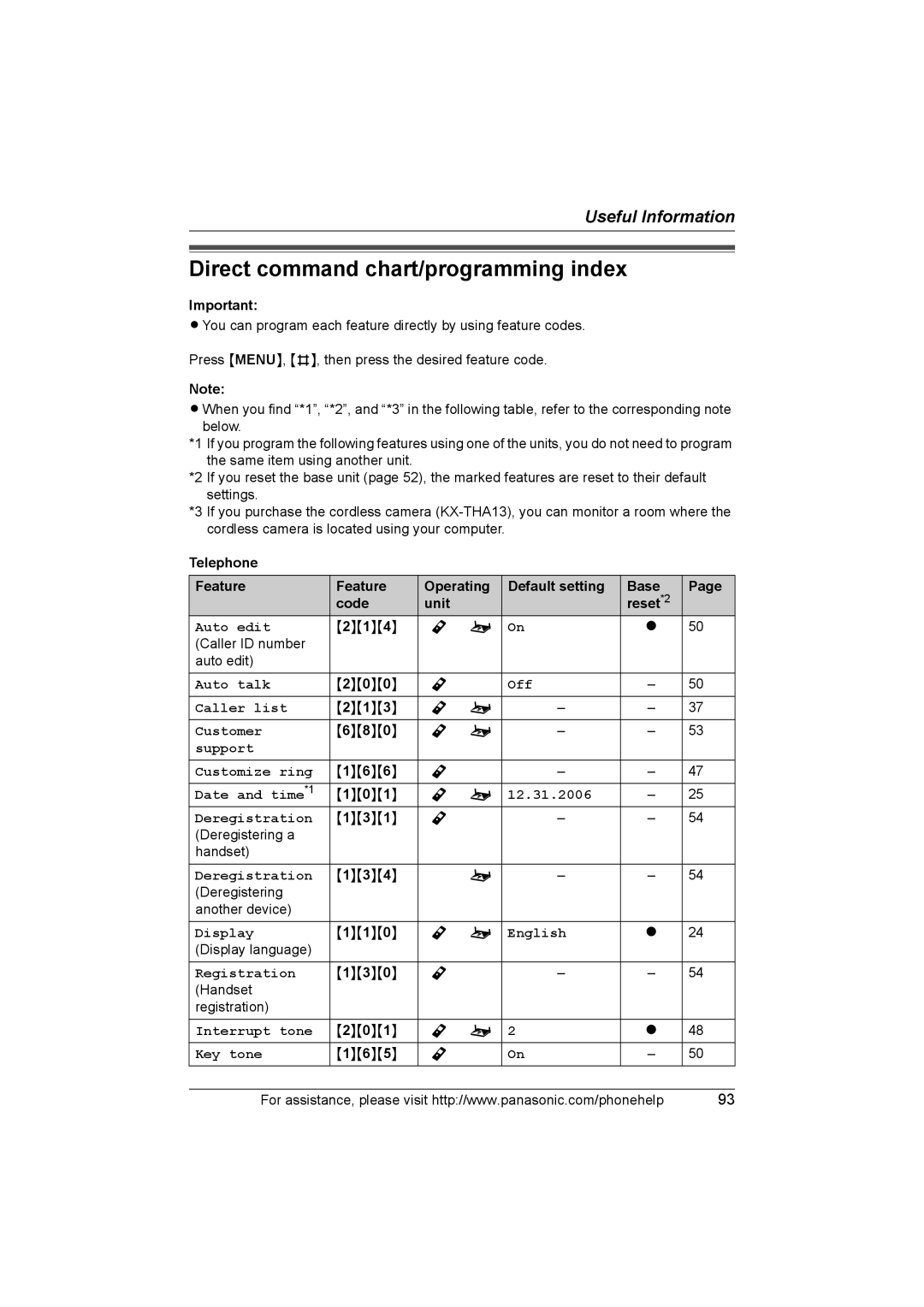Useful Information
Direct command chart/programming index
Important:
LYou can program each feature directly by using feature codes.
Press {MENU}, {#}, then press the desired feature code.
Note:
LWhen you find “*1”, “*2”, and “*3” in the following table, refer to the corresponding note below.
*1 If you program the following features using one of the units, you do not need to program the same item using another unit.
*2 If you reset the base unit (page 52), the marked features are reset to their default settings.
*3 If you purchase the cordless camera
Telephone
Feature | Feature | Operating | Default setting | Base | Page | |
| code | unit |
|
| reset*2 |
|
Auto edit | {2}{1}{4} | Y | o | On | r | 50 |
(Caller ID number |
|
|
|
|
|
|
auto edit) |
|
|
|
|
|
|
|
|
|
|
|
|
|
Auto talk | {2}{0}{0} | Y |
| Off | – | 50 |
Caller list | {2}{1}{3} | Y | o | – | – | 37 |
Customer | {6}{8}{0} | Y | o | – | – | 53 |
support |
|
|
|
|
|
|
Customize ring | {1}{6}{6} | Y |
| – | – | 47 |
Date and time*1 | {1}{0}{1} | Y | o | 12.31.2006 | – | 25 |
Deregistration | {1}{3}{1} | Y |
| – | – | 54 |
(Deregistering a |
|
|
|
|
|
|
handset) |
|
|
|
|
|
|
|
|
|
|
|
|
|
Deregistration | {1}{3}{4} |
| o | – | – | 54 |
(Deregistering |
|
|
|
|
|
|
another device) |
|
|
|
|
|
|
|
|
|
|
|
|
|
Display | {1}{1}{0} | Y | o | English | r | 24 |
(Display language) |
|
|
|
|
|
|
Registration | {1}{3}{0} | Y |
| – | – | 54 |
(Handset |
|
|
|
|
|
|
registration) |
|
|
|
|
|
|
|
|
|
|
|
|
|
Interrupt tone | {2}{0}{1} | Y | o | 2 | r | 48 |
Key tone | {1}{6}{5} | Y |
| On | – | 50 |
For assistance, please visit http://www.panasonic.com/phonehelp | 93 |