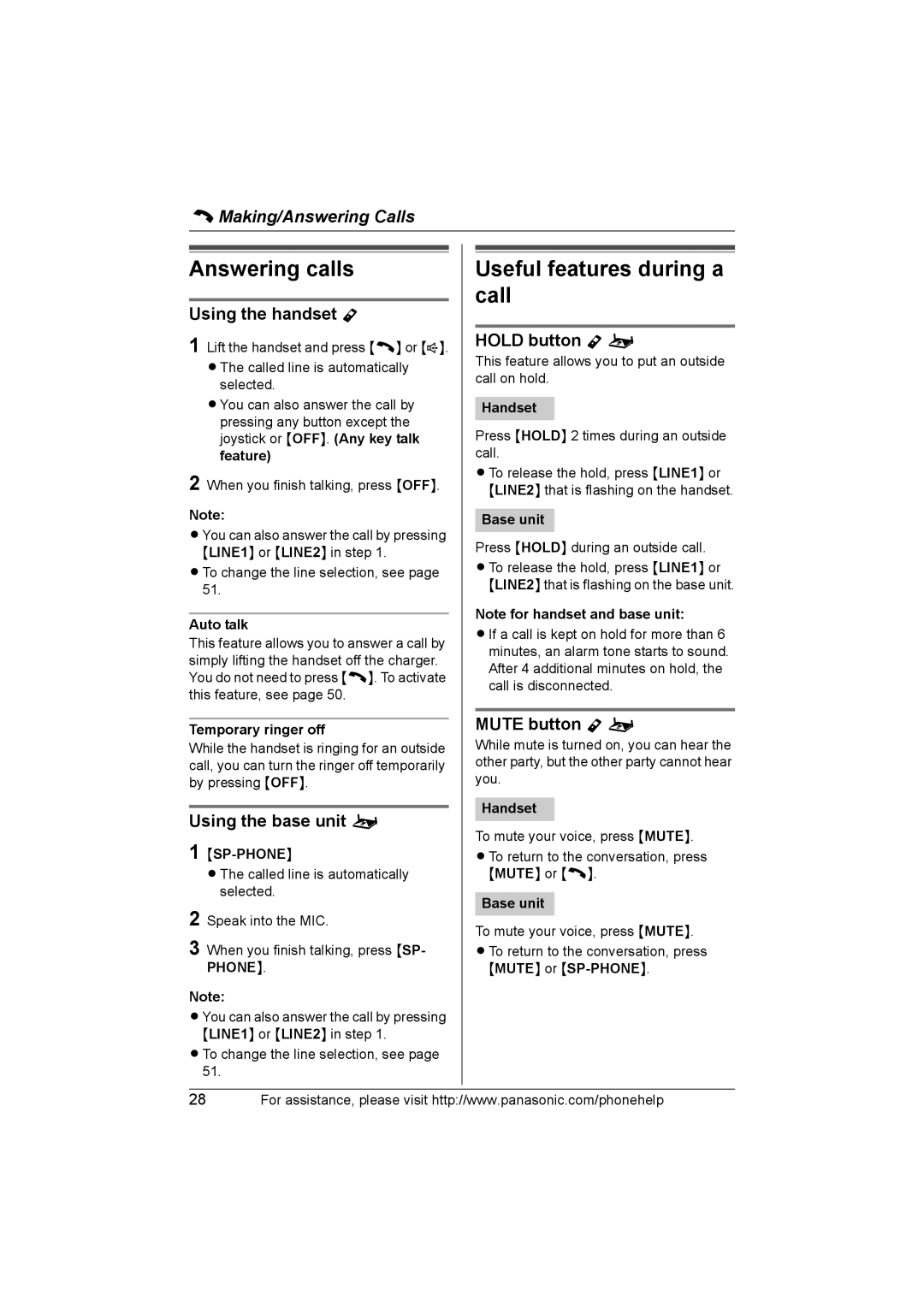C Making/Answering Calls
Answering calls
Using the handset Y
1 Lift the handset and press {C} or {s}.
LThe called line is automatically selected.
LYou can also answer the call by pressing any button except the joystick or {OFF}. (Any key talk feature)
2 When you finish talking, press {OFF}.
Note:
LYou can also answer the call by pressing {LINE1} or {LINE2} in step 1.
LTo change the line selection, see page 51.
Auto talk
This feature allows you to answer a call by simply lifting the handset off the charger. You do not need to press {C}. To activate this feature, see page 50.
Temporary ringer off
While the handset is ringing for an outside call, you can turn the ringer off temporarily by pressing {OFF}.
Using the base unit o
1 {SP-PHONE}
LThe called line is automatically selected.
2 Speak into the MIC.
3 When you finish talking, press {SP- PHONE}.
Note:
LYou can also answer the call by pressing {LINE1} or {LINE2} in step 1.
LTo change the line selection, see page 51.
Useful features during a call
HOLD button Y o
This feature allows you to put an outside call on hold.
Handset
Press {HOLD} 2 times during an outside call.
LTo release the hold, press {LINE1} or {LINE2} that is flashing on the handset.
Base unit
Press {HOLD} during an outside call.
LTo release the hold, press {LINE1} or {LINE2} that is flashing on the base unit.
Note for handset and base unit:
LIf a call is kept on hold for more than 6 minutes, an alarm tone starts to sound. After 4 additional minutes on hold, the call is disconnected.
MUTE button Y o
While mute is turned on, you can hear the other party, but the other party cannot hear you.
Handset
To mute your voice, press {MUTE}.
LTo return to the conversation, press {MUTE} or {C}.
Base unit
To mute your voice, press {MUTE}.
LTo return to the conversation, press {MUTE} or
28For assistance, please visit http://www.panasonic.com/phonehelp