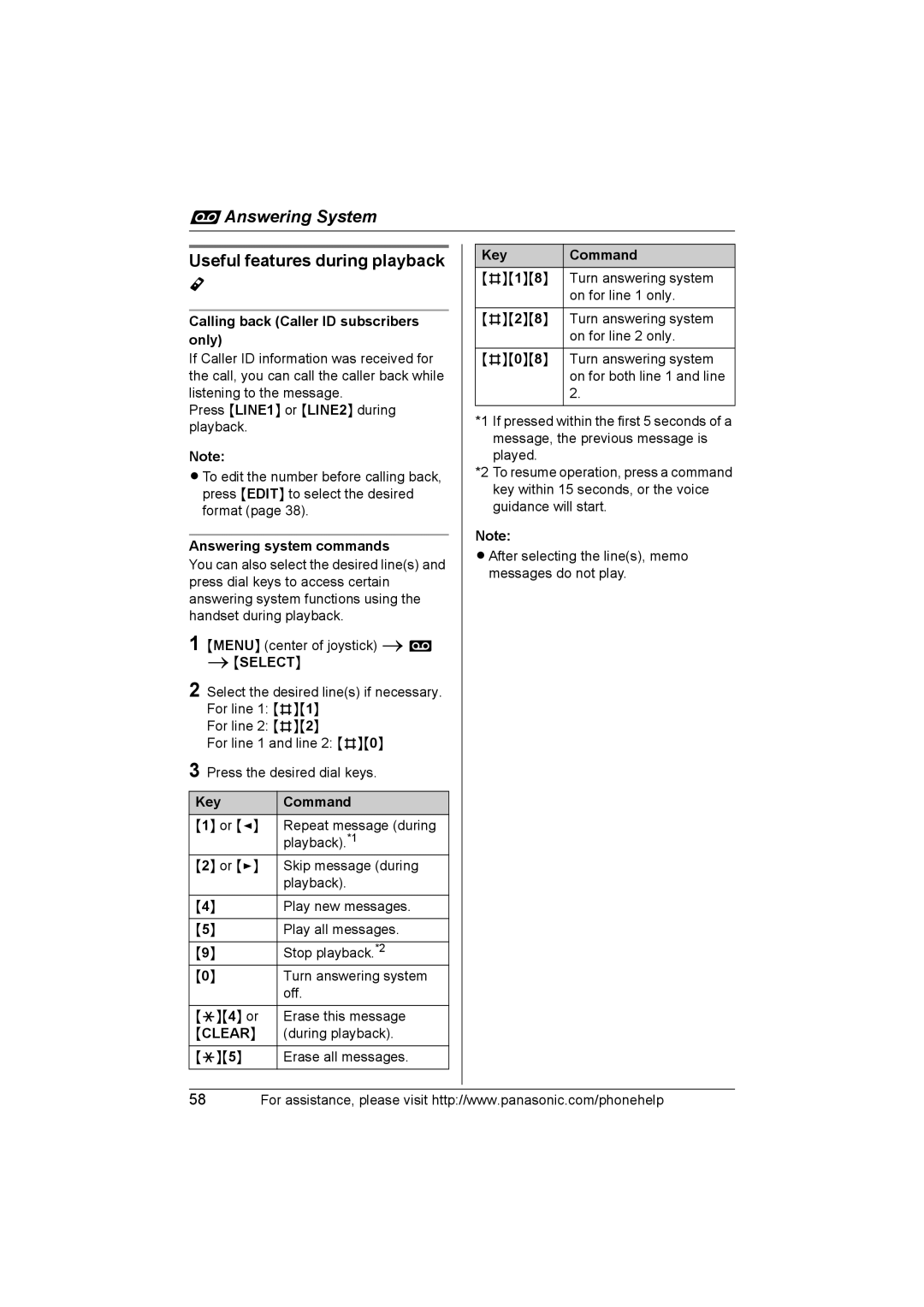iAnswering System
Useful features during playback
Y
Calling back (Caller ID subscribers only)
If Caller ID information was received for the call, you can call the caller back while listening to the message.
Press {LINE1} or {LINE2} during playback.
Note:
LTo edit the number before calling back, press {EDIT} to select the desired format (page 38).
Answering system commands
You can also select the desired line(s) and press dial keys to access certain answering system functions using the handset during playback.
1 {MENU} (center of joystick) ii
i{SELECT}
2 Select the desired line(s) if necessary. For line 1: {#}{1}
For line 2: {#}{2}
For line 1 and line 2: {#}{0}
3 Press the desired dial keys.
Key | Command |
{1} or {<} | Repeat message (during |
| playback).*1 |
{2} or {>} | Skip message (during |
| playback). |
|
|
{4} | Play new messages. |
|
|
{5} | Play all messages. |
|
|
{9} | Stop playback.*2 |
{0} | Turn answering system |
| off. |
{*}{4} or | Erase this message |
{CLEAR} | (during playback). |
{*}{5} | Erase all messages. |
|
|
Key | Command |
{#}{1}{8} | Turn answering system |
| on for line 1 only. |
{#}{2}{8} | Turn answering system |
| on for line 2 only. |
|
|
{#}{0}{8} | Turn answering system |
| on for both line 1 and line |
| 2. |
|
|
*1 If pressed within the first 5 seconds of a message, the previous message is played.
*2 To resume operation, press a command key within 15 seconds, or the voice guidance will start.
Note:
LAfter selecting the line(s), memo messages do not play.
58For assistance, please visit http://www.panasonic.com/phonehelp