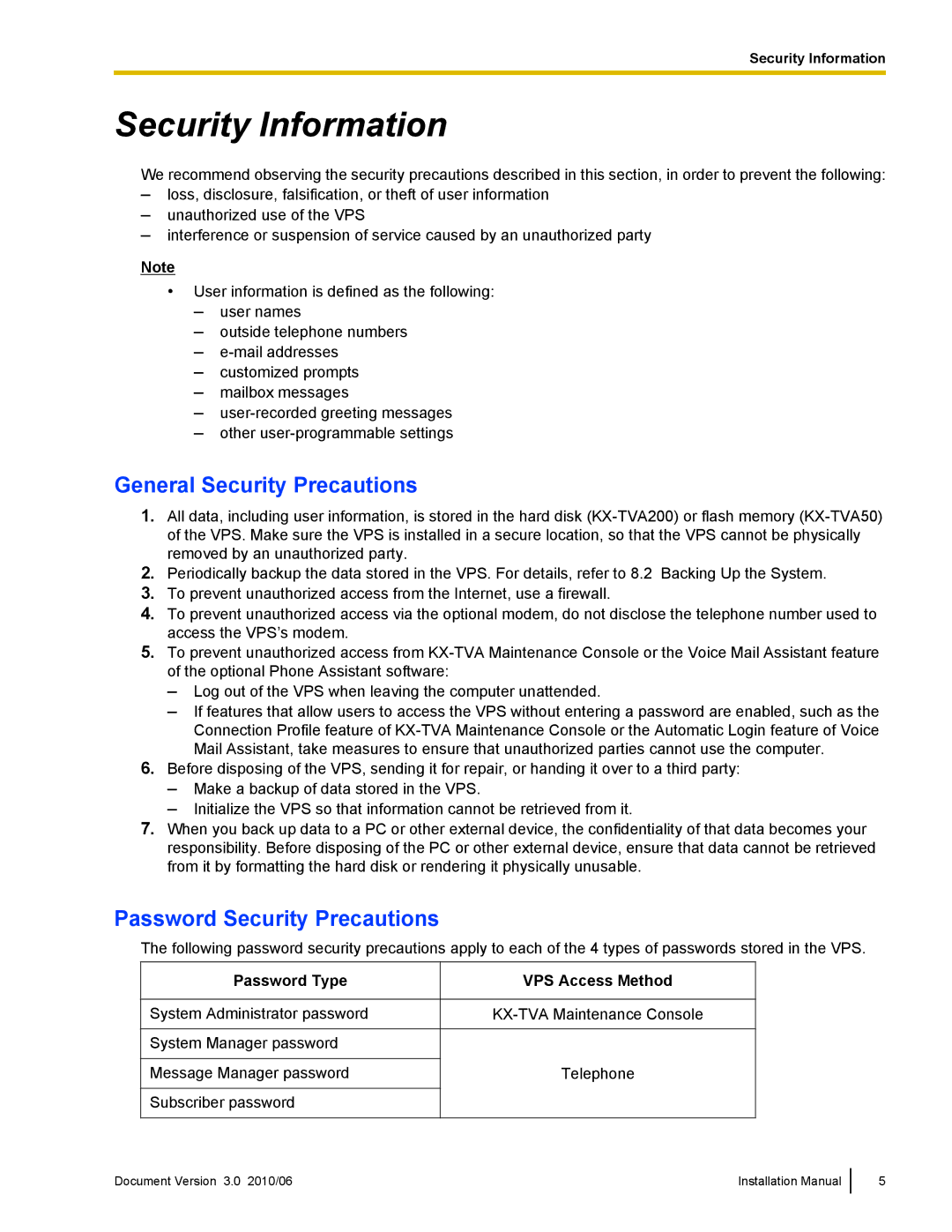Security Information
Security Information
We recommend observing the security precautions described in this section, in order to prevent the following:
–loss, disclosure, falsification, or theft of user information
–unauthorized use of the VPS
–interference or suspension of service caused by an unauthorized party
Note
•User information is defined as the following:
–user names
–outside telephone numbers
–
–customized prompts
–mailbox messages
–
–other
General Security Precautions
1.All data, including user information, is stored in the hard disk
2.Periodically backup the data stored in the VPS. For details, refer to 8.2 Backing Up the System.
3.To prevent unauthorized access from the Internet, use a firewall.
4.To prevent unauthorized access via the optional modem, do not disclose the telephone number used to access the VPS’s modem.
5.To prevent unauthorized access from
–Log out of the VPS when leaving the computer unattended.
–If features that allow users to access the VPS without entering a password are enabled, such as the Connection Profile feature of
6.Before disposing of the VPS, sending it for repair, or handing it over to a third party:
–Make a backup of data stored in the VPS.
–Initialize the VPS so that information cannot be retrieved from it.
7.When you back up data to a PC or other external device, the confidentiality of that data becomes your responsibility. Before disposing of the PC or other external device, ensure that data cannot be retrieved from it by formatting the hard disk or rendering it physically unusable.
Password Security Precautions
The following password security precautions apply to each of the 4 types of passwords stored in the VPS.
Password Type
System Administrator password
System Manager password
Message Manager password
Subscriber password
VPS Access Method
Telephone
Document Version 3.0 2010/06 | Installation Manual |
5