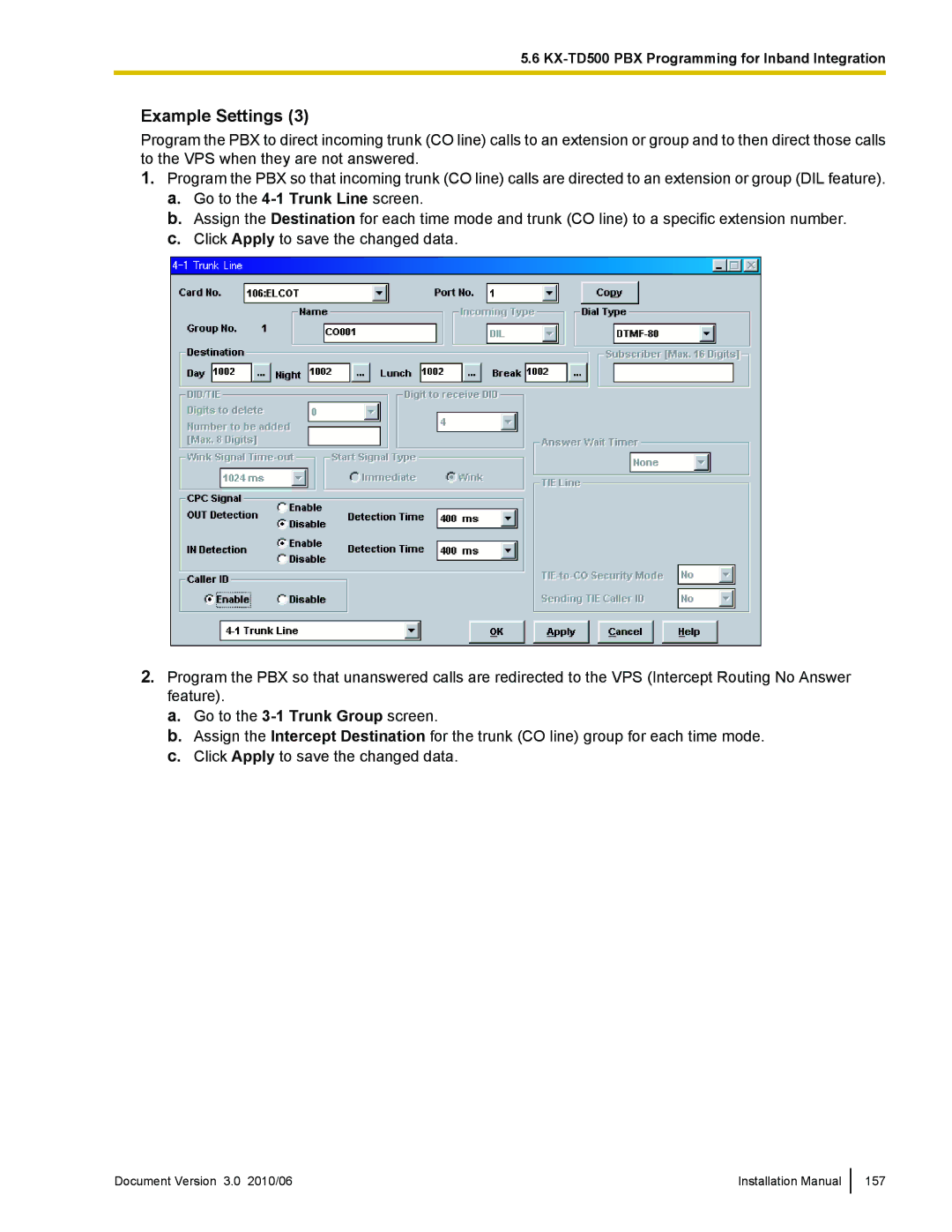5.6
Example Settings (3)
Program the PBX to direct incoming trunk (CO line) calls to an extension or group and to then direct those calls to the VPS when they are not answered.
1.Program the PBX so that incoming trunk (CO line) calls are directed to an extension or group (DIL feature).
a.Go to the
b.Assign the Destination for each time mode and trunk (CO line) to a specific extension number.
c.Click Apply to save the changed data.
2.Program the PBX so that unanswered calls are redirected to the VPS (Intercept Routing No Answer feature).
a.Go to the
b.Assign the Intercept Destination for the trunk (CO line) group for each time mode.
c.Click Apply to save the changed data.
Document Version 3.0 2010/06 | Installation Manual |