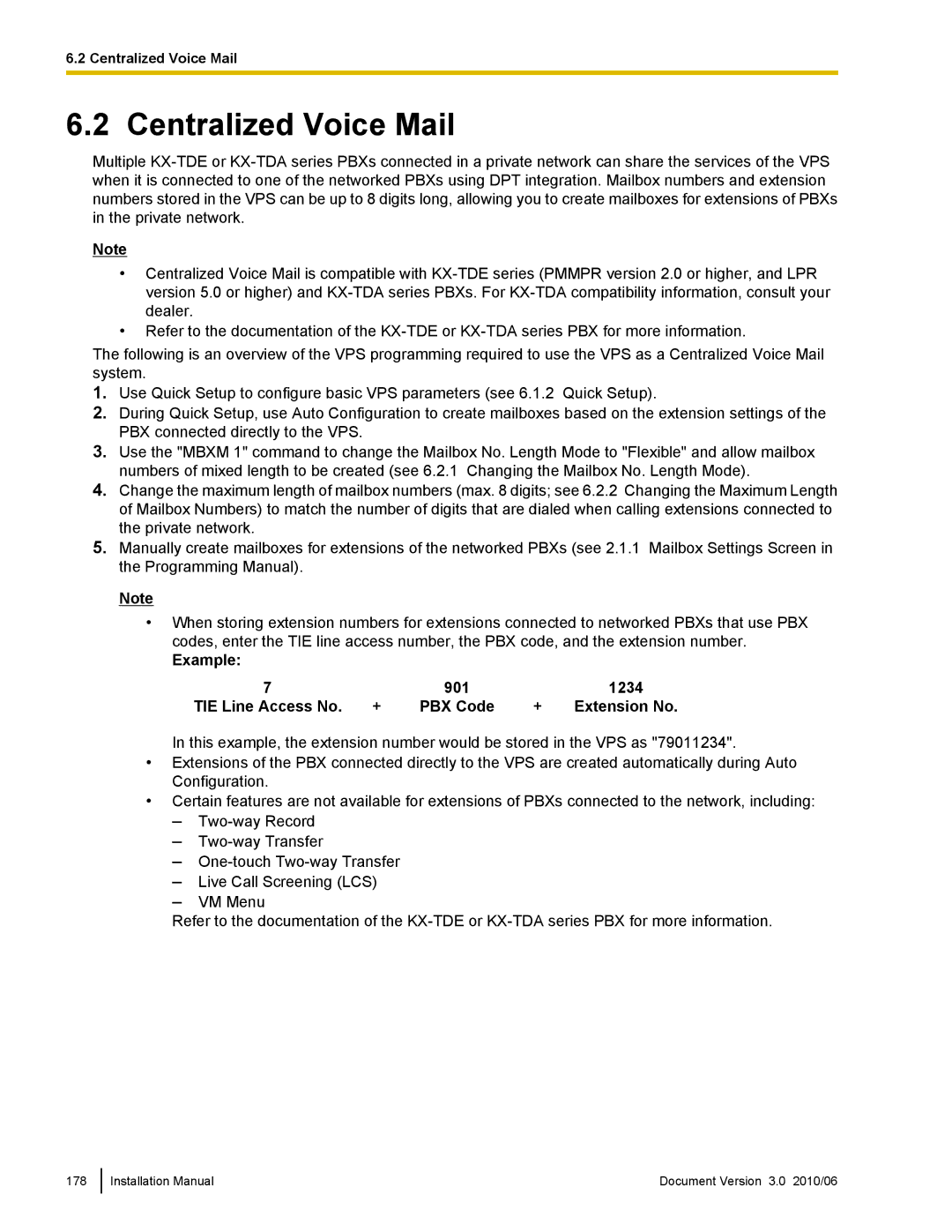6.2 Centralized Voice Mail
6.2 Centralized Voice Mail
Multiple
Note
•Centralized Voice Mail is compatible with
•Refer to the documentation of the
The following is an overview of the VPS programming required to use the VPS as a Centralized Voice Mail system.
1.Use Quick Setup to configure basic VPS parameters (see 6.1.2 Quick Setup).
2.During Quick Setup, use Auto Configuration to create mailboxes based on the extension settings of the PBX connected directly to the VPS.
3.Use the "MBXM 1" command to change the Mailbox No. Length Mode to "Flexible" and allow mailbox numbers of mixed length to be created (see 6.2.1 Changing the Mailbox No. Length Mode).
4.Change the maximum length of mailbox numbers (max. 8 digits; see 6.2.2 Changing the Maximum Length of Mailbox Numbers) to match the number of digits that are dialed when calling extensions connected to the private network.
5.Manually create mailboxes for extensions of the networked PBXs (see 2.1.1 Mailbox Settings Screen in the Programming Manual).
Note
•When storing extension numbers for extensions connected to networked PBXs that use PBX codes, enter the TIE line access number, the PBX code, and the extension number.
Example:
7 |
| 901 |
| 1234 |
TIE Line Access No. | + | PBX Code | + | Extension No. |
In this example, the extension number would be stored in the VPS as "79011234".
•Extensions of the PBX connected directly to the VPS are created automatically during Auto Configuration.
•Certain features are not available for extensions of PBXs connected to the network, including:
–
–
–
–Live Call Screening (LCS)
–VM Menu
Refer to the documentation of the
178
Installation Manual | Document Version 3.0 2010/06 |