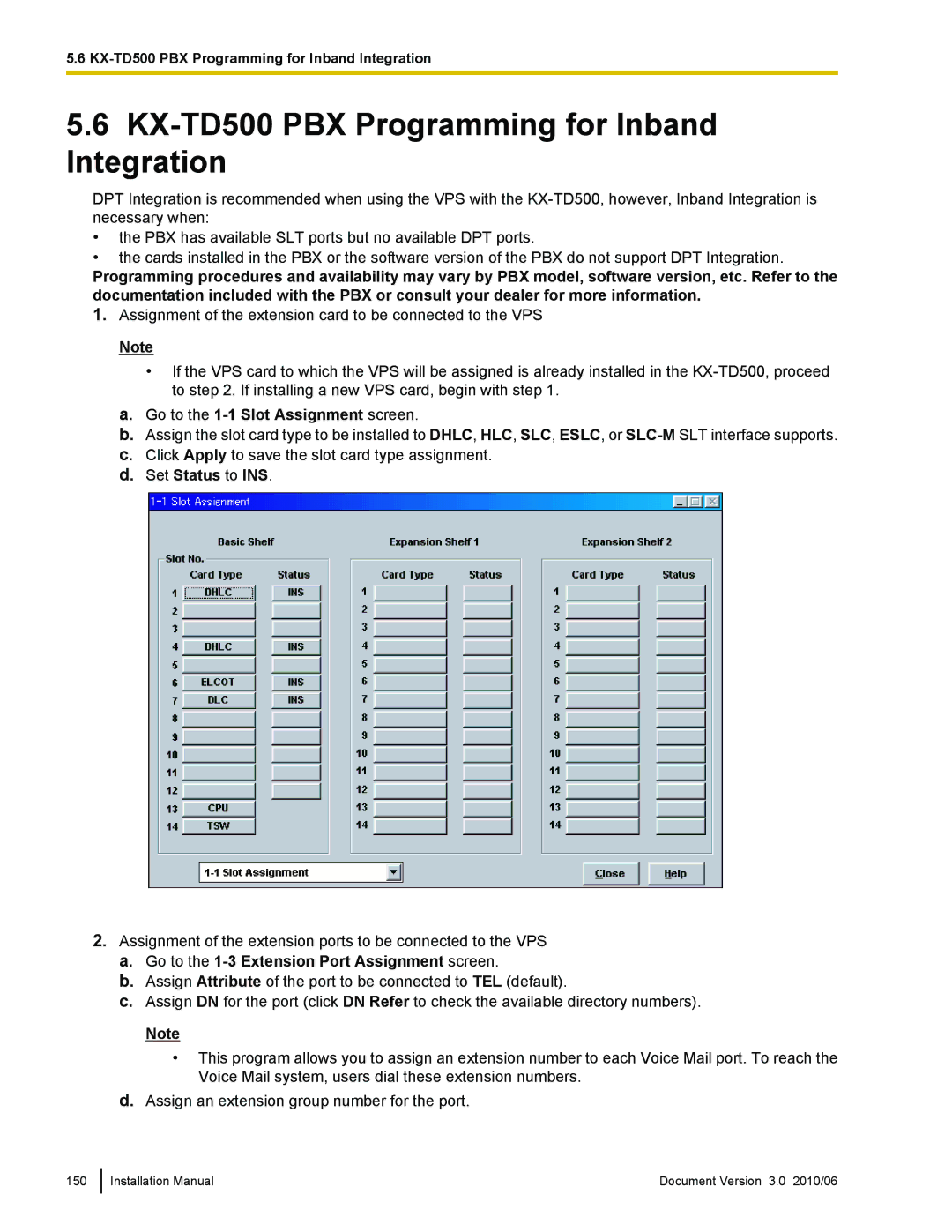5.6
5.6KX-TD500 PBX Programming for Inband Integration
DPT Integration is recommended when using the VPS with the
•the PBX has available SLT ports but no available DPT ports.
•the cards installed in the PBX or the software version of the PBX do not support DPT Integration.
Programming procedures and availability may vary by PBX model, software version, etc. Refer to the documentation included with the PBX or consult your dealer for more information.
1. Assignment of the extension card to be connected to the VPS
Note
•If the VPS card to which the VPS will be assigned is already installed in the
a.Go to the 1-1 Slot Assignment screen.
b.Assign the slot card type to be installed to DHLC, HLC, SLC, ESLC, or
c.Click Apply to save the slot card type assignment.
d.Set Status to INS.
2.Assignment of the extension ports to be connected to the VPS
a.Go to the 1-3 Extension Port Assignment screen.
b.Assign Attribute of the port to be connected to TEL (default).
c.Assign DN for the port (click DN Refer to check the available directory numbers).
Note
•This program allows you to assign an extension number to each Voice Mail port. To reach the Voice Mail system, users dial these extension numbers.
d.Assign an extension group number for the port.
150
Installation Manual | Document Version 3.0 2010/06 |