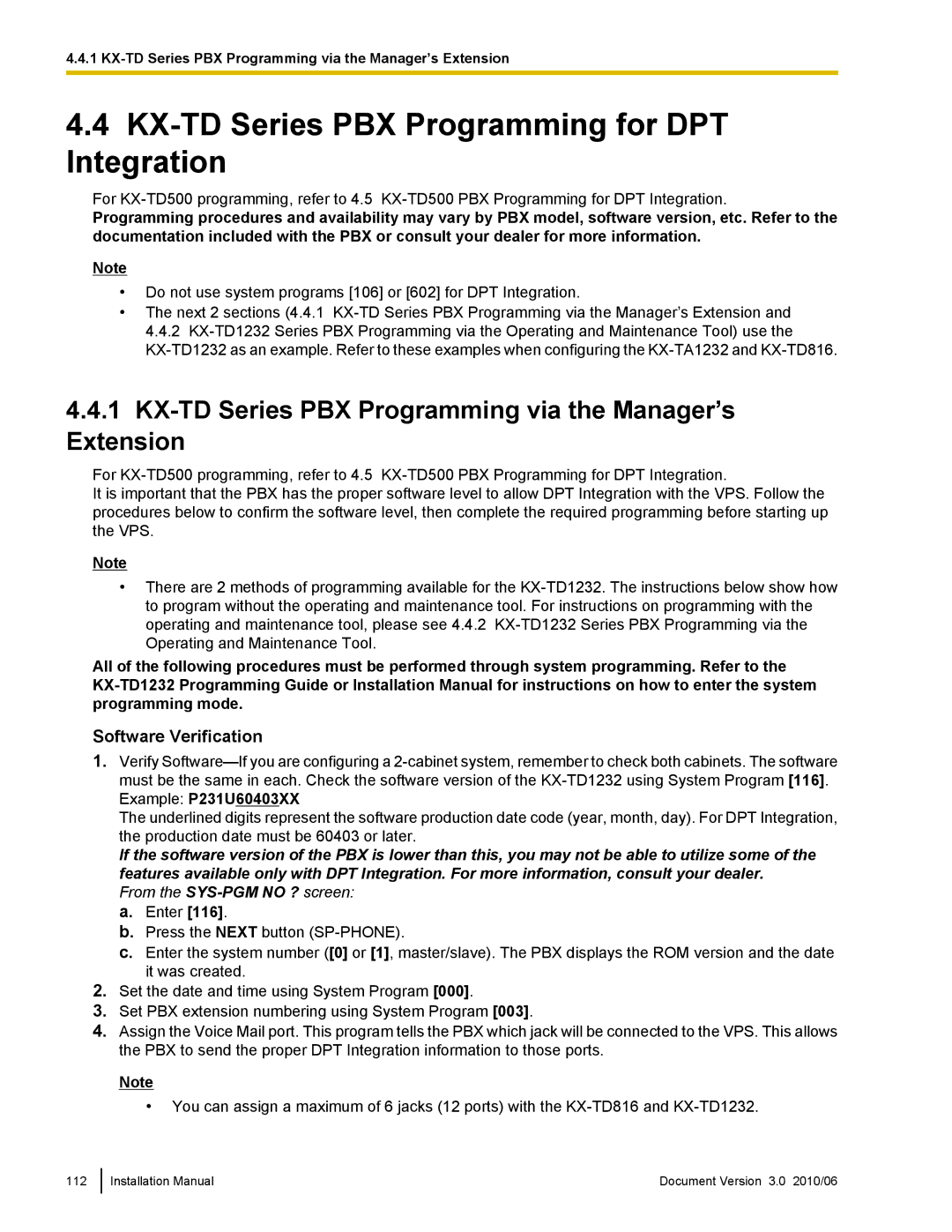4.4.1
4.4KX-TD Series PBX Programming for DPT Integration
For
Programming procedures and availability may vary by PBX model, software version, etc. Refer to the documentation included with the PBX or consult your dealer for more information.
Note
•Do not use system programs [106] or [602] for DPT Integration.
•The next 2 sections (4.4.1
4.4.1KX-TD Series PBX Programming via the Manager’s Extension
For
It is important that the PBX has the proper software level to allow DPT Integration with the VPS. Follow the procedures below to confirm the software level, then complete the required programming before starting up the VPS.
Note
•There are 2 methods of programming available for the
All of the following procedures must be performed through system programming. Refer to the
Software Verification
1.Verify
The underlined digits represent the software production date code (year, month, day). For DPT Integration, the production date must be 60403 or later.
If the software version of the PBX is lower than this, you may not be able to utilize some of the features available only with DPT Integration. For more information, consult your dealer.
From the SYS-PGM NO ? screen:
a.Enter [116].
b.Press the NEXT button
c.Enter the system number ([0] or [1], master/slave). The PBX displays the ROM version and the date it was created.
2.Set the date and time using System Program [000].
3.Set PBX extension numbering using System Program [003].
4.Assign the Voice Mail port. This program tells the PBX which jack will be connected to the VPS. This allows the PBX to send the proper DPT Integration information to those ports.
Note
• You can assign a maximum of 6 jacks (12 ports) with the
112
Installation Manual | Document Version 3.0 2010/06 |