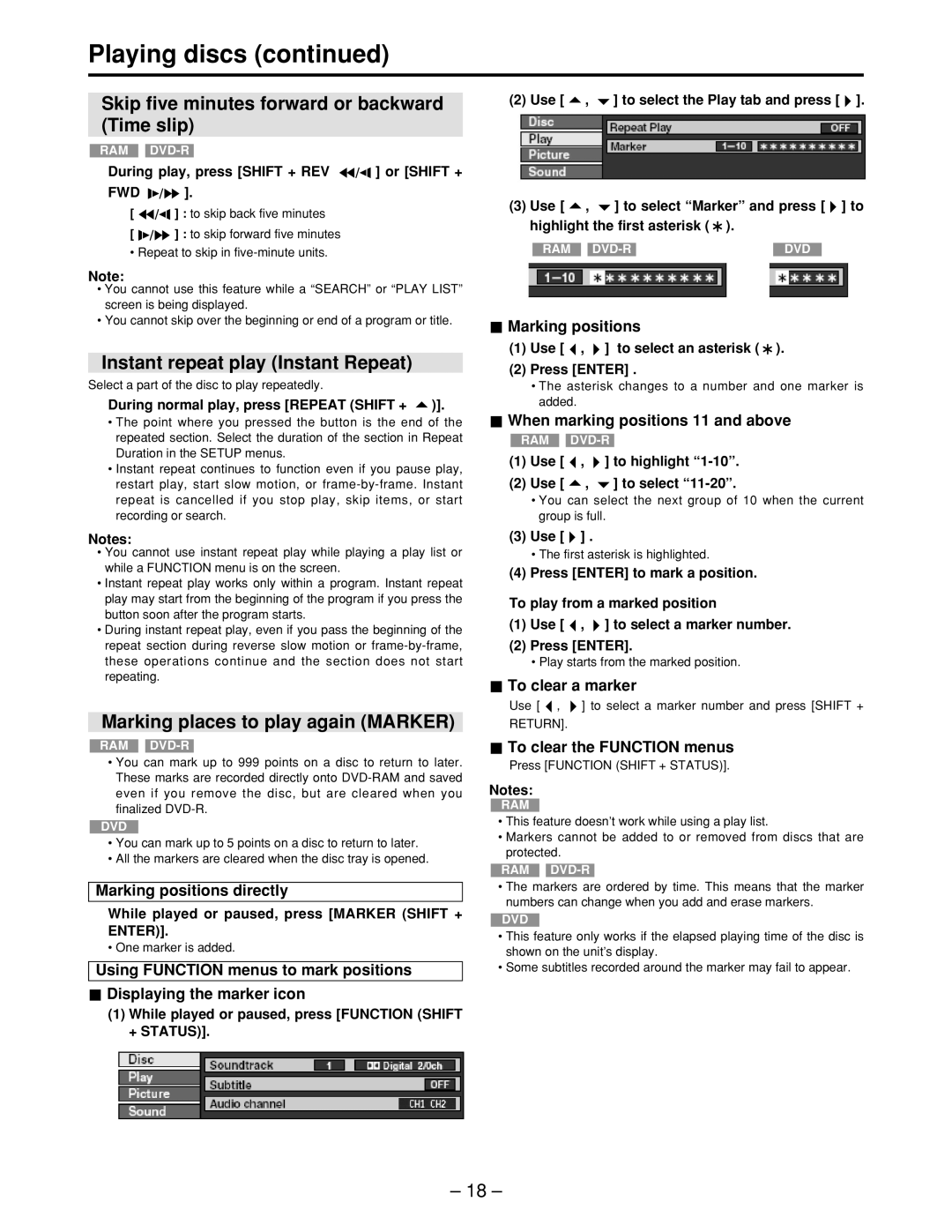Playing discs (continued)
Skip five minutes forward or backward (Time slip)
RAM DVD-R
During play, press [SHIFT + REV 


 ] or [SHIFT +
] or [SHIFT +
FWD 


 ].
].
[ ![]()
![]()
![]()
![]() ] : to skip back five minutes
] : to skip back five minutes
[ ![]()
![]()
![]()
![]() ] : to skip forward five minutes
] : to skip forward five minutes
•Repeat to skip in
Note:
•You cannot use this feature while a “SEARCH” or “PLAY LIST” screen is being displayed.
•You cannot skip over the beginning or end of a program or title.
Instant repeat play (Instant Repeat)
Select a part of the disc to play repeatedly.
During normal play, press [REPEAT (SHIFT +  )].
)].
•The point where you pressed the button is the end of the repeated section. Select the duration of the section in Repeat Duration in the SETUP menus.
•Instant repeat continues to function even if you pause play, restart play, start slow motion, or
Notes:
•You cannot use instant repeat play while playing a play list or while a FUNCTION menu is on the screen.
•Instant repeat play works only within a program. Instant repeat play may start from the beginning of the program if you press the button soon after the program starts.
•During instant repeat play, even if you pass the beginning of the repeat section during reverse slow motion or
Marking places to play again (MARKER)
RAM DVD-R
•You can mark up to 999 points on a disc to return to later. These marks are recorded directly onto
DVD
•You can mark up to 5 points on a disc to return to later.
•All the markers are cleared when the disc tray is opened.
Marking positions directly
While played or paused, press [MARKER (SHIFT + ENTER)].
•One marker is added.
Using FUNCTION menus to mark positions
![]() Displaying the marker icon
Displaying the marker icon
(1)While played or paused, press [FUNCTION (SHIFT + STATUS)].
(2)Use [ ![]() ,
, ![]() ] to select the Play tab and press [
] to select the Play tab and press [ ![]() ].
].
(3)Use [ ![]() ,
, ![]() ] to select “Marker” and press [
] to select “Marker” and press [ ![]() ] to highlight the first asterisk (
] to highlight the first asterisk ( ![]() ).
).
RAM |
|
| DVD |
 Marking positions
Marking positions
(1)Use [ ![]() ,
, ![]() ] to select an asterisk (
] to select an asterisk ( ![]() ).
).
(2)Press [ENTER] .
•The asterisk changes to a number and one marker is added.
 When marking positions 11 and above
When marking positions 11 and above
RAM DVD-R
(1)Use [ ![]() ,
, ![]() ] to highlight
] to highlight
(2)Use [ ![]() ,
, ![]() ] to select
] to select
•You can select the next group of 10 when the current group is full.
(3)Use [ ![]() ] .
] .
•The first asterisk is highlighted.
(4)Press [ENTER] to mark a position.
To play from a marked position
(1)Use [ ![]() ,
, ![]() ] to select a marker number.
] to select a marker number.
(2)Press [ENTER].
•Play starts from the marked position.
![]() To clear a marker
To clear a marker
Use [ ![]() ,
, ![]() ] to select a marker number and press [SHIFT + RETURN].
] to select a marker number and press [SHIFT + RETURN].
 To clear the FUNCTION menus
To clear the FUNCTION menus
Press [FUNCTION (SHIFT + STATUS)].
Notes:
RAM
•This feature doesn’t work while using a play list.
•Markers cannot be added to or removed from discs that are protected.
RAM DVD-R
•The markers are ordered by time. This means that the marker numbers can change when you add and erase markers.
DVD
•This feature only works if the elapsed playing time of the disc is shown on the unit’s display.
•Some subtitles recorded around the marker may fail to appear.
– 18 –