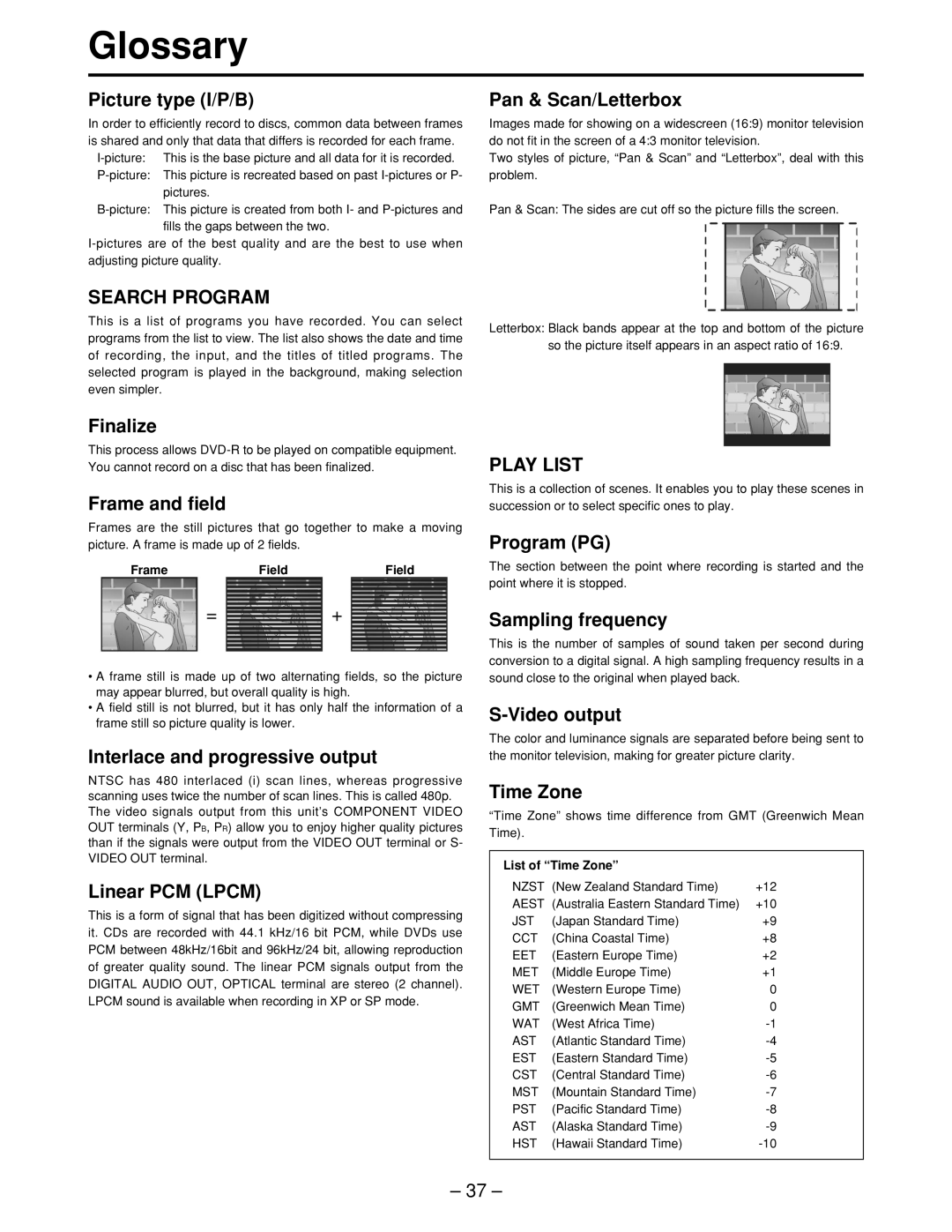Glossary
Picture type (I/P/B)
In order to efficiently record to discs, common data between frames is shared and only that data that differs is recorded for each frame.
SEARCH PROGRAM
This is a list of programs you have recorded. You can select programs from the list to view. The list also shows the date and time of recording, the input, and the titles of titled programs. The selected program is played in the background, making selection even simpler.
Finalize
This process allows
Frame and field
Frames are the still pictures that go together to make a moving picture. A frame is made up of 2 fields.
Frame | Field | Field |
•A frame still is made up of two alternating fields, so the picture may appear blurred, but overall quality is high.
•A field still is not blurred, but it has only half the information of a frame still so picture quality is lower.
Interlace and progressive output
NTSC has 480 interlaced (i) scan lines, whereas progressive scanning uses twice the number of scan lines. This is called 480p. The video signals output from this unit’s COMPONENT VIDEO OUT terminals (Y, PB, PR) allow you to enjoy higher quality pictures than if the signals were output from the VIDEO OUT terminal or S- VIDEO OUT terminal.
Linear PCM (LPCM)
This is a form of signal that has been digitized without compressing it. CDs are recorded with 44.1 kHz/16 bit PCM, while DVDs use PCM between 48kHz/16bit and 96kHz/24 bit, allowing reproduction of greater quality sound. The linear PCM signals output from the DIGITAL AUDIO OUT, OPTICAL terminal are stereo (2 channel). LPCM sound is available when recording in XP or SP mode.
Pan & Scan/Letterbox
Images made for showing on a widescreen (16:9) monitor television do not fit in the screen of a 4:3 monitor television.
Two styles of picture, “Pan & Scan” and “Letterbox”, deal with this problem.
Pan & Scan: The sides are cut off so the picture fills the screen.
Letterbox: Black bands appear at the top and bottom of the picture so the picture itself appears in an aspect ratio of 16:9.
PLAY LIST
This is a collection of scenes. It enables you to play these scenes in succession or to select specific ones to play.
Program (PG)
The section between the point where recording is started and the point where it is stopped.
Sampling frequency
This is the number of samples of sound taken per second during conversion to a digital signal. A high sampling frequency results in a sound close to the original when played back.
S-Video output
The color and luminance signals are separated before being sent to the monitor television, making for greater picture clarity.
Time Zone
“Time Zone” shows time difference from GMT (Greenwich Mean Time).
List of “Time Zone” |
| |
NZST | (New Zealand Standard Time) | +12 |
AEST | (Australia Eastern Standard Time) | +10 |
JST | (Japan Standard Time) | +9 |
CCT | (China Coastal Time) | +8 |
EET | (Eastern Europe Time) | +2 |
MET | (Middle Europe Time) | +1 |
WET | (Western Europe Time) | 0 |
GMT | (Greenwich Mean Time) | 0 |
WAT | (West Africa Time) | |
AST | (Atlantic Standard Time) | |
EST | (Eastern Standard Time) | |
CST | (Central Standard Time) | |
MST | (Mountain Standard Time) | |
PST | (Pacific Standard Time) | |
AST | (Alaska Standard Time) | |
HST | (Hawaii Standard Time) | |
|
|
|
– 37 –