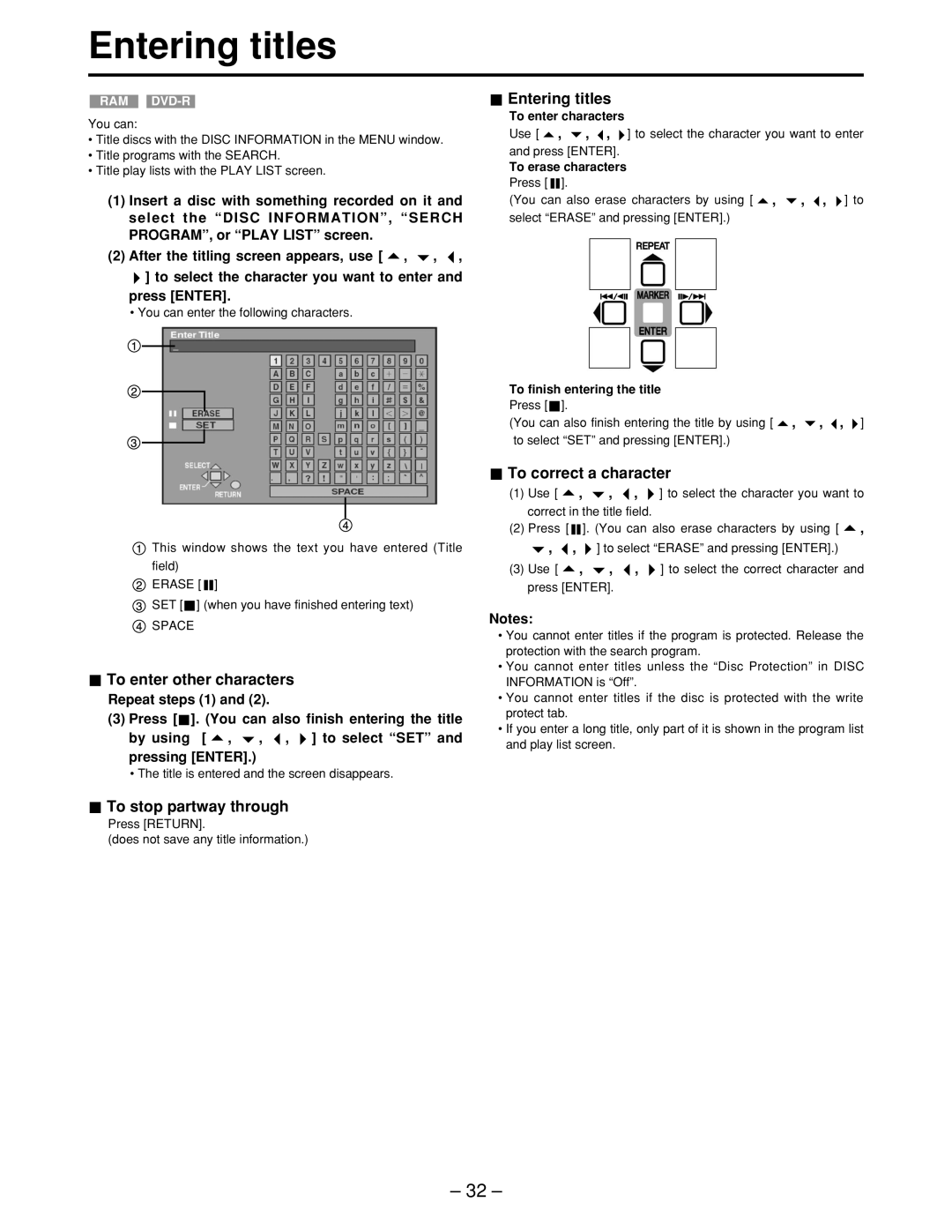Entering titles
RAM DVD-R
You can:
•Title discs with the DISC INFORMATION in the MENU window.
•Title programs with the SEARCH.
•Title play lists with the PLAY LIST screen.
(1)Insert a disc with something recorded on it and select the “DISC INFORMATION”, “SERCH PROGRAM”, or “PLAY LIST” screen.
(2)After the titling screen appears, use [ ![]() ,
, ![]() ,
, ![]() ,
,
![]() ] to select the character you want to enter and press [ENTER].
] to select the character you want to enter and press [ENTER].
•You can enter the following characters.
This window shows the text you have entered (Title field)
ERASE [ ![]()
![]() ]
]
SET [![]() ] (when you have finished entering text)
] (when you have finished entering text)
SPACE
 To enter other characters
To enter other characters
Repeat steps (1) and (2).
(3)Press [![]() ]. (You can also finish entering the title
]. (You can also finish entering the title
by using [ ![]() ,
, ![]() ,
, ![]() ,
, ![]() ] to select “SET” and pressing [ENTER].)
] to select “SET” and pressing [ENTER].)
•The title is entered and the screen disappears.
 To stop partway through
To stop partway through
Press [RETURN].
(does not save any title information.)
 Entering titles
Entering titles
To enter characters
Use [ | , | , , ] to select the character you want to enter | ||||
and press [ENTER]. |
| |||||
To erase characters |
| |||||
Press [ |
|
|
| ]. |
|
|
|
|
|
| |||
(You can also erase characters by using [ , | , , ] to | |||||
select “ERASE” and pressing [ENTER].) |
| |||||
To finish entering the title |
| ||
Press [ |
| ]. |
|
|
| ||
(You can also finish entering the title by using [ , | , , ] | ||
to select “SET” and pressing [ENTER].) |
| ||
 To correct a character
To correct a character
(1)Use [ ![]() ,
, ![]() ,
, ![]() ,
, ![]() ] to select the character you want to correct in the title field.
] to select the character you want to correct in the title field.
(2)Press [ ![]()
![]() ]. (You can also erase characters by using [
]. (You can also erase characters by using [ ![]() ,
,
![]() ,
, ![]() ,
, ![]() ] to select “ERASE” and pressing [ENTER].)
] to select “ERASE” and pressing [ENTER].)
(3)Use [ ![]() ,
, ![]() ,
, ![]() ,
, ![]() ] to select the correct character and press [ENTER].
] to select the correct character and press [ENTER].
Notes:
•You cannot enter titles if the program is protected. Release the protection with the search program.
•You cannot enter titles unless the “Disc Protection” in DISC INFORMATION is “Off”.
•You cannot enter titles if the disc is protected with the write protect tab.
•If you enter a long title, only part of it is shown in the program list and play list screen.
– 32 –