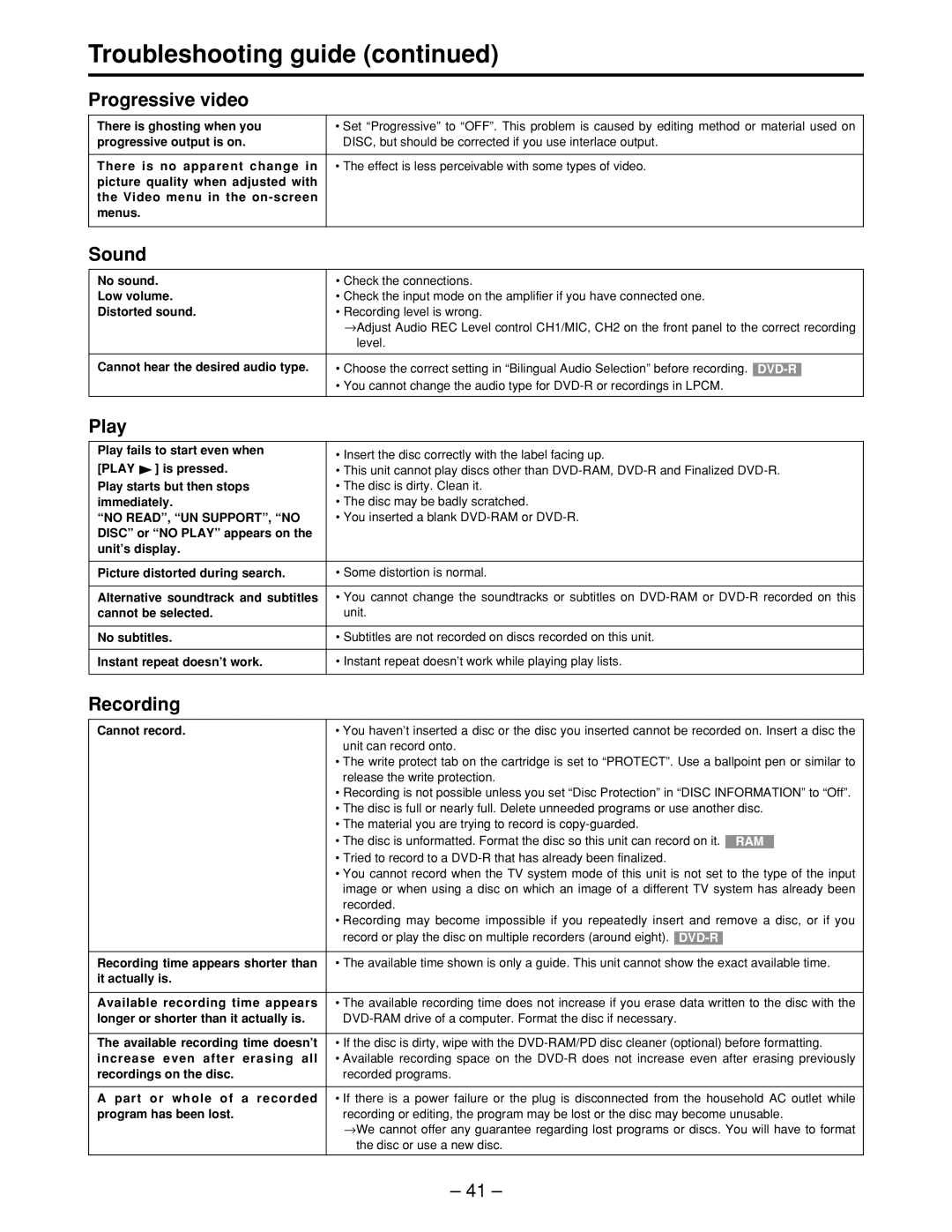Troubleshooting guide (continued)
Progressive video
There is ghosting when you | • Set “Progressive” to “OFF”. This problem is caused by editing method or material used on |
progressive output is on. | DISC, but should be corrected if you use interlace output. |
|
|
There is no apparent change in | • The effect is less perceivable with some types of video. |
picture quality when adjusted with |
|
the Video menu in the |
|
menus. |
|
|
|
Sound
No sound. | • Check the connections. | ||
Low volume. | • Check the input mode on the amplifier if you have connected one. | ||
Distorted sound. | • Recording level is wrong. | ||
| →Adjust Audio REC Level control CH1/MIC, CH2 on the front panel to the correct recording | ||
| level. | ||
|
|
|
|
Cannot hear the desired audio type. | • Choose the correct setting in “Bilingual Audio Selection” before recording. |
|
|
| • You cannot change the audio type for | ||
|
|
|
|
Play
Play fails to start even when | • Insert the disc correctly with the label facing up. | |
[PLAY ] is pressed. | ||
• This unit cannot play discs other than | ||
Play starts but then stops | • The disc is dirty. Clean it. | |
immediately. | • The disc may be badly scratched. | |
“NO READ”, “UN SUPPORT”, “NO | • You inserted a blank | |
DISC” or “NO PLAY” appears on the |
| |
unit’s display. |
| |
|
| |
Picture distorted during search. | • Some distortion is normal. | |
|
| |
Alternative soundtrack and subtitles | • You cannot change the soundtracks or subtitles on | |
cannot be selected. | unit. | |
|
| |
No subtitles. | • Subtitles are not recorded on discs recorded on this unit. | |
|
| |
Instant repeat doesn’t work. | • Instant repeat doesn’t work while playing play lists. | |
|
|
Recording
Cannot record. | • You haven’t inserted a disc or the disc you inserted cannot be recorded on. Insert a disc the | ||||
| unit can record onto. | ||||
| • The write protect tab on the cartridge is set to “PROTECT”. Use a ballpoint pen or similar to | ||||
| release the write protection. | ||||
| • Recording is not possible unless you set “Disc Protection” in “DISC INFORMATION” to “Off”. | ||||
| • The disc is full or nearly full. Delete unneeded programs or use another disc. | ||||
| • The material you are trying to record is | ||||
| • The disc is unformatted. Format the disc so this unit can record on it. |
|
| ||
| RAM | ||||
| • Tried to record to a | ||||
| • You cannot record when the TV system mode of this unit is not set to the type of the input | ||||
| image or when using a disc on which an image of a different TV system has already been | ||||
| recorded. | ||||
| • Recording may become impossible if you repeatedly insert and remove a disc, or if you | ||||
| record or play the disc on multiple recorders (around eight). |
|
|
|
|
| |||||
|
| ||||
Recording time appears shorter than | • The available time shown is only a guide. This unit cannot show the exact available time. | ||||
it actually is. |
|
|
|
|
|
|
| ||||
Available recording time appears | • The available recording time does not increase if you erase data written to the disc with the | ||||
longer or shorter than it actually is. | |||||
|
| ||||
The available recording time doesn’t | • If the disc is dirty, wipe with the | ||||
increase even after erasing all | • Available recording space on the | ||||
recordings on the disc. | recorded programs. | ||||
|
| ||||
A part or whole of a recorded | • If there is a power failure or the plug is disconnected from the household AC outlet while | ||||
program has been lost. | recording or editing, the program may be lost or the disc may become unusable. | ||||
| →We cannot offer any guarantee regarding lost programs or discs. You will have to format | ||||
| the disc or use a new disc. | ||||
|
|
|
|
|
|
– 41 –