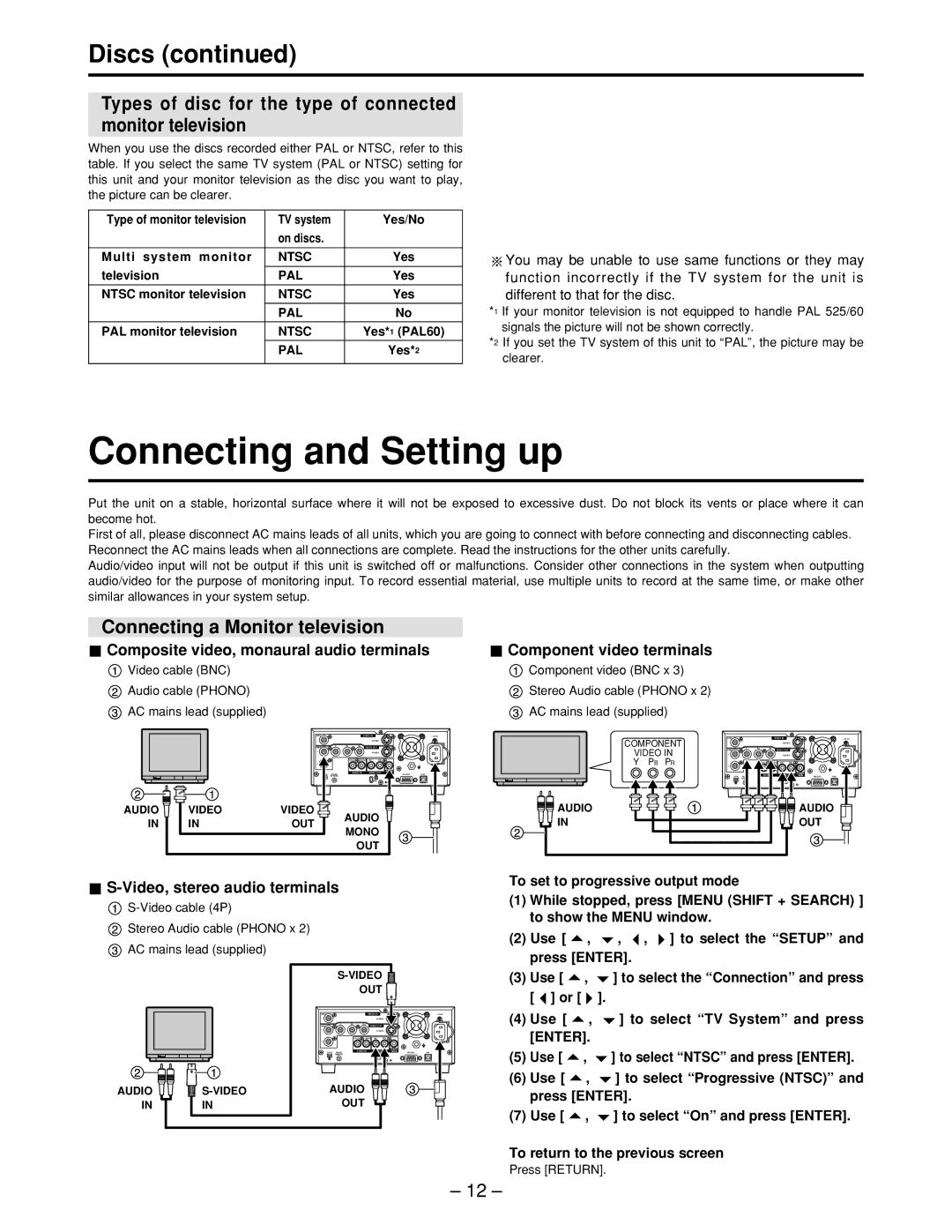Discs (continued)
Types of disc for the type of connected monitor television
When you use the discs recorded either PAL or NTSC, refer to this table. If you select the same TV system (PAL or NTSC) setting for this unit and your monitor television as the disc you want to play, the picture can be clearer.
Type of monitor television | TV system | Yes/No |
| on discs. |
|
|
|
|
Multi system monitor | NTSC | Yes |
|
|
|
television | PAL | Yes |
|
|
|
NTSC monitor television | NTSC | Yes |
|
|
|
| PAL | No |
PAL monitor television | NTSC | Yes*1 (PAL60) |
| PAL | Yes*2 |
|
|
|
![]() You may be unable to use same functions or they may function incorrectly if the TV system for the unit is different to that for the disc.
You may be unable to use same functions or they may function incorrectly if the TV system for the unit is different to that for the disc.
*1 If your monitor television is not equipped to handle PAL 525/60 signals the picture will not be shown correctly.
*2 If you set the TV system of this unit to “PAL”, the picture may be clearer.
Connecting and Setting up
Put the unit on a stable, horizontal surface where it will not be exposed to excessive dust. Do not block its vents or place where it can become hot.
First of all, please disconnect AC mains leads of all units, which you are going to connect with before connecting and disconnecting cables. Reconnect the AC mains leads when all connections are complete. Read the instructions for the other units carefully.
Audio/video input will not be output if this unit is switched off or malfunctions. Consider other connections in the system when outputting audio/video for the purpose of monitoring input. To record essential material, use multiple units to record at the same time, or make other similar allowances in your system setup.
Connecting a Monitor television
 Composite video, monaural audio terminals
Composite video, monaural audio terminals
Video cable (BNC)
Audio cable (PHONO)
AC mains lead (supplied)
VIDEO |
| VIDEO IN |
|
| ~ AC IN | |
|
|
|
|
| ||
Y | P | P |
|
|
|
|
VIDEO |
| VIDEO OUT |
|
|
| |
1 |
|
|
|
| ||
| CH1(A) | CH2(B) | CH1 | CH2 |
|
|
2 |
|
|
|
|
|
|
IN PAUSE | AUDIO IN | AUDIO OUT | USB | |||
REMOTE |
|
|
|
|
|
|
AUDIO | VIDEO | VIDEO | AUDIO | |
IN | IN | OUT | ||
MONO | ||||
|
|
| ||
|
|
| OUT |
 Component video terminals
Component video terminals
Component video (BNC x 3)
Stereo Audio cable (PHONO x 2)
AC mains lead (supplied)
COMPONENT | VIDEO |
| VIDEO IN | ~ AC IN |
| Y | PP |
| |
|
|
|
| |
VIDEO IN | VIDEO |
| VIDEO OUT |
|
1 |
|
| ||
Y PB PR | 2 |
| CH1 CH2 |
|
|
|
| AUDIO |
|
| DV IN |
| MONRS-232C | USB |
AUDIO | AUDIO |
IN | OUT |

S-Video, stereo audio terminals
Stereo Audio cable (PHONO x 2)
To set to progressive output mode
(1) While stopped, press [MENU (SHIFT + SEARCH) ] |
to show the MENU window. |
(2) Use [ , , , ] to select the “SETUP” and |
AC mains lead (supplied)
AUDIO |
|
|
|
|
| |
IN |
|
|
|
|
| IN |
|
|
|
|
|
|
|
|
|
|
|
|
|
|
| |||
| OUT |
| |
VIDEO |
| VIDEO IN |
|
|
| ||
Y | P | P |
|
VIDEO |
| VIDEO OUT |
|
1 |
| ||
| CH1(A) | CH2(B) CH1 | CH2 |
2 |
|
|
|
| AUDIO IN | AUDIO | |
DV IN PAUSE | MON | ||
REMOTE |
|
|
|
AUDIO |
| ||
OUT |
| ||
~ AC IN
| press [ENTER]. | ||
(3) | Use [ | , | ] to select the “Connection” and press |
| [ ] or [ |
| ]. |
(4) Use [ | , | ] to select “TV System” and press | |
| [ENTER]. |
| |
(5) | Use [ | , | ] to select “NTSC” and press [ENTER]. |
(6) | Use [ | , | ] to select “Progressive (NTSC)” and |
| press [ENTER]. | ||
(7) Use [ | , | ] to select “On” and press [ENTER]. | |
To return to the previous screen
Press [RETURN].
– 12 –