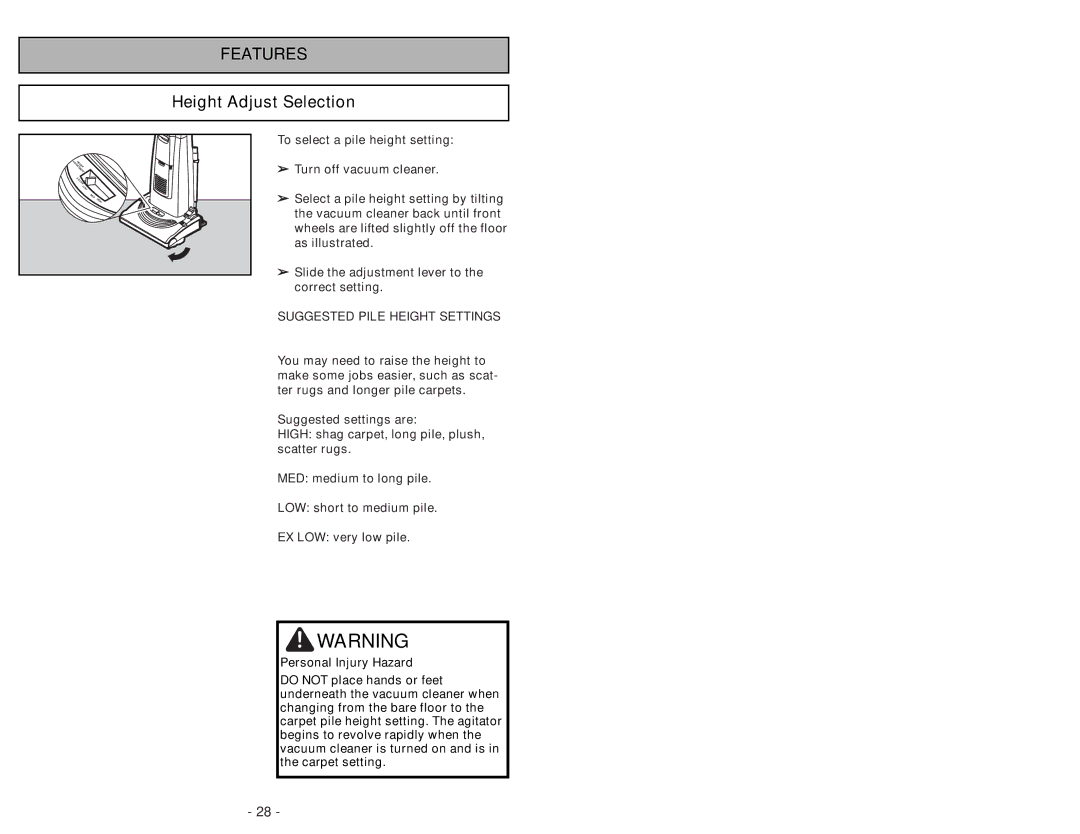A |
|
DHE |
|
J IG | |
UST | T |
| H |
MENT | |
EX |
|
LO | |
| W |
| LO |
| W |
MED
H
IG
H
FEATURES
Height Adjust Selection
To select a pile height setting:
➢Turn off vacuum cleaner.
➢Select a pile height setting by tilting
the vacuum cleaner back until front wheels are lifted slightly off the floor as illustrated.
➢Slide the adjustment lever to the correct setting.
SUGGESTED PILE HEIGHT SETTINGS
You may need to raise the height to make some jobs easier, such as scat- ter rugs and longer pile carpets.
Suggested settings are:
HIGH: shag carpet, long pile, plush, scatter rugs.
MED: medium to long pile.
LOW: short to medium pile.
EX LOW: very low pile.
![]() WARNING
WARNING
Personal Injury Hazard
DO NOT place hands or feet underneath the vacuum cleaner when changing from the bare floor to the carpet pile height setting. The agitator begins to revolve rapidly when the vacuum cleaner is turned on and is in the carpet setting.
- 28 -