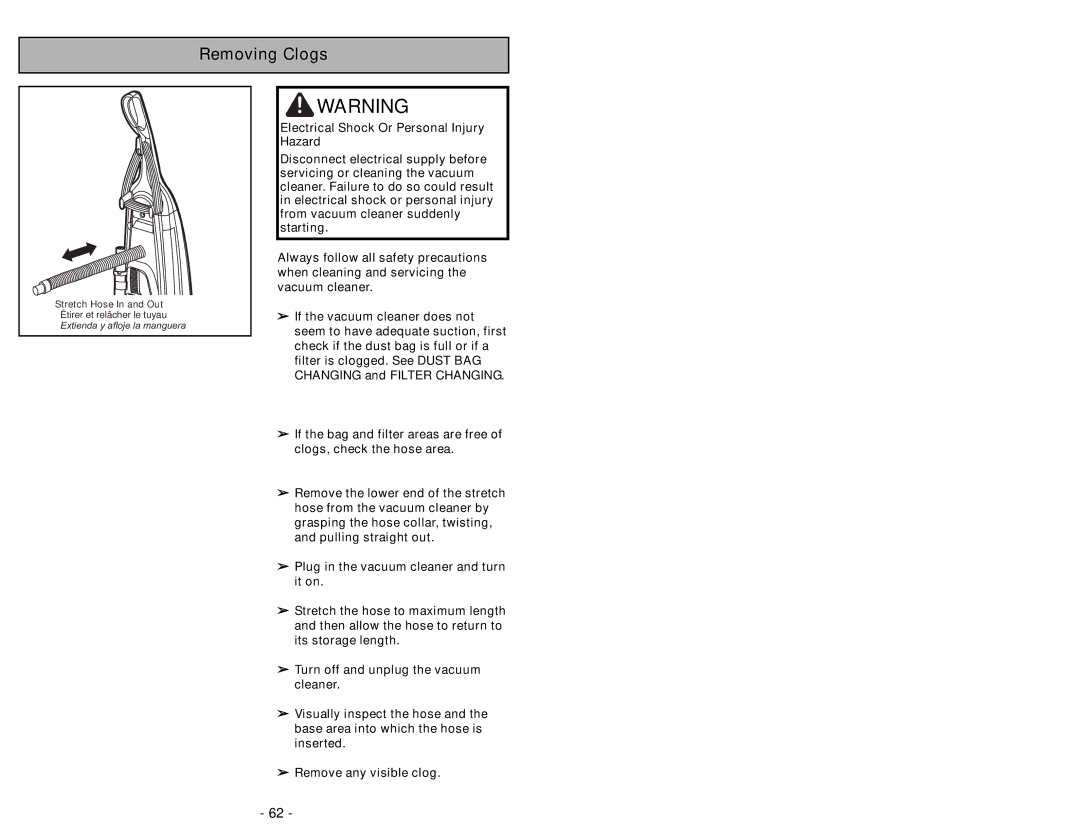Removing Clogs
Stretch Hose In and Out
Étirer et relâcher le tuyau Extienda y afloje la manguera
![]() WARNING
WARNING
Electrical Shock Or Personal Injury Hazard
Disconnect electrical supply before servicing or cleaning the vacuum cleaner. Failure to do so could result in electrical shock or personal injury from vacuum cleaner suddenly starting.
Always follow all safety precautions when cleaning and servicing the vacuum cleaner.
➢If the vacuum cleaner does not seem to have adequate suction, first check if the dust bag is full or if a filter is clogged. See DUST BAG CHANGING and FILTER CHANGING.
➢If the bag and filter areas are free of clogs, check the hose area.
➢Remove the lower end of the stretch hose from the vacuum cleaner by grasping the hose collar, twisting, and pulling straight out.
➢Plug in the vacuum cleaner and turn it on.
➢Stretch the hose to maximum length and then allow the hose to return to its storage length.
➢Turn off and unplug the vacuum cleaner.
➢Visually inspect the hose and the base area into which the hose is inserted.
➢Remove any visible clog.
- 62 -