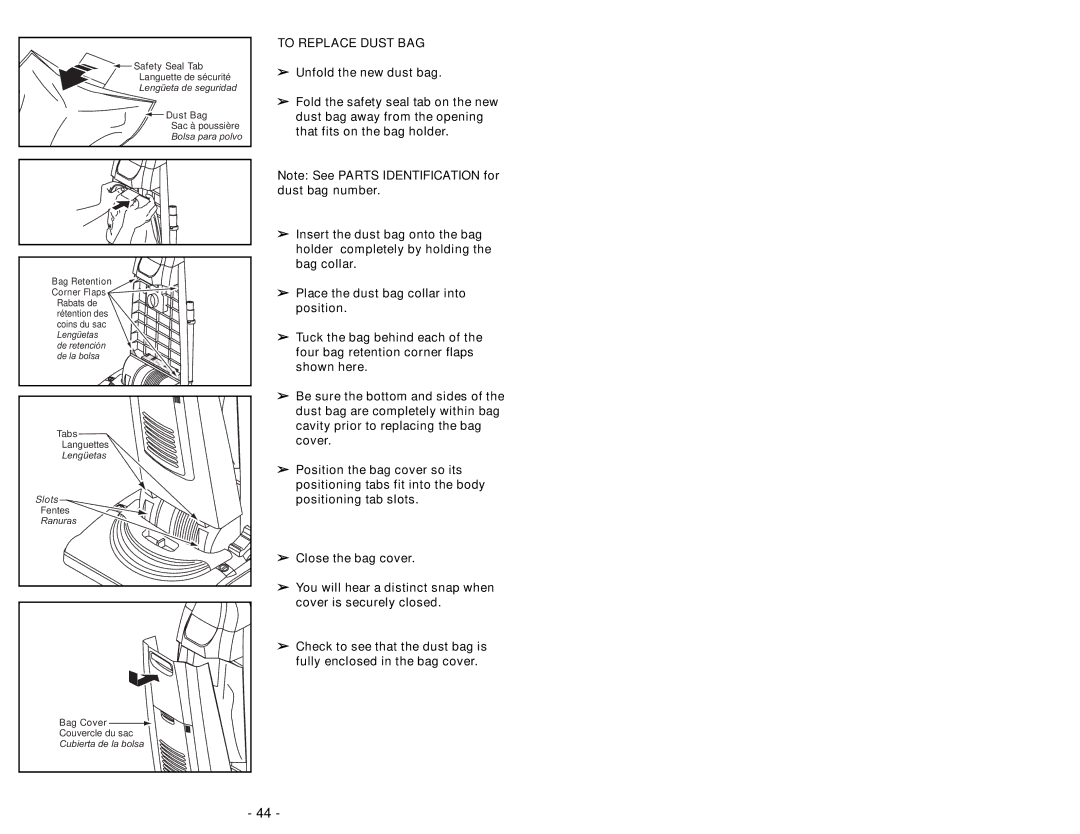![]() Safety Seal Tab
Safety Seal Tab
Languette de sécurité
Lengüeta de seguridad
![]() Dust Bag
Dust Bag
Sac à poussière
Bolsa para polvo
Bag Retention
Corner Flaps ![]()
Rabats de rétention des coins du sac Lengüetas de retención de la bolsa
Tabs |
Languettes |
Lengüetas |
Slots |
Fentes |
Ranuras |
Bag Cover ![]()
Couvercle du sac
Cubierta de la bolsa
TO REPLACE DUST BAG
➢Unfold the new dust bag.
➢Fold the safety seal tab on the new dust bag away from the opening that fits on the bag holder.
Note: See PARTS IDENTIFICATION for dust bag number.
➢Insert the dust bag onto the bag holder completely by holding the bag collar.
➢Place the dust bag collar into position.
➢Tuck the bag behind each of the four bag retention corner flaps shown here.
➢Be sure the bottom and sides of the dust bag are completely within bag cavity prior to replacing the bag cover.
➢Position the bag cover so its positioning tabs fit into the body positioning tab slots.
➢Close the bag cover.
➢You will hear a distinct snap when cover is securely closed.
➢Check to see that the dust bag is fully enclosed in the bag cover.
- 44 -