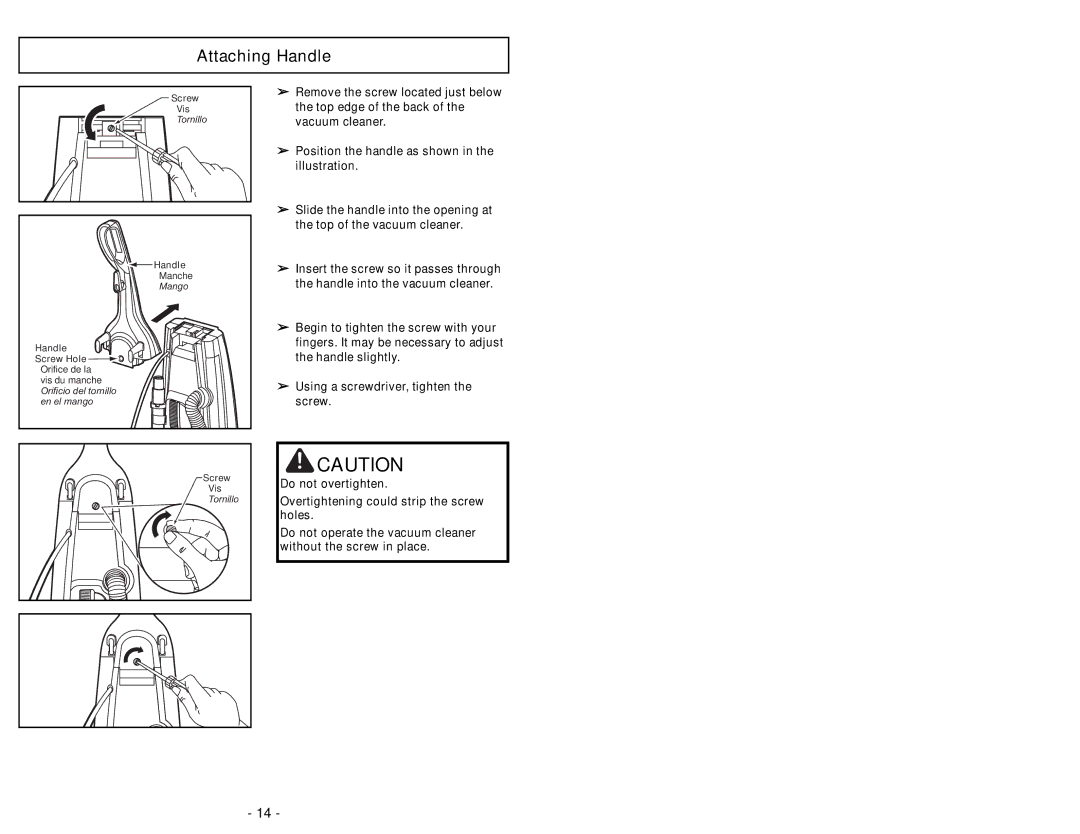Attaching Handle
Screw
Vis
Tornillo
![]() Handle
Handle
Manche
Mango
Handle
Screw Hole ![]()
Orifice de la
vis du manche Orificio del tornillo en el mango
➢Remove the screw located just below the top edge of the back of the vacuum cleaner.
➢Position the handle as shown in the illustration.
➢Slide the handle into the opening at the top of the vacuum cleaner.
➢Insert the screw so it passes through the handle into the vacuum cleaner.
➢Begin to tighten the screw with your fingers. It may be necessary to adjust the handle slightly.
➢Using a screwdriver, tighten the screw.
Screw |
Vis |
Tornillo |
![]() CAUTION
CAUTION
Do not overtighten.
Overtightening could strip the screw holes.
Do not operate the vacuum cleaner without the screw in place.
- 14 -