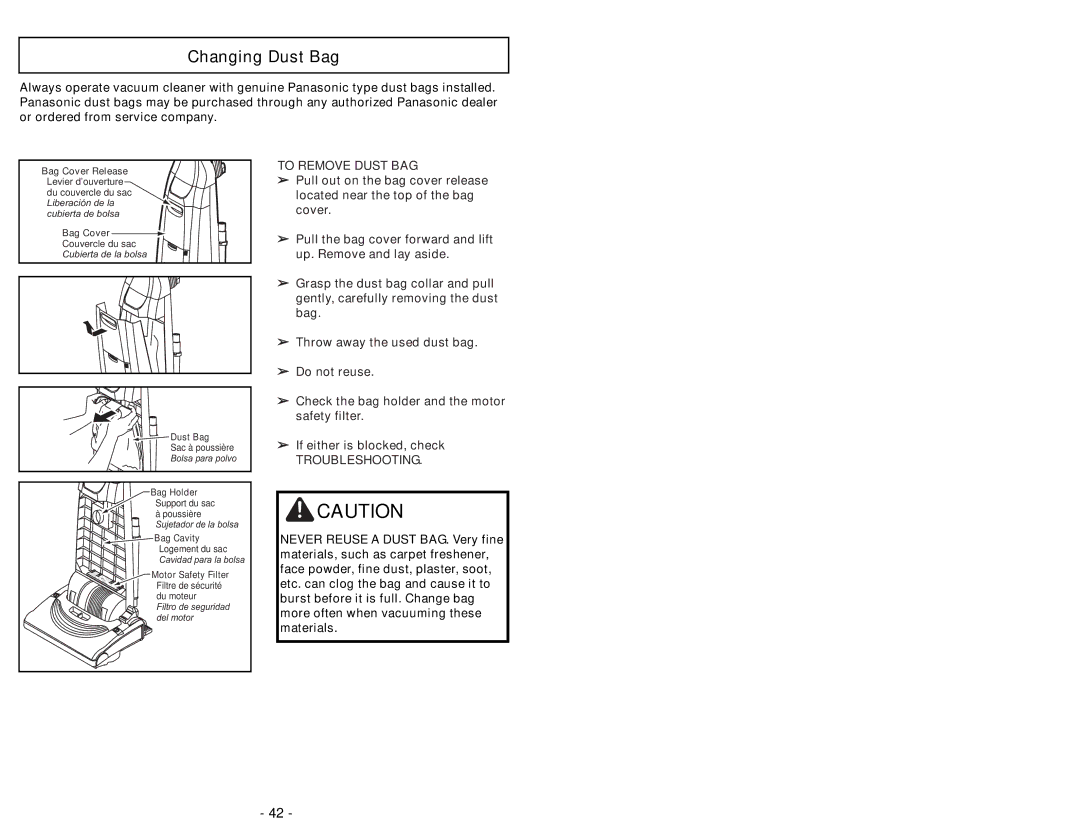Changing Dust Bag
Always operate vacuum cleaner with genuine Panasonic type dust bags installed. Panasonic dust bags may be purchased through any authorized Panasonic dealer or ordered from service company.
Bag Cover Release
Levier d’ouverture du couvercle du sac Liberación de la cubierta de bolsa
Bag Cover ![]()
Couvercle du sac
Cubierta de la bolsa
![]()
![]() Dust Bag
Dust Bag
Sac à poussière
Bolsa para polvo
Bag Holder Support du sac à poussière Sujetador de la bolsa
![]() Bag Cavity
Bag Cavity
Logement du sac
Cavidad para la bolsa
Motor Safety Filter Filtre de sécurité du moteur
Filtro de seguridad del motor
TO REMOVE DUST BAG
➢Pull out on the bag cover release located near the top of the bag cover.
➢Pull the bag cover forward and lift up. Remove and lay aside.
➢Grasp the dust bag collar and pull gently, carefully removing the dust bag.
➢Throw away the used dust bag.
➢Do not reuse.
➢Check the bag holder and the motor safety filter.
➢If either is blocked, check
TROUBLESHOOTING.
![]() CAUTION
CAUTION
NEVER REUSE A DUST BAG. Very fine materials, such as carpet freshener, face powder, fine dust, plaster, soot, etc. can clog the bag and cause it to burst before it is full. Change bag more often when vacuuming these materials.
- 42 -