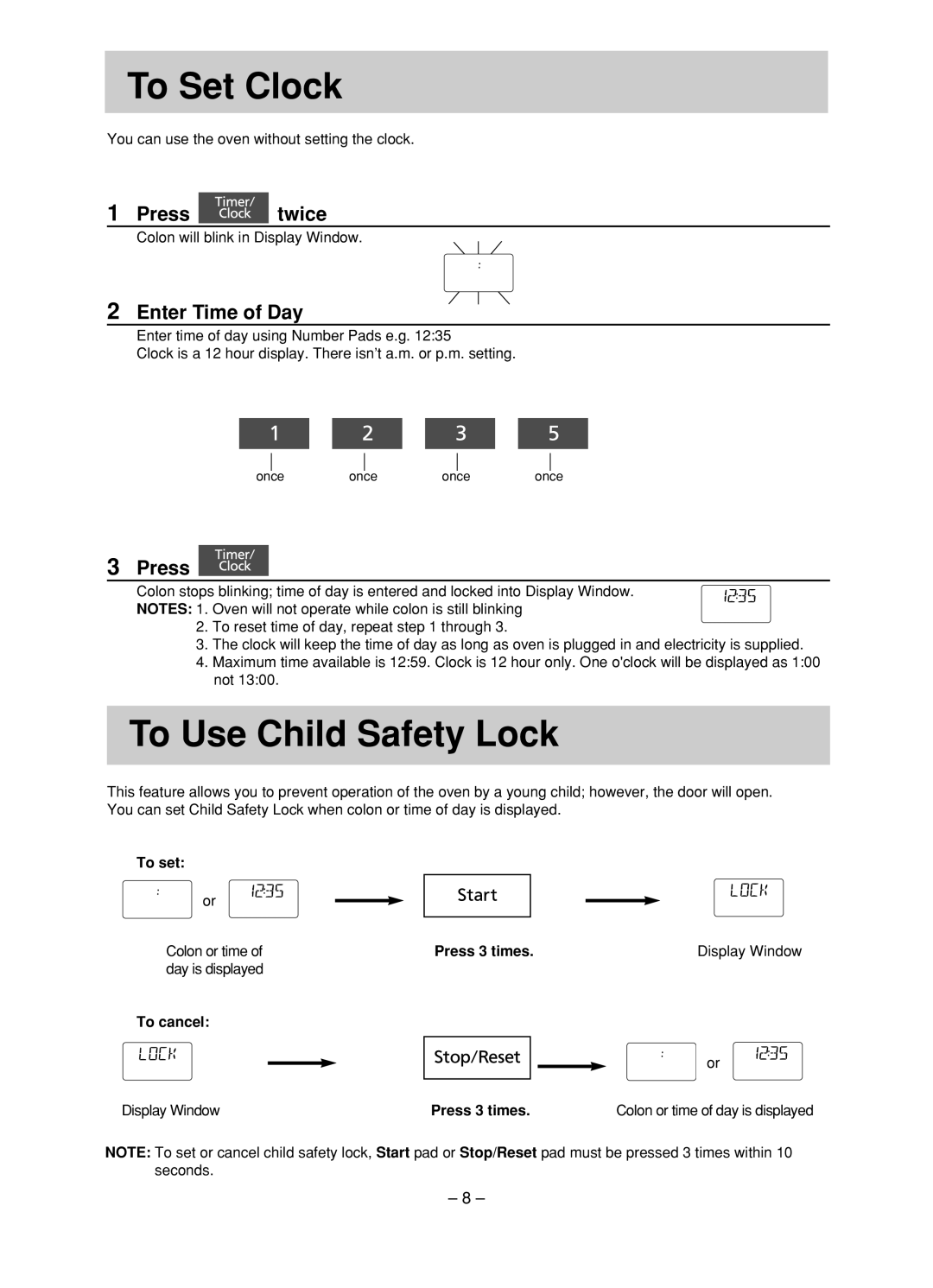NN-ST780S, NN-ST680S specifications
The Panasonic NN-ST780S and NN-ST680S are two impressive models in the Panasonic microwave range, both designed to enhance cooking convenience and efficiency in modern kitchens. These models incorporate cutting-edge features and technologies that distinguish them in the crowded microwave market.The NN-ST780S offers a powerful 1,250 watts of cooking power, ensuring quick and uniform cooking results. It comes with inverter technology, a hallmark feature of Panasonic microwaves. This technology allows for consistent cooking at lower power settings, unlike traditional microwaves that cycle on and off. This results in more evenly cooked dishes and prevents overcooking, especially for delicate foods like fish or custards.
Additionally, the NN-ST780S is equipped with a 2.2 cubic feet capacity, making it spacious enough for family-sized meals. Its sleek stainless steel design not only adds an aesthetic appeal but also enhances durability. Users will appreciate the easy-to-use control panel that features sensor cooking capabilities, allowing the microwave to automatically adjust cooking times for various foods, ensuring perfect results every time.
On the other hand, the NN-ST680S offers a slightly more compact design while still delivering a respectable 1,000 watts of power. This model also features inverter technology, perfect for users who need a balance of performance and space. With a 1.2 cubic feet capacity, it fits well in smaller kitchens without compromising on cooking versatility.
Both models come with various pre-programmed cooking options that make meal preparation a breeze. They include settings for popcorn, reheat, and defrost functions, catering to a wide array of cooking needs. The LED lighting ensures that users can easily monitor food as it cooks, while the ceramic enamel interior in both models allows for easy cleaning and prevents the absorption of odors.
In summary, the Panasonic NN-ST780S and NN-ST680S microwaves exemplify the blend of technology and design. With their powerful inverter technology, spacious capacities, and user-friendly features, they represent excellent choices for anyone looking to upgrade their kitchen appliances. Whether you need quick meals or precise cooking, these microwaves deliver both efficiency and performance.