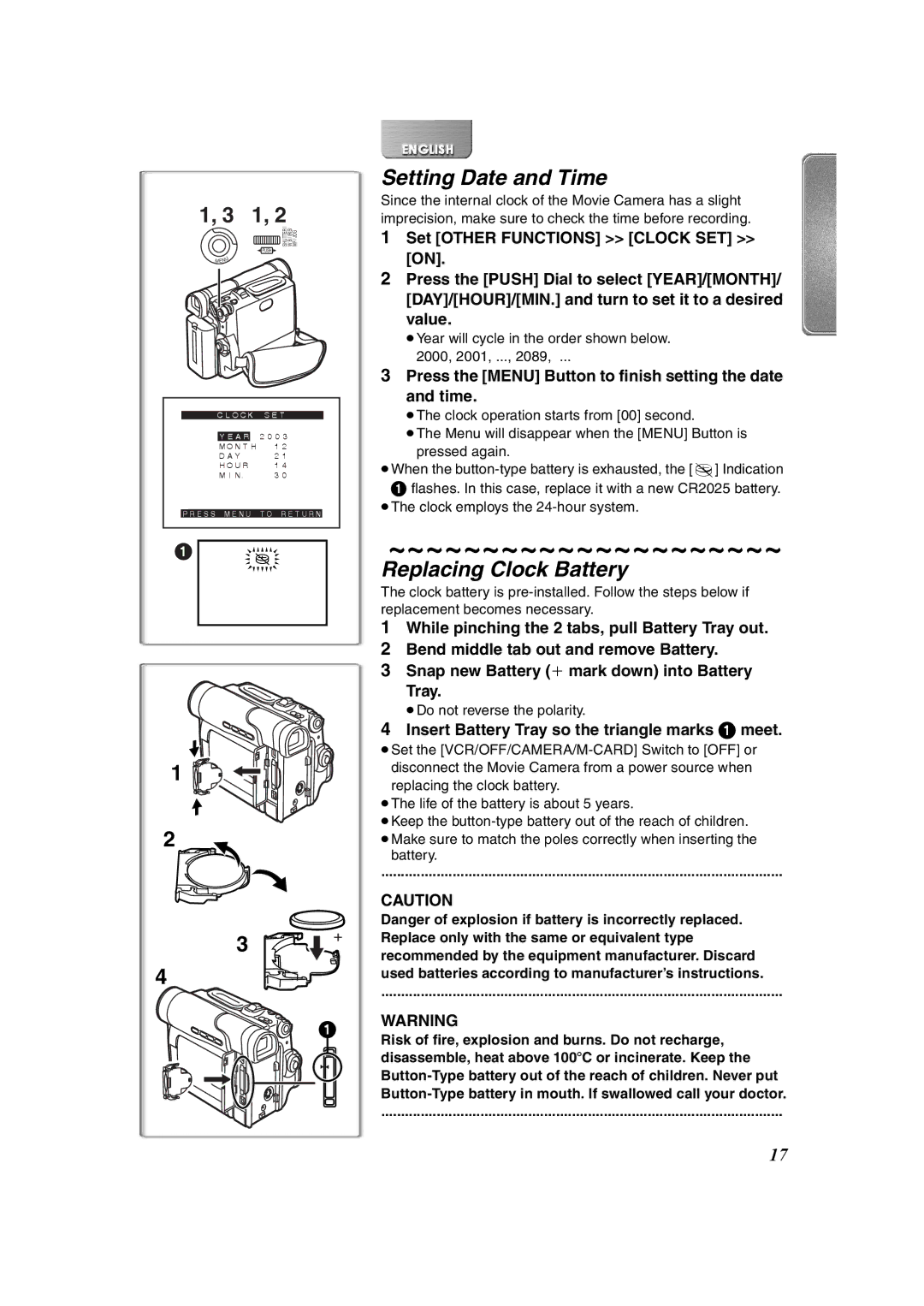1, 3 1, 2
MF / JOG
W B / IRIS/
SHUTTER /
![]() PUSH
PUSH ![]()
MENU
CLOCK SET
YEAR 2003
MONTH 12
DAY 21
HOUR 14
MIN. 30
PRESS MENU TO RETURN
1
1 
![]()
2
3
4
1
Setting Date and Time
Since the internal clock of the Movie Camera has a slight imprecision, make sure to check the time before recording.
1Set [OTHER FUNCTIONS] >> [CLOCK SET] >> [ON].
2Press the [PUSH] Dial to select [YEAR]/[MONTH]/ [DAY]/[HOUR]/[MIN.] and turn to set it to a desired value.
≥Year will cycle in the order shown below. 2000, 2001, ..., 2089, ...
3Press the [MENU] Button to finish setting the date and time.
≥The clock operation starts from [00] second.
≥The Menu will disappear when the [MENU] Button is pressed again.
≥When the
1flashes. In this case, replace it with a new CR2025 battery. ≥The clock employs the
~~~~~~~~~~~~~~~~~~~~~
Replacing Clock Battery
The clock battery is
1While pinching the 2 tabs, pull Battery Tray out.
2Bend middle tab out and remove Battery.
3Snap new Battery (i mark down) into Battery
Tray.
≥Do not reverse the polarity.
4Insert Battery Tray so the triangle marks 1 meet.
≥Set the
≥The life of the battery is about 5 years.
≥Keep the
battery.
.....................................................................................................
CAUTION
Danger of explosion if battery is incorrectly replaced. Replace only with the same or equivalent type recommended by the equipment manufacturer. Discard used batteries according to manufacturer’s instructions.
.....................................................................................................
WARNING
Risk of fire, explosion and burns. Do not recharge, disassemble, heat above 100xC or incinerate. Keep the
.....................................................................................................
17