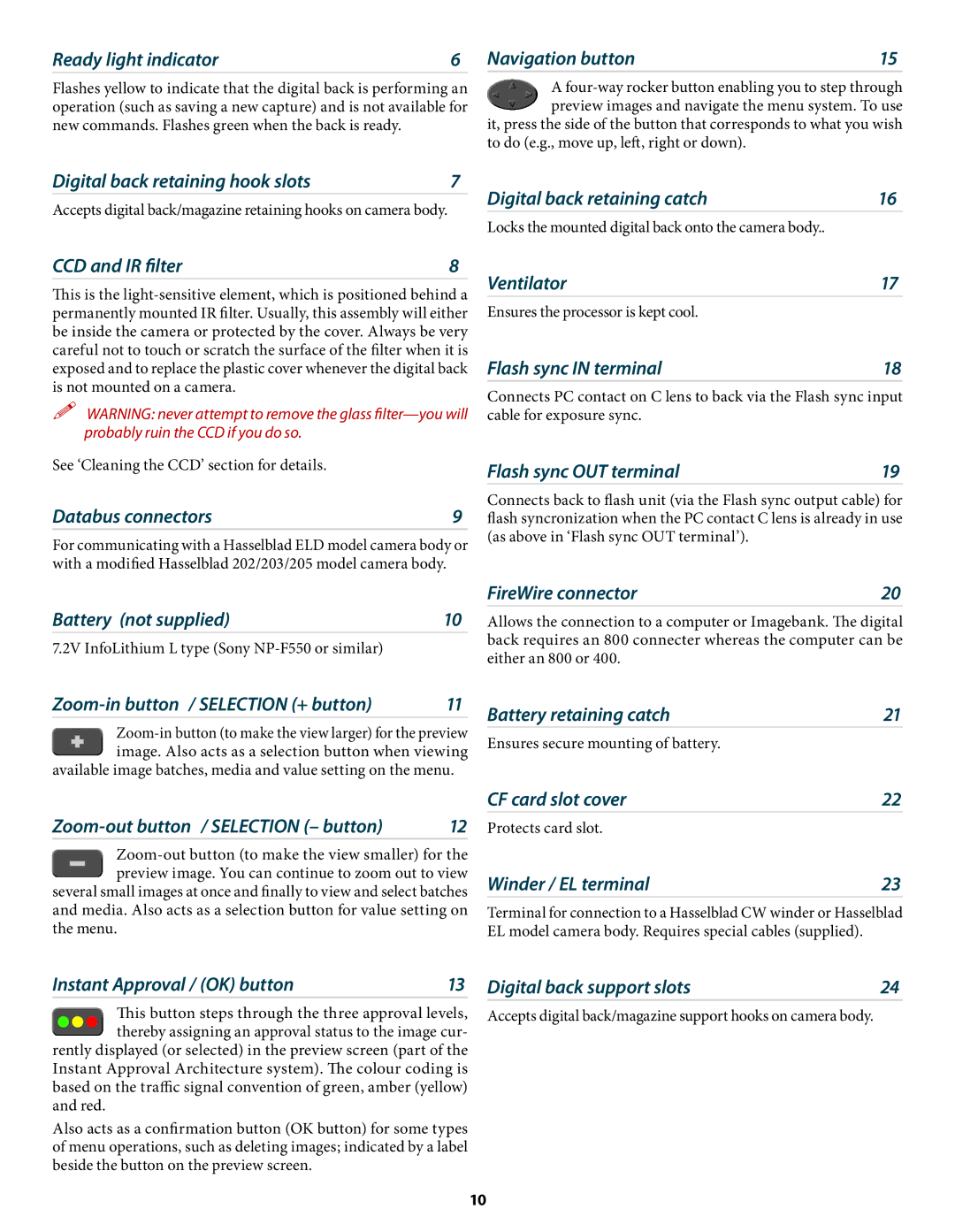Ready light indicator | 6 |
Flashes yellow to indicate that the digital back is performing an operation (such as saving a new capture) and is not available for new commands. Flashes green when the back is ready.
Navigation button | 15 |
![]() A
A ![]() preview images and navigate the menu system. To use it, press the side of the button that corresponds to what you wish
preview images and navigate the menu system. To use it, press the side of the button that corresponds to what you wish
to do (e.g., move up, left, right or down).
Digital back retaining hook slots | 7 |
| Digital back retaining catch | 16 |
Accepts digital back/magazine retaining hooks on camera body. |
|
| ||
|
|
|
|
Locks the mounted digital back onto the camera body..
CCD and IR filter | 8 |
This is the
WARNING: never attempt to remove the glass
See ‘Cleaning the CCD’ section for details.
Databus connectors | 9 |
For communicating with a Hasselblad ELD model camera body or with a modified Hasselblad 202/203/205 model camera body.
Ventilator | 17 |
Ensures the processor is kept cool. |
|
Flash sync IN terminal | 18 |
Connects PC contact on C lens to back via the Flash sync input cable for exposure sync.
Flash sync OUT terminal | 19 |
Connects back to flash unit (via the Flash sync output cable) for flash syncronization when the PC contact C lens is already in use (as above in ‘Flash sync OUT terminal’).
|
|
| FireWire connector | 20 |
Battery (not supplied) | 10 |
| Allows the connection to a computer or Imagebank. The digital | |
7.2V InfoLithium L type (Sony |
|
| back requires an 800 connecter whereas the computer can be | |
|
| either an 800 or 400. |
| |
|
|
|
| |
| 11 |
available image batches, media and value setting on the menu.
Battery retaining catch | 21 |
Ensures secure mounting of battery.
| 12 |
![]() preview image. You can continue to zoom out to view several small images at once and finally to view and select batches and media. Also acts as a selection button for value setting on
preview image. You can continue to zoom out to view several small images at once and finally to view and select batches and media. Also acts as a selection button for value setting on
the menu.
CF card slot cover | 22 |
Protects card slot. |
|
Winder / EL terminal | 23 |
Terminal for connection to a Hasselblad CW winder or Hasselblad EL model camera body. Requires special cables (supplied).
Instant Approval / (OK) button | 13 |
This button steps through the three approval levels, thereby assigning an approval status to the image cur- rently displayed (or selected) in the preview screen (part of the
Instant Approval Architecture system). The colour coding is based on the traffic signal convention of green, amber (yellow) and red.
Also acts as a confirmation button (OK button) for some types of menu operations, such as deleting images; indicated by a label beside the button on the preview screen.
Digital back support slots | 24 |
Accepts digital back/magazine support hooks on camera body.
10