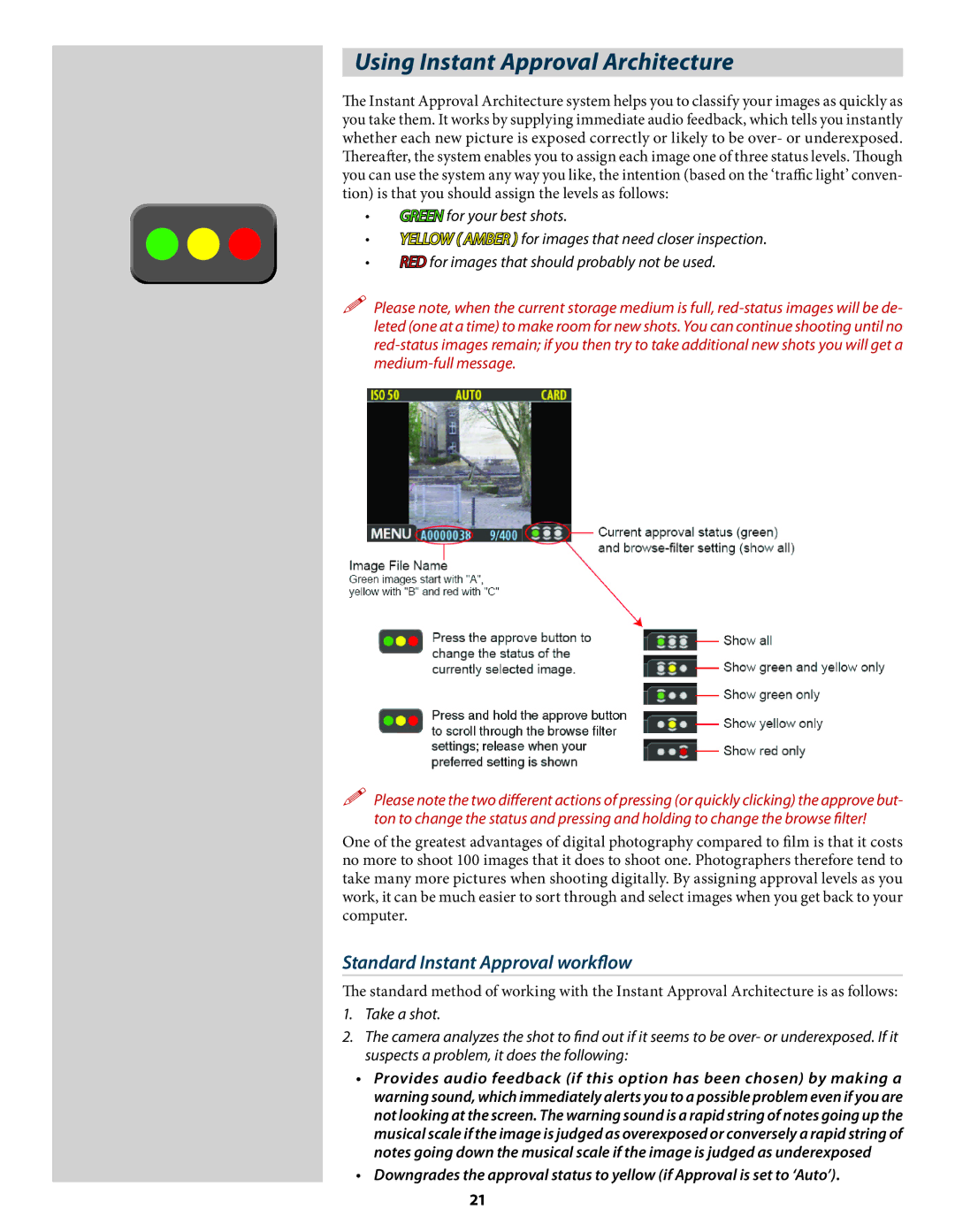Using Instant Approval Architecture
The Instant Approval Architecture system helps you to classify your images as quickly as you take them. It works by supplying immediate audio feedback, which tells you instantly whether each new picture is exposed correctly or likely to be over- or underexposed. Thereafter, the system enables you to assign each image one of three status levels. Though you can use the system any way you like, the intention (based on the ‘traffic light’ conven- tion) is that you should assign the levels as follows:
•GREEN for your best shots.
•YELLOW ( AMBER ) for images that need closer inspection.
•RED for images that should probably not be used.
Please note, when the current storage medium is full,
Please note the two different actions of pressing (or quickly clicking) the approve but- ton to change the status and pressing and holding to change the browse filter!
One of the greatest advantages of digital photography compared to film is that it costs no more to shoot 100 images that it does to shoot one. Photographers therefore tend to take many more pictures when shooting digitally. By assigning approval levels as you work, it can be much easier to sort through and select images when you get back to your computer.
Standard Instant Approval workflow
The standard method of working with the Instant Approval Architecture is as follows:
1.Take a shot.
2.The camera analyzes the shot to find out if it seems to be over- or underexposed. If it suspects a problem, it does the following:
•Provides audio feedback (if this option has been chosen) by making a warning sound, which immediately alerts you to a possible problem even if you are not looking at the screen. The warning sound is a rapid string of notes going up the musical scale if the image is judged as overexposed or conversely a rapid string of notes going down the musical scale if the image is judged as underexposed
•Downgrades the approval status to yellow (if Approval is set to ‘Auto’).
21