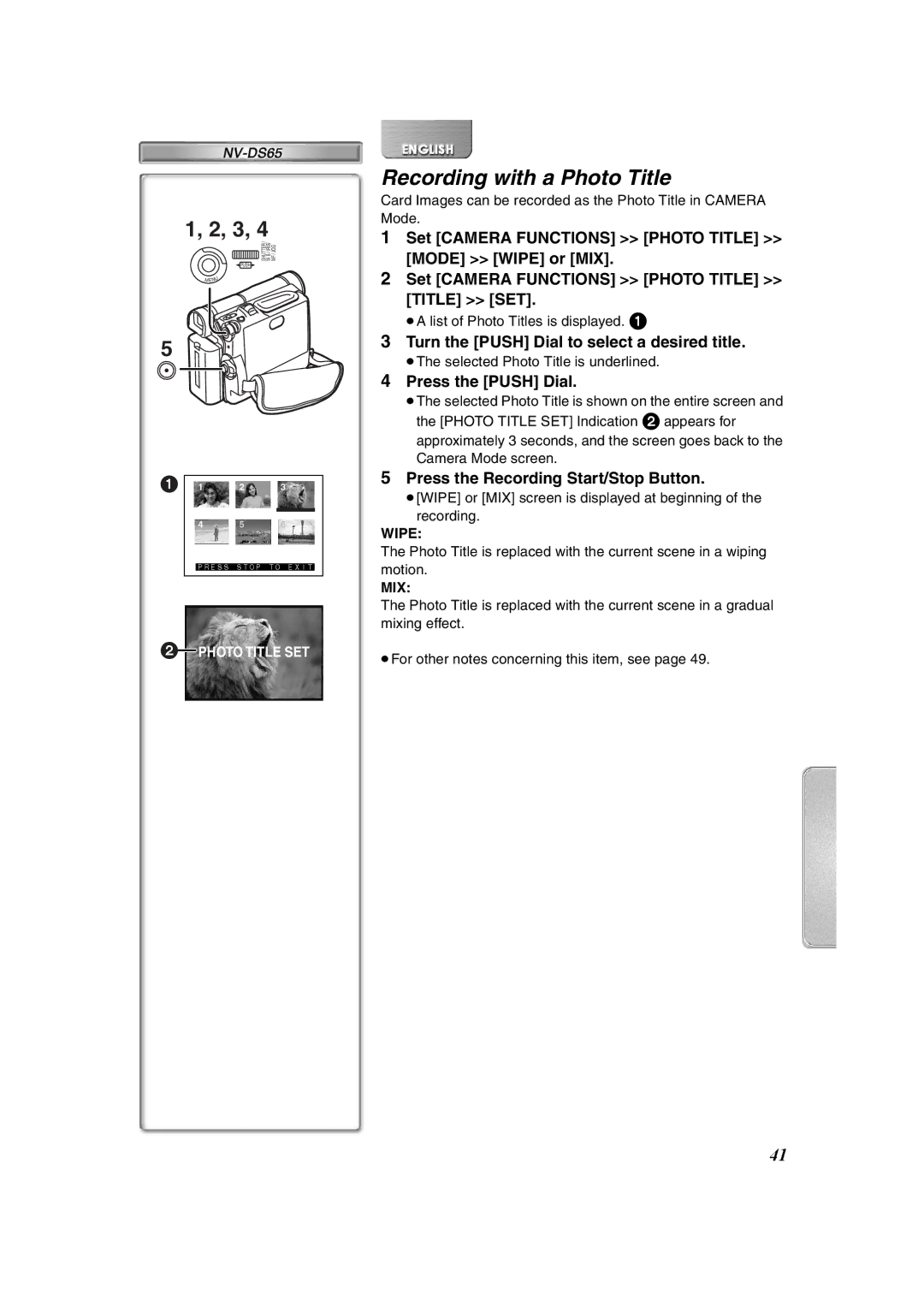1, 2, 3, 4
MF / JOG
W B / IRIS/
SHUTTER /
![]() PUSH
PUSH ![]()
MENU
5
1 | 1 | 2 | 3 |
|
| |
|
|
|
|
|
|
|
| 4 | 5 | 6 |
|
| |
|
|
| ||||
|
| PRESS STOP TO EXIT |
| |||
|
|
|
|
|
|
|
2![]() PHOTO TITLE SET
PHOTO TITLE SET
Recording with a Photo Title
Card Images can be recorded as the Photo Title in CAMERA Mode.
1Set [CAMERA FUNCTIONS] >> [PHOTO TITLE] >> [MODE] >> [WIPE] or [MIX].
2Set [CAMERA FUNCTIONS] >> [PHOTO TITLE] >> [TITLE] >> [SET].
≥A list of Photo Titles is displayed. 1
3Turn the [PUSH] Dial to select a desired title.
≥The selected Photo Title is underlined.
4Press the [PUSH] Dial.
≥The selected Photo Title is shown on the entire screen and the [PHOTO TITLE SET] Indication 2 appears for approximately 3 seconds, and the screen goes back to the Camera Mode screen.
5Press the Recording Start/Stop Button.
≥[WIPE] or [MIX] screen is displayed at beginning of the recording.
WIPE:
The Photo Title is replaced with the current scene in a wiping motion.
MIX:
The Photo Title is replaced with the current scene in a gradual mixing effect.
≥For other notes concerning this item, see page 49.
41