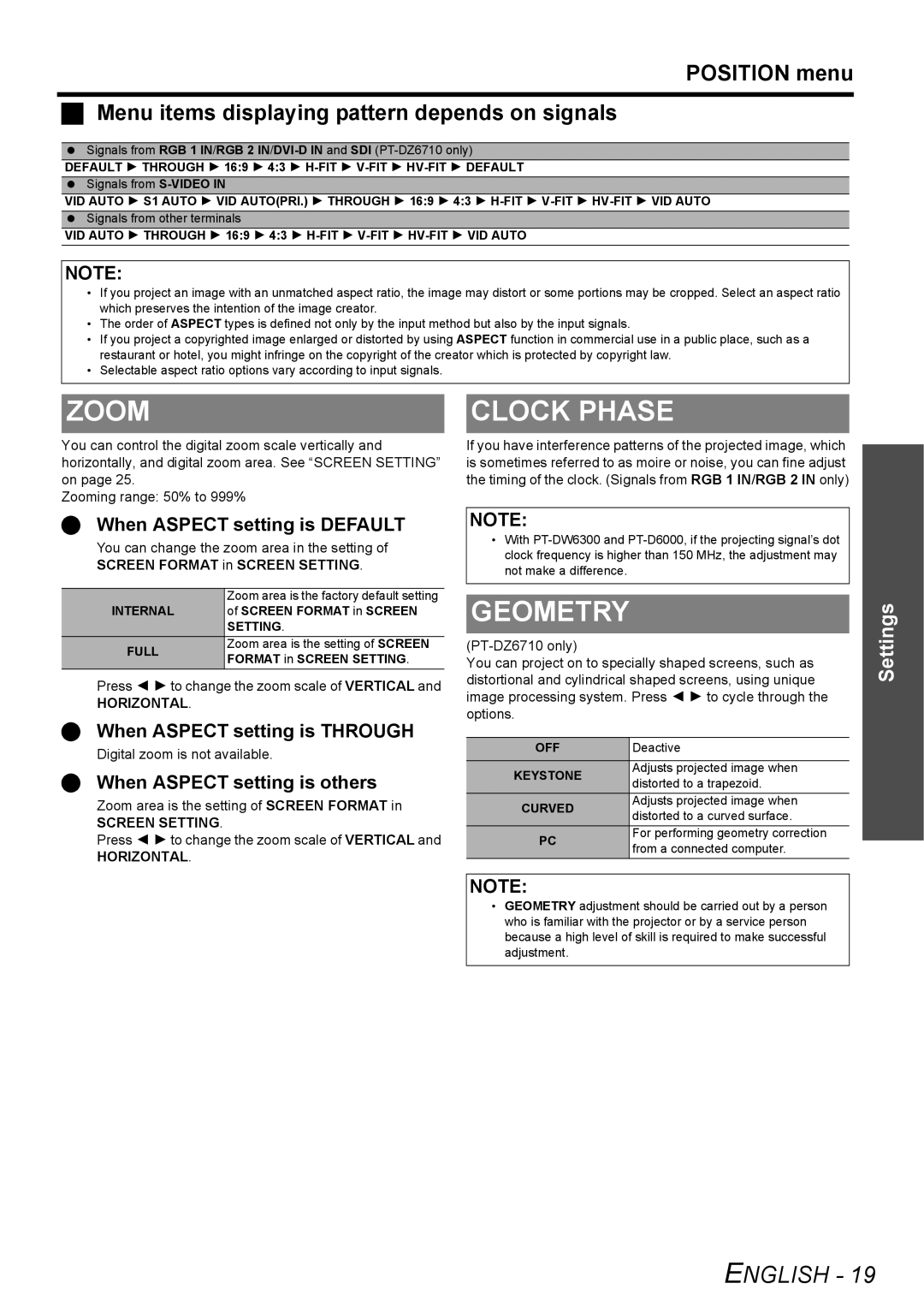POSITION menu
Menu items displaying pattern depends on signals
Signals from RGB 1 IN/RGB 2
DEFAULT H THROUGH H 16:9 H 4:3 H
Signals from
VID AUTO H S1 AUTO H VID AUTO(PRI.) H THROUGH H 16:9 H 4:3 H
Signals from other terminals
VID AUTO H THROUGH H 16:9 H 4:3 H
NOTE:
•If you project an image with an unmatched aspect ratio, the image may distort or some portions may be cropped. Select an aspect ratio which preserves the intention of the image creator.
•The order of ASPECT types is defined not only by the input method but also by the input signals.
•If you project a copyrighted image enlarged or distorted by using ASPECT function in commercial use in a public place, such as a restaurant or hotel, you might infringe on the copyright of the creator which is protected by copyright law.
•Selectable aspect ratio options vary according to input signals.
ZOOM
You can control the digital zoom scale vertically and horizontally, and digital zoom area. See “SCREEN SETTING” on page 25.
Zooming range: 50% to 999%
When ASPECT setting is DEFAULT
You can change the zoom area in the setting of SCREEN FORMAT in SCREEN SETTING.
| Zoom area is the factory default setting | |
INTERNAL | of SCREEN FORMAT in SCREEN | |
| SETTING. | |
FULL | Zoom area is the setting of SCREEN | |
FORMAT in SCREEN SETTING. | ||
|
Press I H to change the zoom scale of VERTICAL and
HORIZONTAL.
When ASPECT setting is THROUGH
Digital zoom is not available.
When ASPECT setting is others
Zoom area is the setting of SCREEN FORMAT in
SCREEN SETTING.
Press I H to change the zoom scale of VERTICAL and
HORIZONTAL.
CLOCK PHASE
If you have interference patterns of the projected image, which is sometimes referred to as moire or noise, you can fine adjust the timing of the clock. (Signals from RGB 1 IN/RGB 2 IN only)
NOTE:
•With
GEOMETRY
You can project on to specially shaped screens, such as distortional and cylindrical shaped screens, using unique image processing system. Press I H to cycle through the options.
OFF | Deactive | |
KEYSTONE | Adjusts projected image when | |
distorted to a trapezoid. | ||
| ||
CURVED | Adjusts projected image when | |
distorted to a curved surface. | ||
| ||
PC | For performing geometry correction | |
from a connected computer. | ||
|
NOTE:
•GEOMETRY adjustment should be carried out by a person who is familiar with the projector or by a service person because a high level of skill is required to make successful adjustment.
Settings
ENGLISH - 19