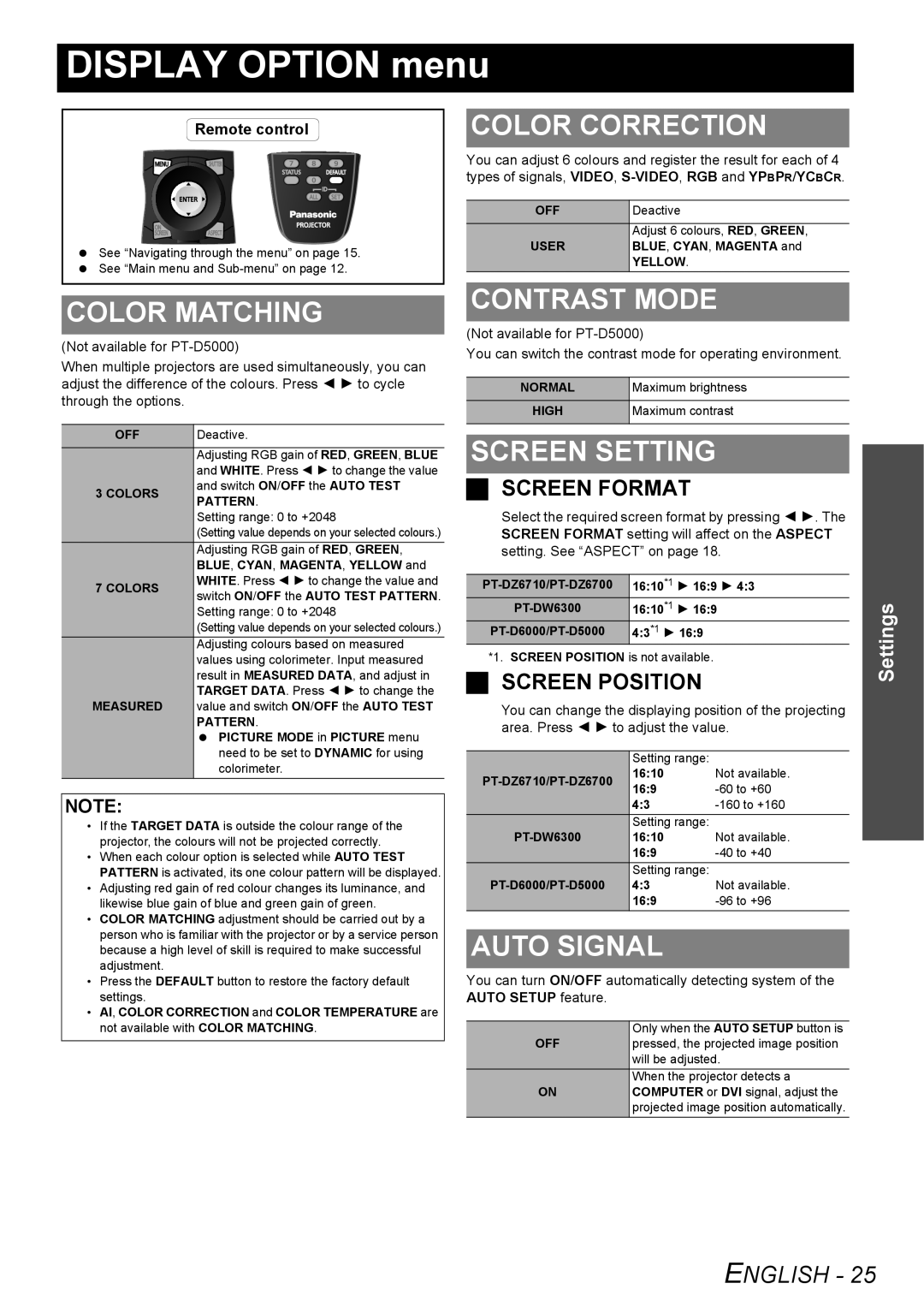DISPLAY OPTION menu
Remote control
See “Navigating through the menu” on page 15.
See “Main menu and
COLOR MATCHING
(Not available for
When multiple projectors are used simultaneously, you can adjust the difference of the colours. Press I H to cycle through the options.
OFF | Deactive. | |
| Adjusting RGB gain of RED, GREEN, BLUE | |
| and WHITE. Press I H to change the value | |
3 COLORS | and switch ON/OFF the AUTO TEST | |
PATTERN. | ||
| ||
| Setting range: 0 to +2048 | |
| (Setting value depends on your selected colours.) | |
| Adjusting RGB gain of RED, GREEN, | |
| BLUE, CYAN, MAGENTA, YELLOW and | |
7 COLORS | WHITE. Press I H to change the value and | |
switch ON/OFF the AUTO TEST PATTERN. | ||
| ||
| Setting range: 0 to +2048 | |
| (Setting value depends on your selected colours.) | |
| Adjusting colours based on measured | |
| values using colorimeter. Input measured | |
| result in MEASURED DATA, and adjust in | |
MEASURED | TARGET DATA. Press I H to change the | |
value and switch ON/OFF the AUTO TEST | ||
| PATTERN. | |
| PICTURE MODE in PICTURE menu | |
| need to be set to DYNAMIC for using | |
| colorimeter. |
NOTE:
•If the TARGET DATA is outside the colour range of the projector, the colours will not be projected correctly.
•When each colour option is selected while AUTO TEST PATTERN is activated, its one colour pattern will be displayed.
•Adjusting red gain of red colour changes its luminance, and likewise blue gain of blue and green gain of green.
•COLOR MATCHING adjustment should be carried out by a person who is familiar with the projector or by a service person because a high level of skill is required to make successful adjustment.
•Press the DEFAULT button to restore the factory default settings.
•AI, COLOR CORRECTION and COLOR TEMPERATURE are not available with COLOR MATCHING.
COLOR CORRECTION
You can adjust 6 colours and register the result for each of 4 types of signals, VIDEO,
OFF | Deactive |
| Adjust 6 colours, RED, GREEN, |
USER | BLUE, CYAN, MAGENTA and |
| YELLOW. |
CONTRAST MODE
(Not available for
You can switch the contrast mode for operating environment.
NORMAL | Maximum brightness |
HIGH | Maximum contrast |
|
|
SCREEN SETTING
SCREEN FORMAT
Select the required screen format by pressing I H. The SCREEN FORMAT setting will affect on the ASPECT setting. See “ASPECT” on page 18.
16:10*1 | H 16:9 H 4:3 | |
16:10*1 | H 16:9 | |
4:3*1 H 16:9 | ||
*1. SCREEN POSITION is not available.
SCREEN POSITION
You can change the displaying position of the projecting area. Press I H to adjust the value.
| Setting range: |
| |
16:10 | Not available. | ||
16:9 | |||
| |||
| 4:3 | ||
| Setting range: |
| |
16:10 | Not available. | ||
| 16:9 | ||
| Setting range: |
| |
4:3 | Not available. | ||
| 16:9 |
AUTO SIGNAL
You can turn ON/OFF automatically detecting system of the
AUTO SETUP feature.
| Only when the AUTO SETUP button is |
OFF | pressed, the projected image position |
| will be adjusted. |
| When the projector detects a |
ON | COMPUTER or DVI signal, adjust the |
| projected image position automatically. |
Settings
ENGLISH - 25