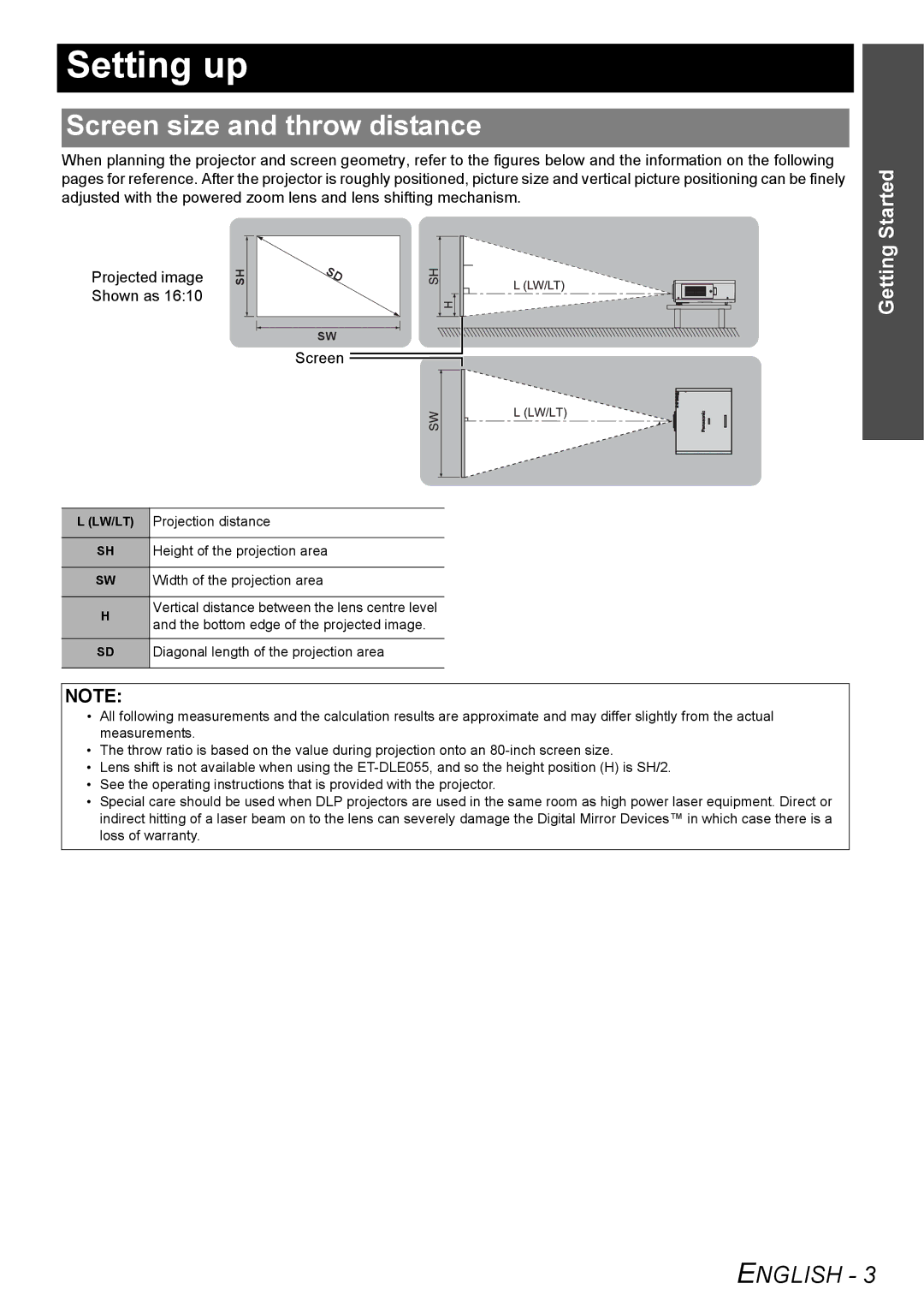Setting up
Screen size and throw distance
When planning the projector and screen geometry, refer to the figures below and the information on the following pages for reference. After the projector is roughly positioned, picture size and vertical picture positioning can be finely adjusted with the powered zoom lens and lens shifting mechanism.
|
|
|
|
|
|
|
|
|
Projected image | SH |
|
| S |
|
|
|
|
|
| D |
|
|
|
| ||
Shown as 16:10 |
|
|
|
|
|
|
|
|
|
|
|
|
| H |
| ||
|
|
|
|
|
|
| ||
|
|
|
|
|
|
|
|
|
SW
Screen
Getting Started
L (LW/LT) | Projection distance |
|
|
SH | Height of the projection area |
|
|
SW | Width of the projection area |
HVertical distance between the lens centre level and the bottom edge of the projected image.
SD | Diagonal length of the projection area |
NOTE:
•All following measurements and the calculation results are approximate and may differ slightly from the actual measurements.
•The throw ratio is based on the value during projection onto an
•Lens shift is not available when using the
•See the operating instructions that is provided with the projector.
•Special care should be used when DLP projectors are used in the same room as high power laser equipment. Direct or indirect hitting of a laser beam on to the lens can severely damage the Digital Mirror Devices™ in which case there is a loss of warranty.
ENGLISH - 3