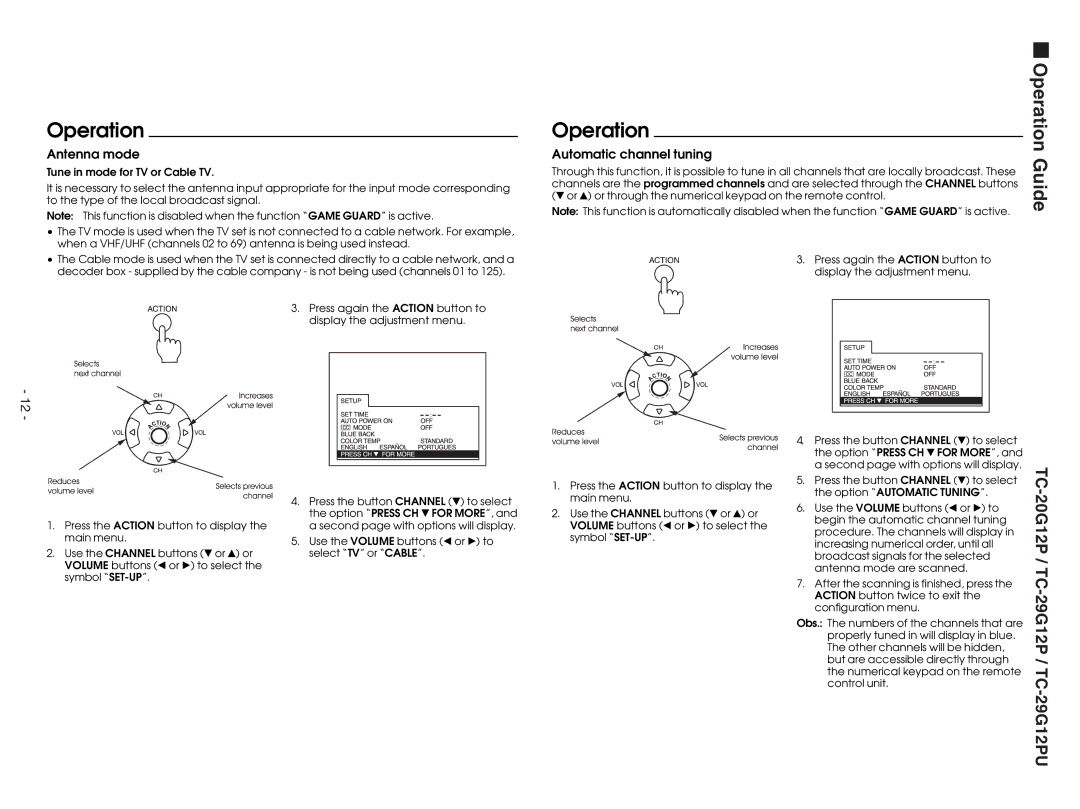Operation
Antenna mode
Tune in mode for TV or Cable TV.
It is necessary to select the antenna input appropriate for the input mode corresponding to the type of the local broadcast signal.
Note: This function is disabled when the function “GAME GUARD” is active.
•The TV mode is used when the TV set is not connected to a cable network. For example, when a VHF/UHF (channels 02 to 69) antenna is being used instead.
•The Cable mode is used when the TV set is connected directly to a cable network, and a decoder box - supplied by the cable company - is not being used (channels 01 to 125).
3. Press again the ACTION button to display the adjustment menu.
Operation
Automatic channel tuning
Through this function, it is possible to tune in all channels that are locally broadcast. These channels are the programmed channels and are selected through the CHANNEL buttons ($ or 4) or through the numerical keypad on the remote control.
Note: This function is automatically disabled when the function “GAME GUARD” is active.
3. Press again the ACTION button to display the adjustment menu.
Operation Guide
- 12 -
1.Press the ACTION button to display the main menu.
2.Use the CHANNEL buttons ($ or 4) or VOLUME buttons (Ò or Ó) to select the symbol
4.Press the button CHANNEL ($) to select the option “PRESS CH $ FOR MORE”, and a second page with options will display.
5.Use the VOLUME buttons (Ò or Ó) to select “TV” or “CABLE”.
1.Press the ACTION button to display the main menu.
2.Use the CHANNEL buttons ($ or 4) or VOLUME buttons (Ò or Ó) to select the symbol
4.Press the button CHANNEL ($) to select the option “PRESS CH $ FOR MORE”, and a second page with options will display.
5.Press the button CHANNEL ($) to select the option “AUTOMATIC TUNING”.
6.Use the VOLUME buttons (Ò or Ó) to begin the automatic channel tuning procedure. The channels will display in increasing numerical order, until all broadcast signals for the selected antenna mode are scanned.
7.After the scanning is finished, press the ACTION button twice to exit the configuration menu.
Obs.: The numbers of the channels that are properly tuned in will display in blue. The other channels will be hidden, but are accessible directly through the numerical keypad on the remote control unit.