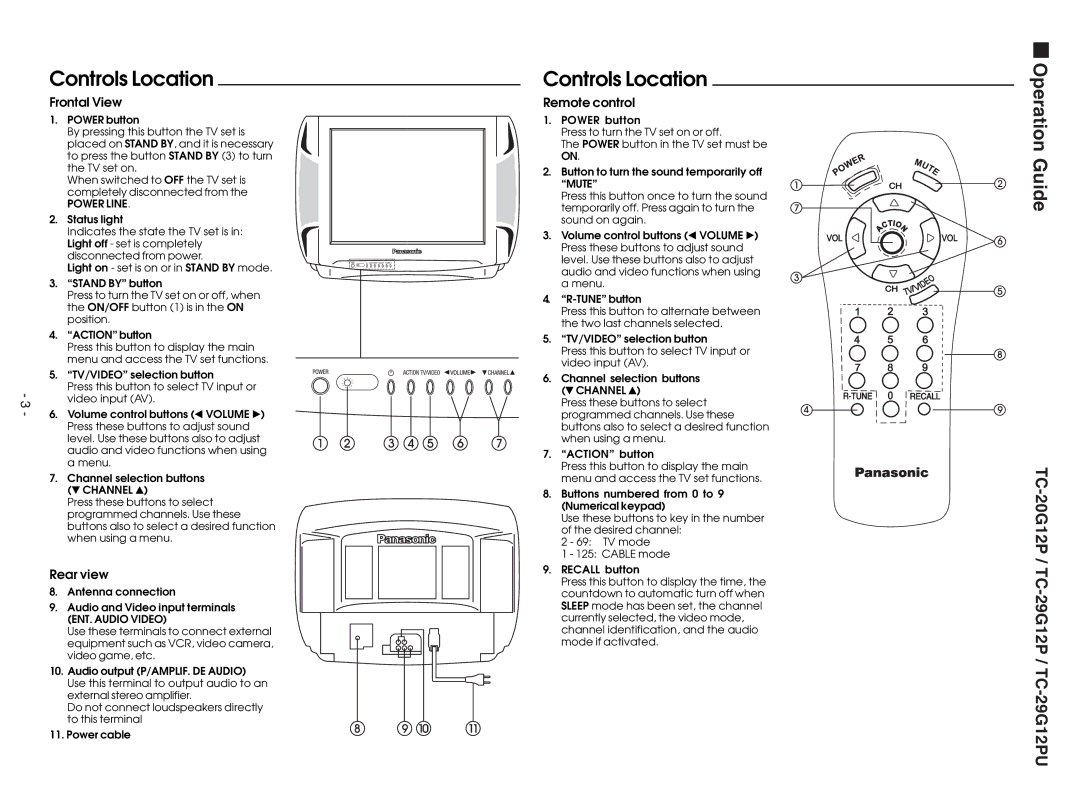- 3 -
Controls Location
Frontal View
1.POWER button
By pressing this button the TV set is placed on STAND BY, and it is necessary to press the button STAND BY (3) to turn the TV set on.
When switched to OFF the TV set is completely disconnected from the
POWER LINE.
2.Status light
Indicates the state the TV set is in: Light off - set is completely disconnected from power.
Light on - set is on or in STAND BY mode.
3.“STAND BY” button
Press to turn the TV set on or off, when the ON/OFF button (1) is in the ON position.
4.“ACTION” button
Press this button to display the main menu and access the TV set functions.
5.“TV/VIDEO” selection button
Press this button to select TV input or video input (AV).
6.Volume control buttons (“VOLUME ”) Press these buttons to adjust sound level. Use these buttons also to adjust audio and video functions when using a menu.
7.Channel selection buttons ($CHANNEL 4)
Press these buttons to select programmed channels. Use these buttons also to select a desired function when using a menu.
Rear view
8.Antenna connection
9.Audio and Video input terminals
(ENT. AUDIO VIDEO)
Use these terminals to connect external equipment such as VCR, video camera, video game, etc.
10.Audio output (P/AMPLIF. DE AUDIO) Use this terminal to output audio to an external stereo amplifier.
Do not connect loudspeakers directly to this terminal
11.Power cable
Controls Location
Remote control
1.POWER button
Press to turn the TV set on or off.
The POWER button in the TV set must be ON.
2.Button to turn the sound temporarily off “MUTE”
Press this button once to turn the sound temporarily off. Press again to turn the sound on again.
3.Volume control buttons (“VOLUME ”) Press these buttons to adjust sound level. Use these buttons also to adjust audio and video functions when using a menu.
4.
Press this button to alternate between the two last channels selected.
5.“TV/VIDEO” selection button
Press this button to select TV input or video input (AV).
6.Channel selection buttons ($CHANNEL 4)
Press these buttons to select programmed channels. Use these buttons also to select a desired function when using a menu.
7.“ACTION” button
Press this button to display the main menu and access the TV set functions.
8.Buttons numbered from 0 to 9 (Numerical keypad)
Use these buttons to key in the number of the desired channel:
2- 69: TV mode
1- 125: CABLE mode
9.RECALL button
Press this button to display the time, the countdown to automatic turn off when SLEEP mode has been set, the channel currently selected, the video mode, channel identification, and the audio mode if activated.