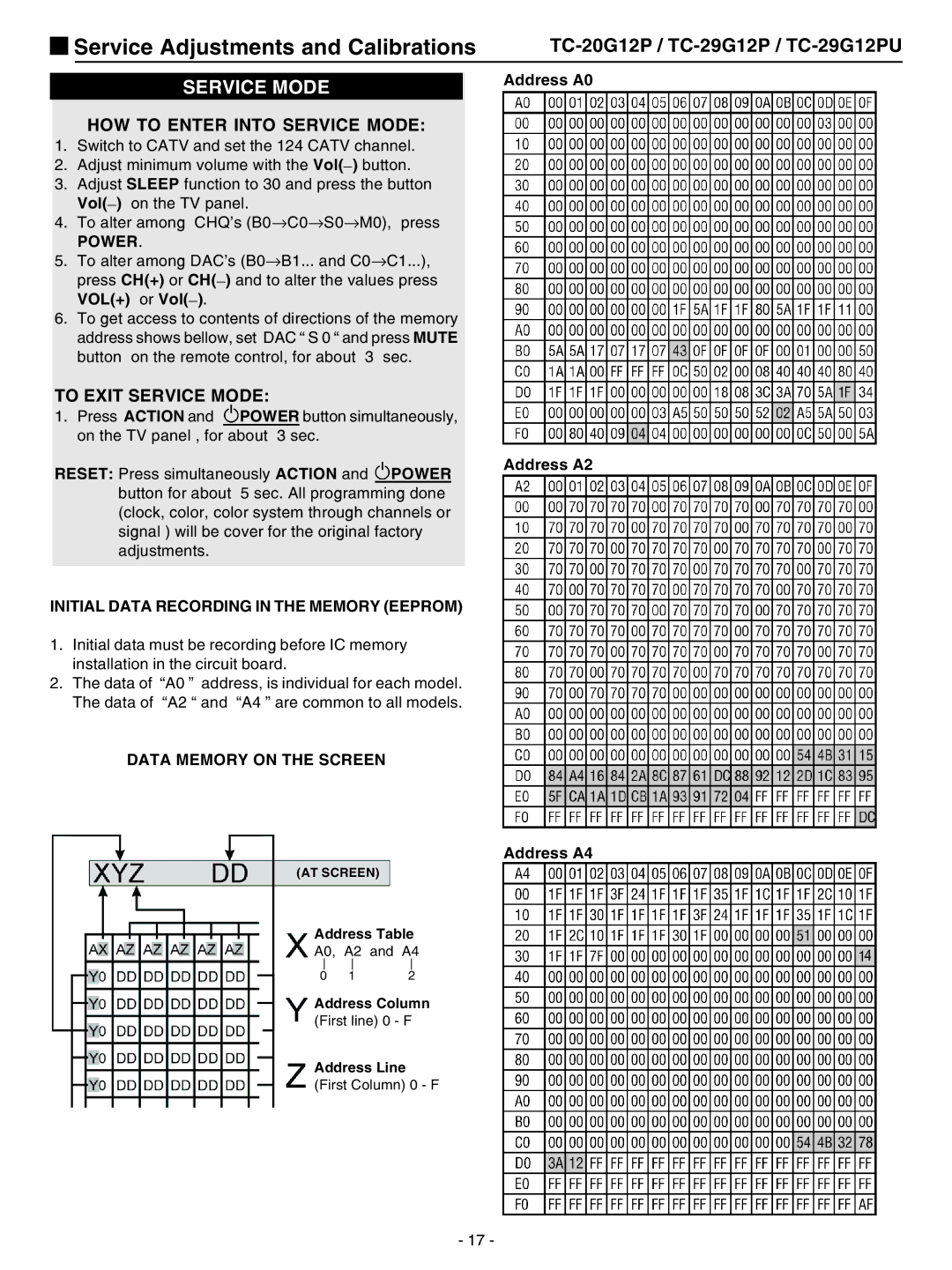Service Adjustments and Calibrations |
SERVICE MODE
HOW TO ENTER INTO SERVICE MODE:
1.Switch to CATV and set the 124 CATV channel.
2.Adjust minimum volume with the Vol(_) button.
3.Adjust SLEEP function to 30 and press the button Vol(_) on the TV panel.
4.To alter among CHQ’s (B0→C0→S0→M0), press
POWER.
5.To alter among DAC’s (B0→B1... and C0→C1...), press CH(+) or CH(_) and to alter the values press VOL(+) or Vol(_).
6.To get access to contents of directions of the memory address shows bellow, set DAC “ S 0 “ and press MUTE button on the remote control, for about 3 sec.
TO EXIT SERVICE MODE:
1.Press ACTION and ![]() POWER button simultaneously, on the TV panel , for about 3 sec.
POWER button simultaneously, on the TV panel , for about 3 sec.
RESET: Press simultaneously ACTION and ![]() POWER button for about 5 sec. All programming done (clock, color, color system through channels or signal ) will be cover for the original factory adjustments.
POWER button for about 5 sec. All programming done (clock, color, color system through channels or signal ) will be cover for the original factory adjustments.
INITIAL DATA RECORDING IN THE MEMORY (EEPROM)
1.Initial data must be recording before IC memory installation in the circuit board.
2.The data of “A0 ” address, is individual for each model. The data of “A2 “ and “A4 ” are common to all models.
DATA MEMORY ON THE SCREEN
(AT SCREEN)
Address Table
A0, A2 and A4
0 | 1 | 2 |
Address Column (First line) 0 - F
Address Line
(First Column) 0 - F
Address A0
Address A2
Address A4
- 17 -