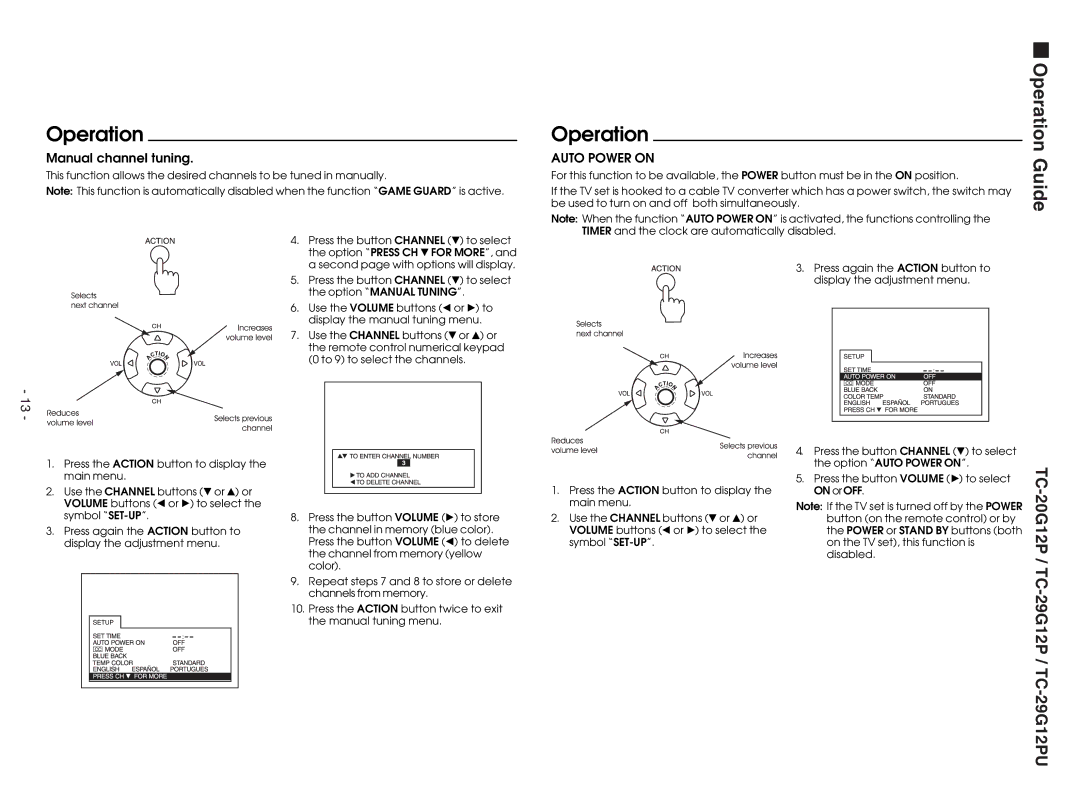Operation
Manual channel tuning.
This function allows the desired channels to be tuned in manually.
Note: This function is automatically disabled when the function “GAME GUARD” is active.
4. Press the button CHANNEL ($) to select the option “PRESS CH $ FOR MORE”, and a second page with options will display.
5. Press the button CHANNEL ($) to select the option “MANUAL TUNING”.
6. Use the VOLUME buttons (Ò or Ó) to display the manual tuning menu.
7. Use the CHANNEL buttons ($ or 4) or the remote control numerical keypad (0 to 9) to select the channels.
- 13 -
Operation
AUTO POWER ON
For this function to be available, the POWER button must be in the ON position.
If the TV set is hooked to a cable TV converter which has a power switch, the switch may be used to turn on and off both simultaneously.
Note: When the function “AUTO POWER ON” is activated, the functions controlling the TIMER and the clock are automatically disabled.
3. Press again the ACTION button to display the adjustment menu.
Operation Guide
1.Press the ACTION button to display the main menu.
2.Use the CHANNEL buttons ($ or 4) or VOLUME buttons (Ò or Ó) to select the symbol
3.Press again the ACTION button to display the adjustment menu.
8.Press the button VOLUME (Ó) to store the channel in memory (blue color). Press the button VOLUME (Ò) to delete the channel from memory (yellow color).
9.Repeat steps 7 and 8 to store or delete channels from memory.
10.Press the ACTION button twice to exit the manual tuning menu.
1.Press the ACTION button to display the main menu.
2.Use the CHANNEL buttons ($ or 4) or VOLUME buttons (Ò or Ó) to select the symbol
4.Press the button CHANNEL ($) to select the option “AUTO POWER ON”.
5.Press the button VOLUME (Ó) to select ON or OFF.
Note: If the TV set is turned off by the POWER button (on the remote control) or by the POWER or STAND BY buttons (both on the TV set), this function is disabled.