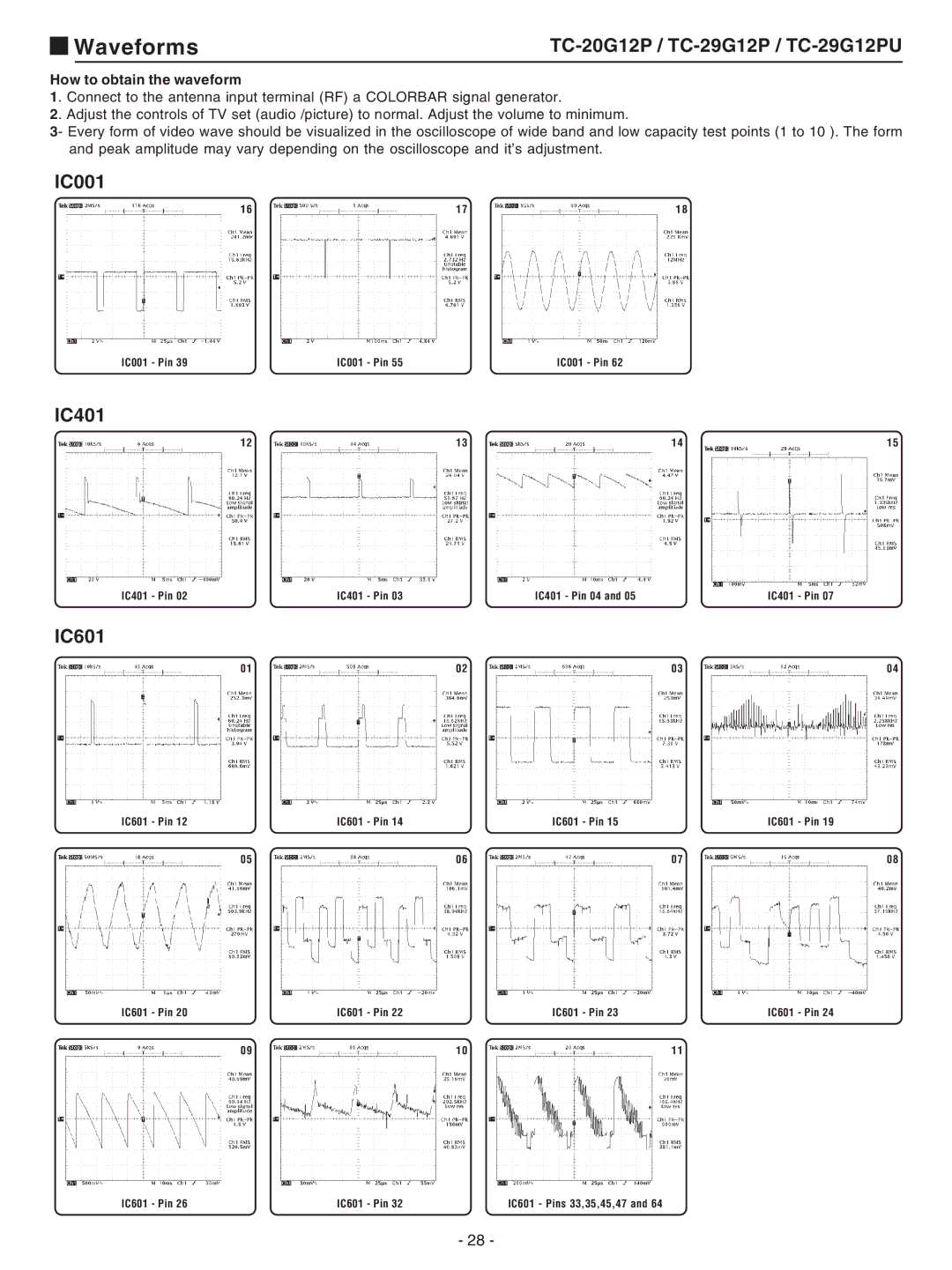Waveforms |
How to obtain the waveform
1. Connect to the antenna input terminal (RF) a COLORBAR signal generator.
2. Adjust the controls of TV set (audio /picture) to normal. Adjust the volume to minimum.
3- Every form of video wave should be visualized in the oscilloscope of wide band and low capacity test points (1 to 10 ). The form and peak amplitude may vary depending on the oscilloscope and it’s adjustment.
IC001
16 | 17 | 18 |
IC001 - Pin 39 | IC001 - Pin 55 | IC001 - Pin 62 |
IC401
12 | 13 | 14 | 15 |
IC401 - Pin 02IC401 - Pin 03IC401 - Pin 04 and 05IC401 - Pin 07
IC601
01 | 02 | 03 | 04 |
IC601 - Pin 12 | IC601 - Pin 14 | IC601 - Pin 15 | IC601 - Pin 19 |
05 | 06 | 07 | 08 |
IC601 - Pin 20 | IC601 - Pin 22 | IC601 - Pin 23 | IC601 - Pin 24 |
09 | 10 |
| 11 |
IC601 - Pin 26 | IC601 - Pin 32 | IC601 - Pins 33,35,45,47 and 64 |
- 28 -