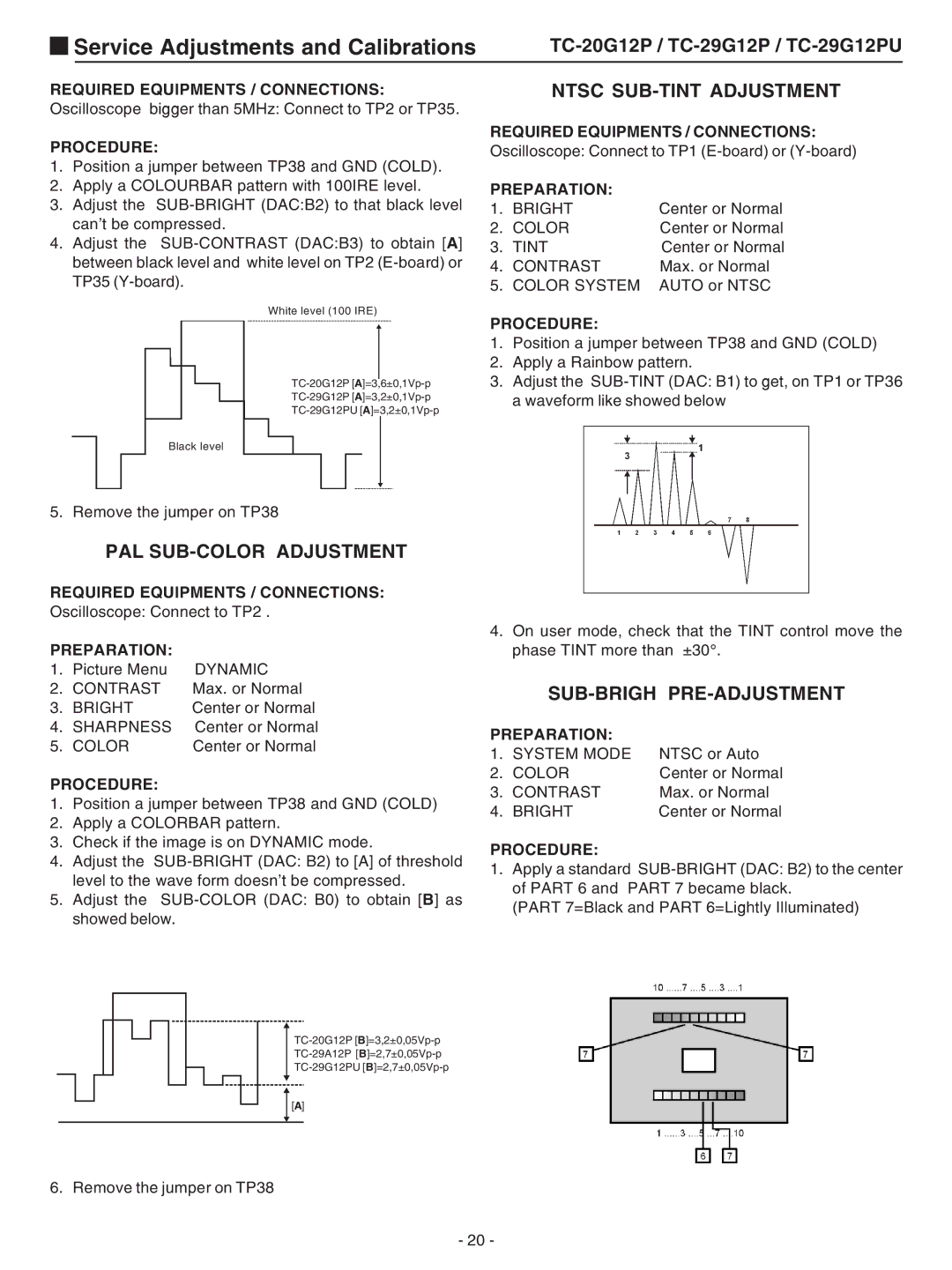Service Adjustments and Calibrations |
REQUIRED EQUIPMENTS / CONNECTIONS: Oscilloscope bigger than 5MHz: Connect to TP2 or TP35.
PROCEDURE:
1.Position a jumper between TP38 and GND (COLD).
2.Apply a COLOURBAR pattern with 100IRE level.
3.Adjust the
4.Adjust the
White level (100 IRE)
Black level
5. Remove the jumper on TP38
PAL SUB-COLOR ADJUSTMENT
REQUIRED EQUIPMENTS / CONNECTIONS: Oscilloscope: Connect to TP2 .
PREPARATION: |
| |
1. | Picture Menu | DYNAMIC |
2. | CONTRAST | Max. or Normal |
3. | BRIGHT | Center or Normal |
4. | SHARPNESS | Center or Normal |
5. | COLOR | Center or Normal |
PROCEDURE:
1.Position a jumper between TP38 and GND (COLD)
2.Apply a COLORBAR pattern.
3.Check if the image is on DYNAMIC mode.
4.Adjust the
5.Adjust the
[A]
NTSC SUB-TINT ADJUSTMENT
REQUIRED EQUIPMENTS / CONNECTIONS: Oscilloscope: Connect to TP1
PREPARATION: |
| |
1. | BRIGHT | Center or Normal |
2. | COLOR | Center or Normal |
3. | TINT | Center or Normal |
4. | CONTRAST | Max. or Normal |
5. | COLOR SYSTEM | AUTO or NTSC |
PROCEDURE:
1.Position a jumper between TP38 and GND (COLD)
2.Apply a Rainbow pattern.
3.Adjust the
4.On user mode, check that the TINT control move the phase TINT more than ±30°.
SUB-BRIGH PRE-ADJUSTMENT
PREPARATION: |
| |
1. | SYSTEM MODE | NTSC or Auto |
2. | COLOR | Center or Normal |
3. | CONTRAST | Max. or Normal |
4. | BRIGHT | Center or Normal |
PROCEDURE:
1.Apply a standard
(PART 7=Black and PART 6=Lightly Illuminated)
6. Remove the jumper on TP38
- 20 -