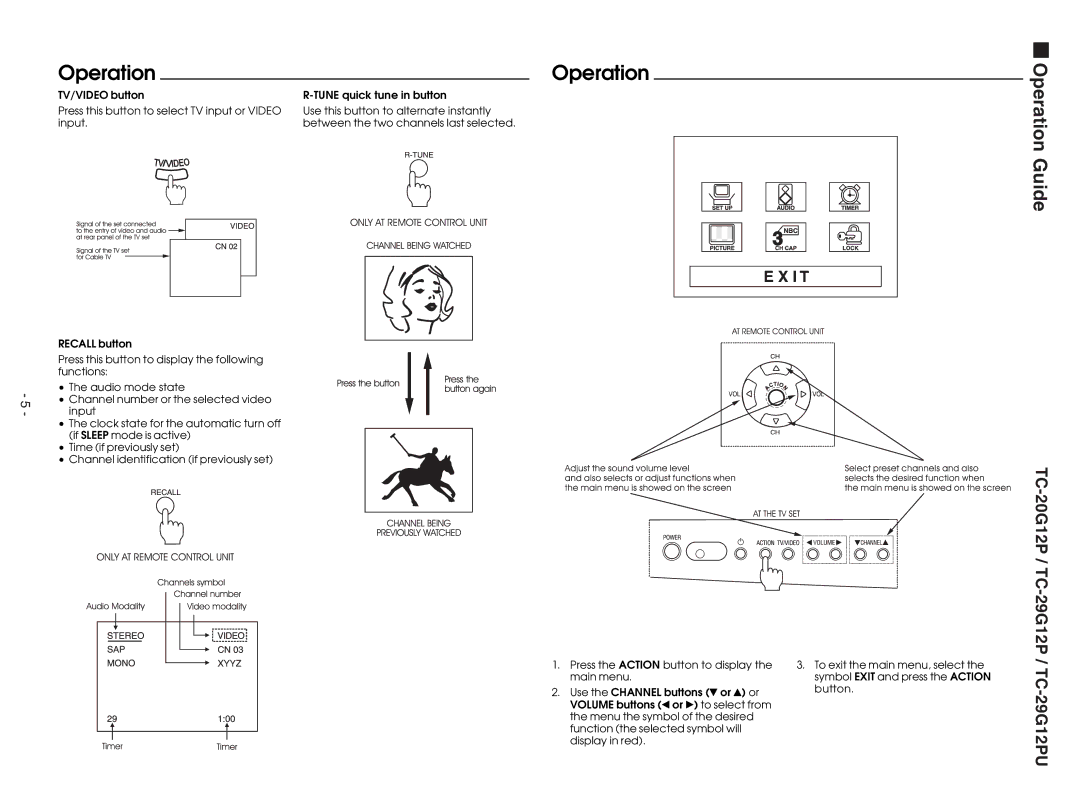Operation |
| Operation |
| ||
TV/VIDEO button | ||
- 5 -
Press this button to select TV input or VIDEO input.
RECALL button
Press this button to display the following functions:
•The audio mode state
•Channel number or the selected video input
•The clock state for the automatic turn off (if SLEEP mode is active)
•Time (if previously set)
•Channel identification (if previously set)
Use this button to alternate instantly between the two channels last selected.
Operation Guide
1.Press the ACTION button to display the main menu.
2.Use the CHANNEL buttons ($or 4) or VOLUME buttons (“or ”) to select from the menu the symbol of the desired function (the selected symbol will display in red).
3.To exit the main menu, select the symbol EXIT and press the ACTION button.