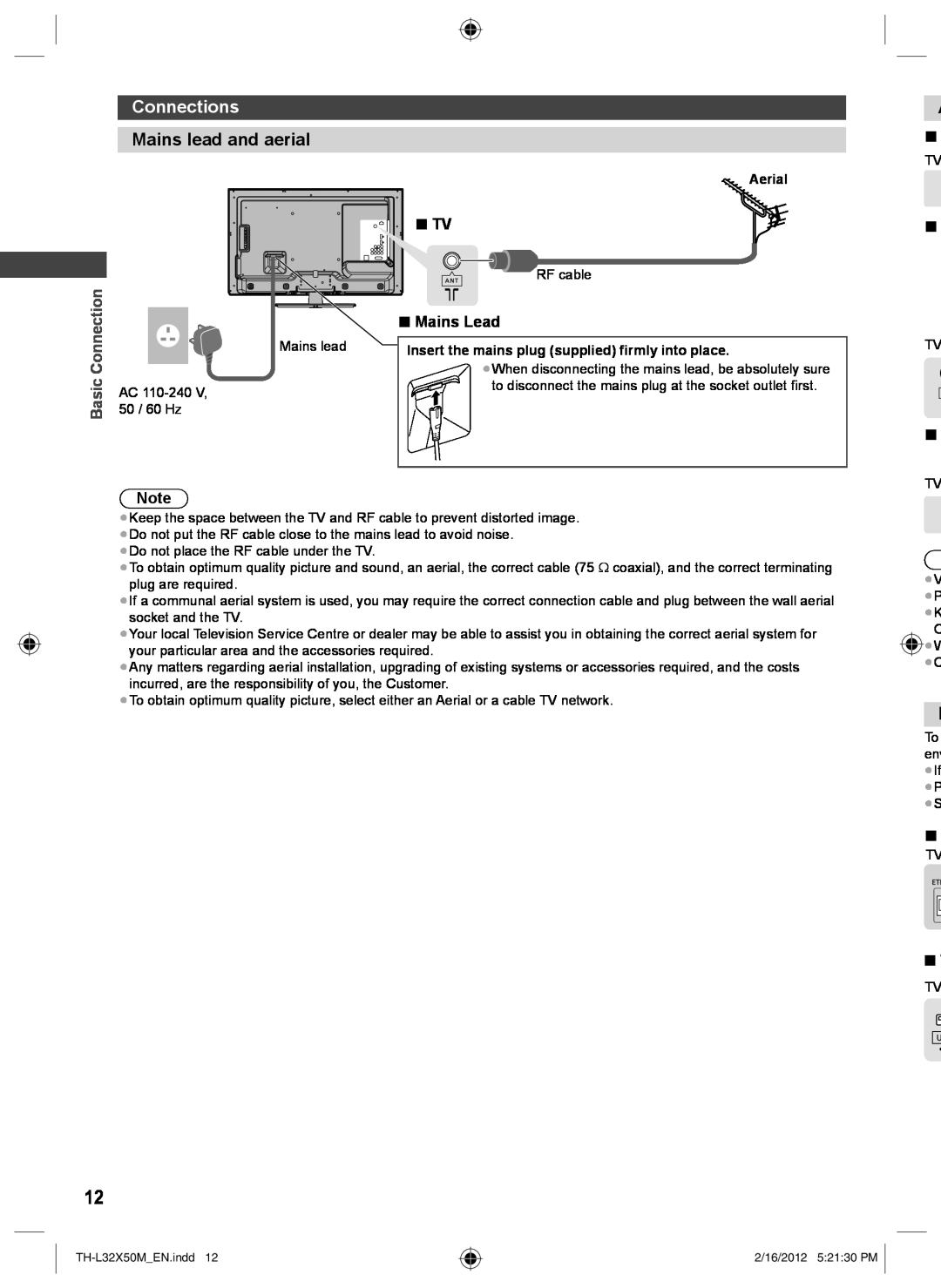Connections
Mains lead and aerial
Aerial
![]() A
A
■
TV
Basic Connection
AC
Note
Mains lead
■ TV
RF cable
■Mains Lead
Insert the mains plug (supplied) firmly into place.
●When disconnecting the mains lead, be absolutely sure to disconnect the mains plug at the socket outlet first.
■
TV
■
TV
●Keep the space between the TV and RF cable to prevent distorted image.
●Do not put the RF cable close to the mains lead to avoid noise.
●Do not place the RF cable under the TV.
●To obtain optimum quality picture and sound, an aerial, the correct cable (75 Ω coaxial), and the correct terminating plug are required.
●If a communal aerial system is used, you may require the correct connection cable and plug between the wall aerial socket and the TV.
●Your local Television Service Centre or dealer may be able to assist you in obtaining the correct aerial system for your particular area and the accessories required.
●Any matters regarding aerial installation, upgrading of existing systems or accessories required, and the costs incurred, are the responsibility of you, the Customer.
●To obtain optimum quality picture, select either an Aerial or a cable TV network.
12
●V ●P ●K
O ![]() ●W ●C
●W ●C
![]() N
N
To env ●If
●P ●S
■
TV
■
TV
2/16/2012 5:21:30 PM