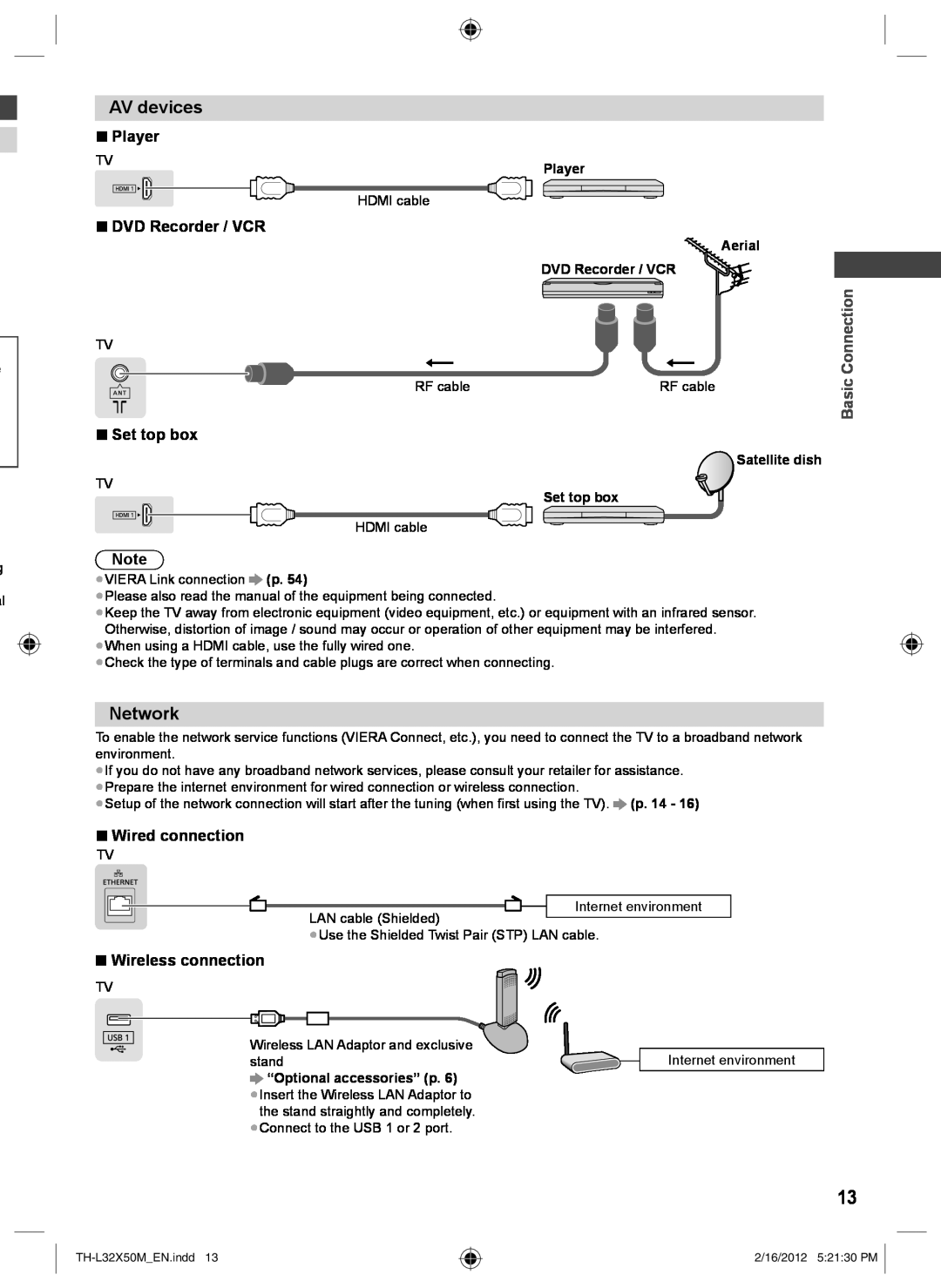g
al
AV devices
■Player
TV | Player |
|
HDMI cable
■DVD Recorder / VCR
|
| Aerial | |
| DVD Recorder / VCR | Connection | |
TV |
| ||
| Basic | ||
RF cable | RF cable | ||
|
■Set top box
Satellite dish
TV
Set top box
HDMI cable
Note
●VIERA Link connection (p. 54)
●Please also read the manual of the equipment being connected.
●Keep the TV away from electronic equipment (video equipment, etc.) or equipment with an infrared sensor. Otherwise, distortion of image / sound may occur or operation of other equipment may be interfered.
●When using a HDMI cable, use the fully wired one.
●Check the type of terminals and cable plugs are correct when connecting.
Network
To enable the network service functions (VIERA Connect, etc.), you need to connect the TV to a broadband network environment.
●If you do not have any broadband network services, please consult your retailer for assistance.
●Prepare the internet environment for wired connection or wireless connection.
●Setup of the network connection will start after the tuning (when first using the TV). (p. 14 - 16)
■Wired connection
TV
LAN cable (Shielded)
●Use the Shielded Twist Pair (STP) LAN cable.
■Wireless connection
TV
Wireless LAN Adaptor and exclusive ![]() stand
stand
“Optional accessories” (p. 6)
●Insert the Wireless LAN Adaptor to the stand straightly and completely.
●Connect to the USB 1 or 2 port.
Internet environment
13
|
| 2/16/2012 5:21:30 PM | |
|
| ||
|
|
|
|