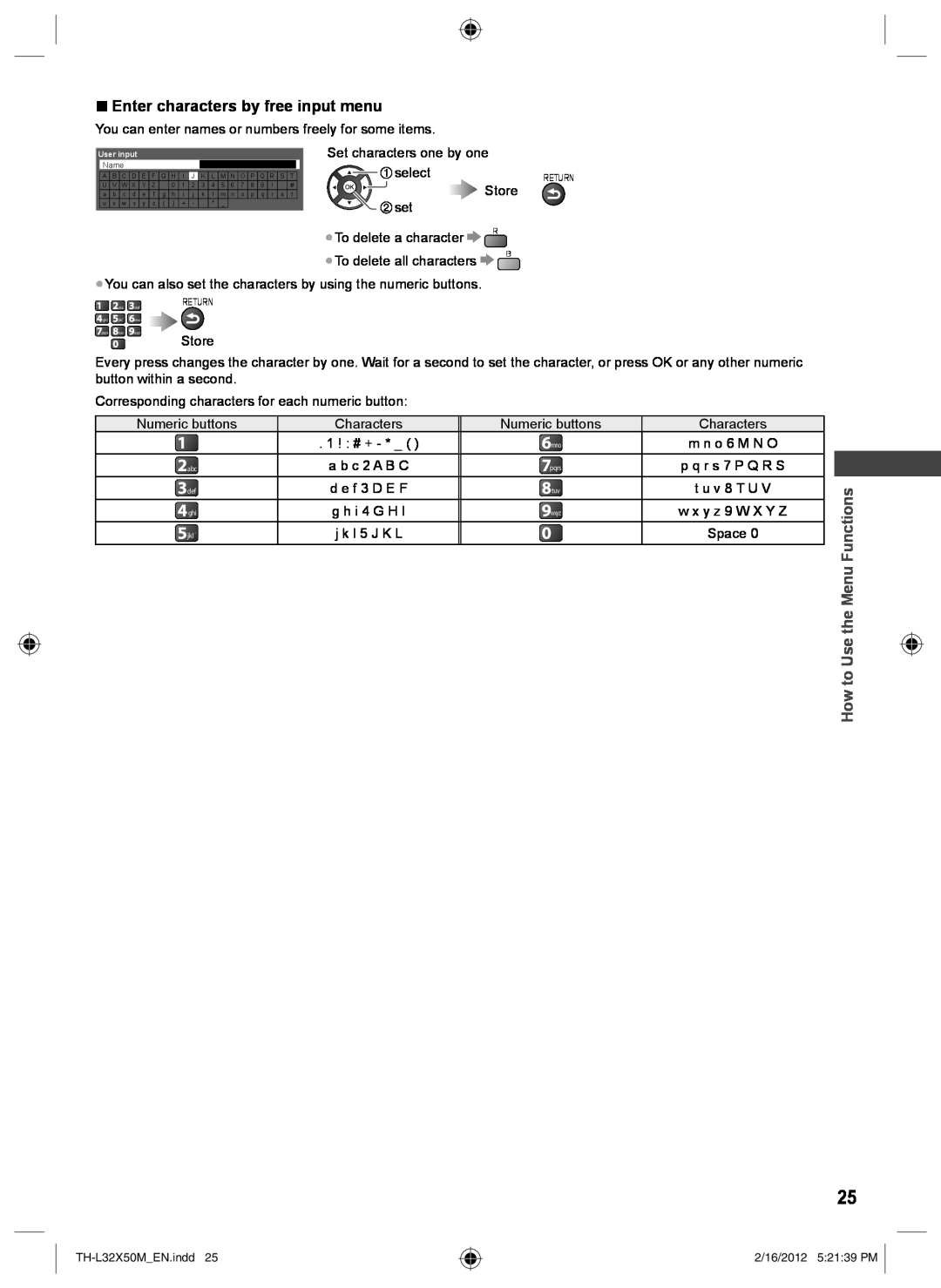■Enter characters by free input menu
You can enter names or numbers freely for some items. |
|
| |||||||||||||||||||||||
User input |
|
|
|
|
|
|
|
|
|
|
|
|
|
| Set characters one by one |
| |||||||||
| Name |
|
|
|
|
|
|
|
|
|
|
|
|
|
|
|
| select |
| RETURN | |||||
|
|
|
|
|
|
|
|
|
|
|
|
|
|
|
|
|
|
|
|
|
|
|
| ||
| A | B | C | D | E | F | G | H | I | J | K | L | M | N | O | P | Q | R | S | T |
|
|
| ||
| U | V | W | X | Y | Z |
| 0 | 1 | 2 | 3 | 4 | 5 | 6 | 7 | 8 | 9 | ! | : | # | Store | ||||
|
|
|
|
|
| ||||||||||||||||||||
| a | b | c | d | e | f | g | h | i | j | k | l | m | n | o | p | q | r | s | t |
|
| set |
| |
| u | v | w | x | y | z | ( | ) | + | - | . | * | _ |
|
|
|
|
|
|
|
|
|
|
| |
|
|
|
|
|
|
|
|
|
|
|
|
|
|
|
|
|
|
|
|
|
|
| R |
| |
|
|
|
|
|
|
|
|
|
|
|
|
|
|
|
|
|
|
|
|
| ●To delete a character |
| |||
|
|
|
|
|
|
|
|
|
|
|
|
|
|
|
|
|
|
|
|
|
|
| |||
|
|
|
|
|
|
|
|
|
|
|
|
|
|
|
|
|
|
|
|
| ●To delete all characters | B |
| ||
|
|
|
|
|
|
|
|
|
|
|
|
|
|
|
|
|
|
|
|
|
|
| |||
●You can also set the characters by using the numeric buttons.
RETURN
Store
Every press changes the character by one. Wait for a second to set the character, or press OK or any other numeric button within a second.
Corresponding characters for each numeric button:
Numeric buttons | Characters | Numeric buttons | Characters |
| . 1 ! : # + - * _ ( ) | mno | m n o 6 M N O |
abc | a b c 2 A B C | pqrs | p q r s 7 P Q R S |
def | d e f 3 D E F | tuv | t u v 8 T U V |
ghi | g h i 4 G H I | wxyz | w x y z 9 W X Y Z |
jkl | j k l 5 J K L |
| Space 0 |
How to Use the Menu Functions
25
2/16/2012 5:21:39 PM