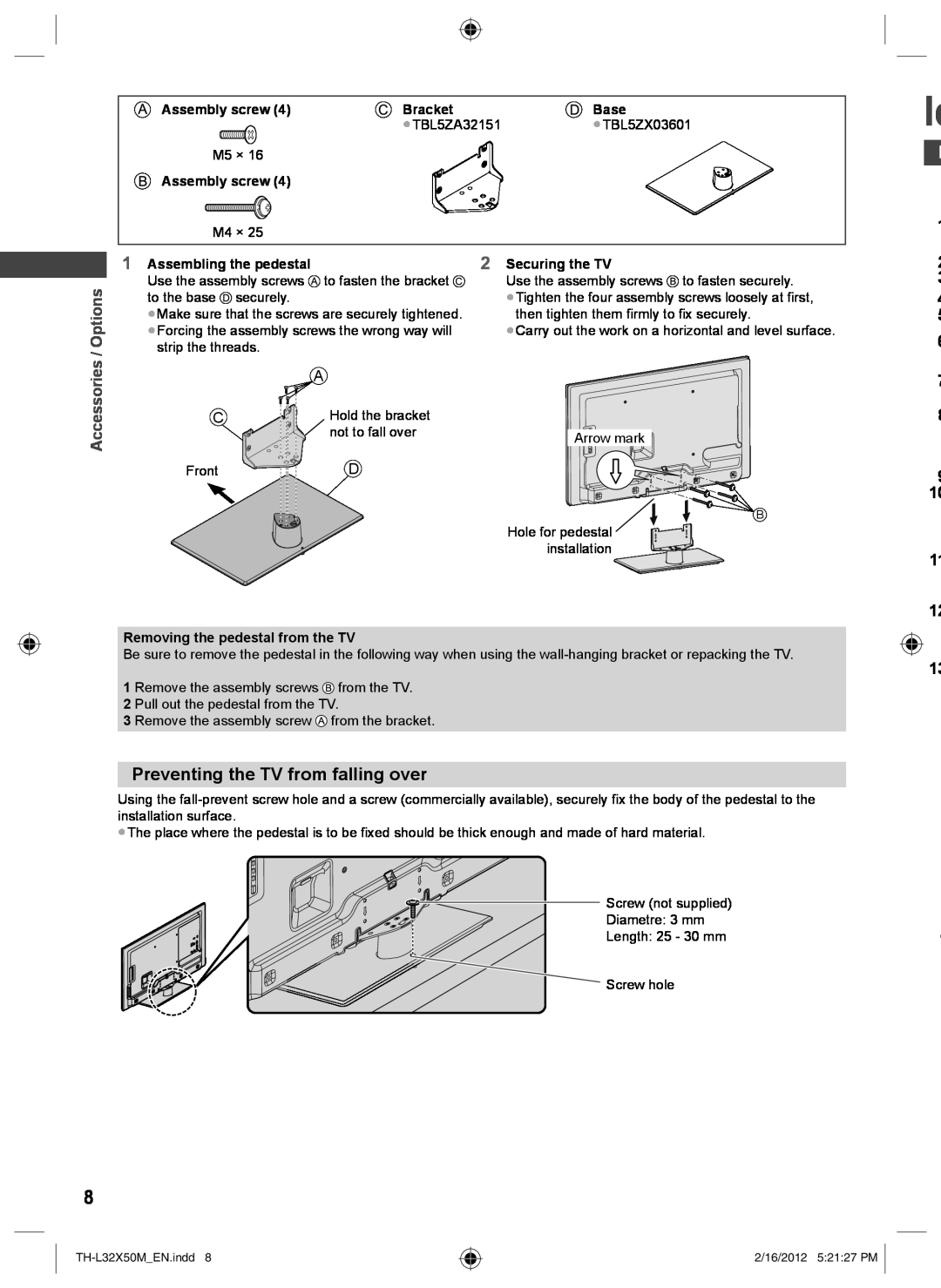| Assembly screw (4) | Bracket | Base |
|
| ●TBL5ZA32151 | ●TBL5ZX03601 |
| M5 × 16 |
|
|
| Assembly screw (4) |
|
|
| M4 × 25 |
|
|
1 | Assembling the pedestal | 2 | Securing the TV |
Options/ | Use the assembly screws | to fasten the bracket | Use the assembly screws to fasten securely. |
strip the threads. |
| ●Tighten the four assembly screws loosely at first, | |
| to the base securely. |
| |
| ●Make sure that the screws are securely tightened. | then tighten them firmly to fix securely. | |
Accessories | ●Forcing the assembly screws the wrong way will | ●Carry out the work on a horizontal and level surface. | |
| A |
| |
|
|
| |
| C | Hold the bracket |
|
|
| not to fall over | Arrow mark |
|
|
| |
| Front | D |
|
![]() B
B
Hole for pedestal ![]()
![]()
![]() installation
installation ![]()
Removing the pedestal from the TV
Be sure to remove the pedestal in the following way when using the
1 Remove the assembly screws ![]() from the TV.
from the TV.
2 Pull out the pedestal from the TV.
3 Remove the assembly screw ![]() from the bracket.
from the bracket.
Preventing the TV from falling over
Using the
●The place where the pedestal is to be fixed should be thick enough and made of hard material.
Screw (not supplied)
Diametre: 3 mm
Length: 25 - 30 mm
![]() Screw hole
Screw hole
Id
![]() R
R
1
2
3
4
5
6
7
8
9
10
11
12
13
8
2/16/2012 5:21:27 PM