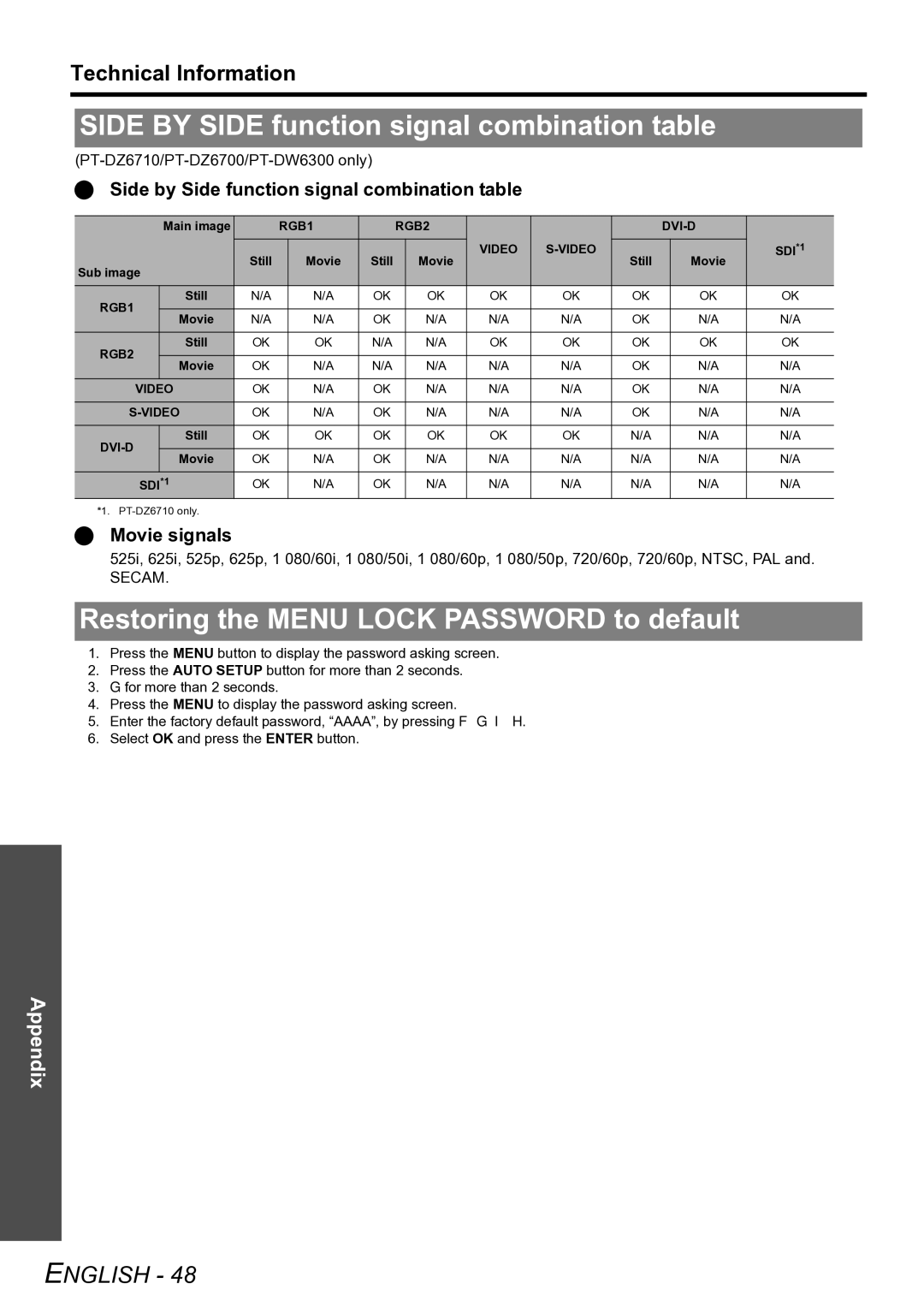Technical Information
SIDE BY SIDE function signal combination table
Side by Side function signal combination table
| Main image |
| RGB1 |
| RGB2 |
|
|
|
| ||||
|
| Still |
| Movie | Still |
| Movie | VIDEO | Still |
| Movie | SDI*1 | |
Sub image |
|
|
|
|
|
| |||||||
|
|
|
|
|
|
|
|
|
|
|
| ||
RGB1 | Still | N/A |
| N/A | OK |
| OK | OK | OK | OK |
| OK | OK |
Movie | N/A |
| N/A | OK |
| N/A | N/A | N/A | OK |
| N/A | N/A | |
|
|
|
| ||||||||||
RGB2 | Still | OK |
| OK | N/A |
| N/A | OK | OK | OK |
| OK | OK |
Movie | OK |
| N/A | N/A |
| N/A | N/A | N/A | OK |
| N/A | N/A | |
|
|
|
| ||||||||||
VIDEO | OK |
| N/A | OK |
| N/A | N/A | N/A | OK |
| N/A | N/A | |
OK |
| N/A | OK |
| N/A | N/A | N/A | OK |
| N/A | N/A | ||
Still | OK |
| OK | OK |
| OK | OK | OK | N/A |
| N/A | N/A | |
Movie | OK |
| N/A | OK |
| N/A | N/A | N/A | N/A |
| N/A | N/A | |
|
|
|
| ||||||||||
SDI*1 | OK |
| N/A | OK |
| N/A | N/A | N/A | N/A |
| N/A | N/A | |
*1.
Movie signals
525i, 625i, 525p, 625p, 1 080/60i, 1 080/50i, 1 080/60p, 1 080/50p, 720/60p, 720/60p, NTSC, PAL and.
SECAM.
Restoring the MENU LOCK PASSWORD to default
1.Press the MENU button to display the password asking screen.
2.Press the AUTO SETUP button for more than 2 seconds.
3.G for more than 2 seconds.
4.Press the MENU to display the password asking screen.
5.Enter the factory default password, “AAAA”, by pressing F G I H.
6.Select OK and press the ENTER button.
Appendix
ENGLISH - 48