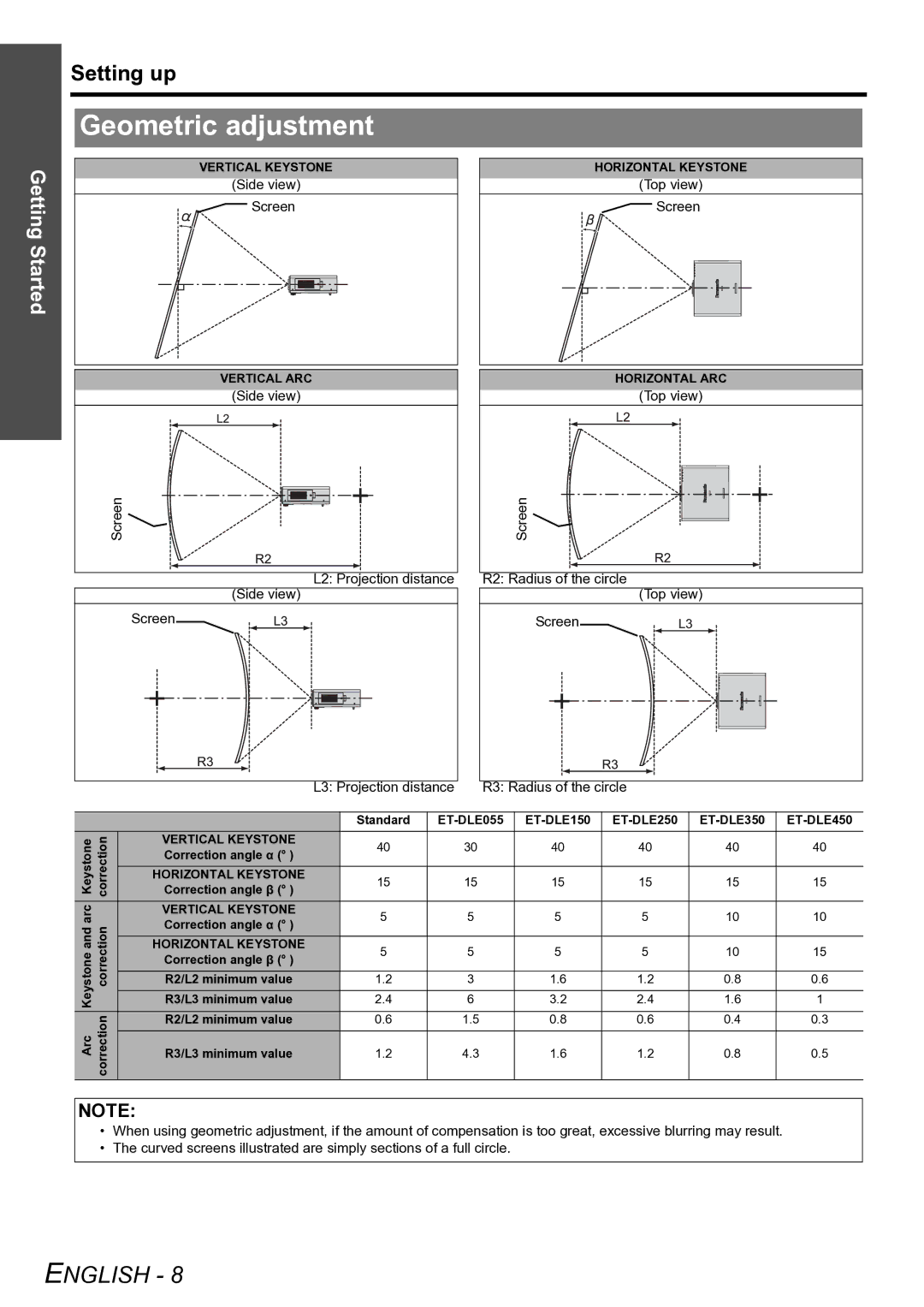Setting up
Geometric adjustment
Getting Started | VERTICAL KEYSTONE |
(Side view) | |
Screen | |
|
VERTICAL ARC |
(Side view) |
Screen |
L2: Projection distance |
(Side view) |
Screen |
L3: Projection distance |
HORIZONTAL KEYSTONE
(Top view)
 Screen
Screen
HORIZONTAL ARC
(Top view)
Screen![]()

![]()
R2: Radius of the circle
(Top view)
Screen
R3: Radius of the circle
|
|
| Standard | ||||||
Keystone | correction | VERTICAL KEYSTONE | 40 | 30 | 40 | 40 | 40 | 40 | |
Correction angle α (° ) | |||||||||
|
|
|
|
|
| ||||
HORIZONTAL KEYSTONE | 15 | 15 | 15 | 15 | 15 | 15 | |||
Correction angle β (° ) | |||||||||
|
|
|
|
|
| ||||
arc |
| VERTICAL KEYSTONE | 5 | 5 | 5 | 5 | 10 | 10 | |
Keystone and | correction | Correction angle α (° ) |
|
|
|
|
|
| |
HORIZONTAL KEYSTONE | 5 | 5 | 5 | 5 | 10 | 15 | |||
Correction angle β (° ) | |||||||||
|
|
|
|
|
| ||||
R2/L2 minimum value | 1.2 | 3 | 1.6 | 1.2 | 0.8 | 0.6 | |||
| R3/L3 minimum value | 2.4 | 6 | 3.2 | 2.4 | 1.6 | 1 | ||
| correction | R2/L2 minimum value | 0.6 | 1.5 | 0.8 | 0.6 | 0.4 | 0.3 | |
Arc | R3/L3 minimum value | 1.2 | 4.3 | 1.6 | 1.2 | 0.8 | 0.5 | ||
|
|
|
|
|
|
| |||
|
|
|
|
|
|
|
|
|
NOTE:
•When using geometric adjustment, if the amount of compensation is too great, excessive blurring may result.
•The curved screens illustrated are simply sections of a full circle.
ENGLISH - 8