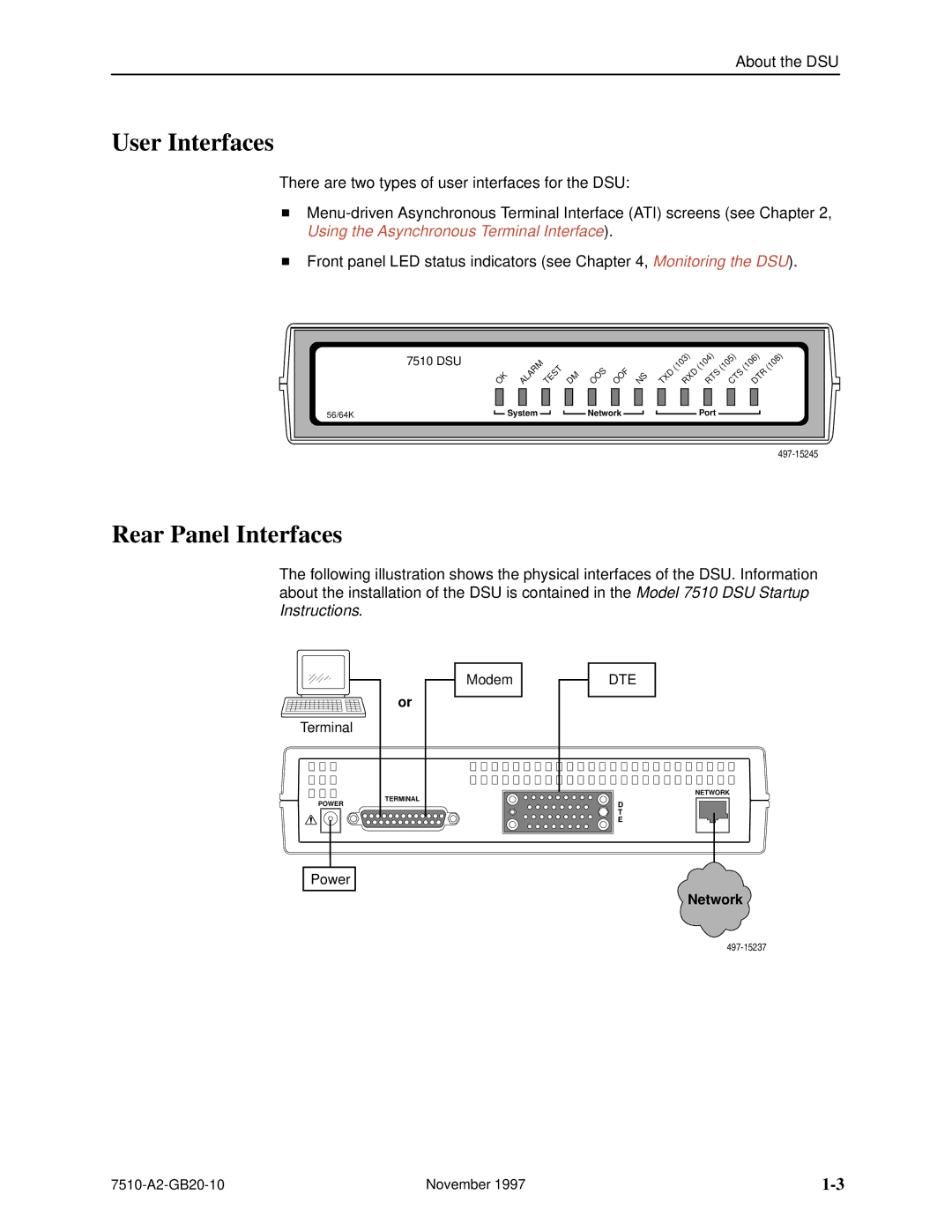About the DSU
User Interfaces
There are two types of user interfaces for the DSU:
H
HFront panel LED status indicators (see Chapter 4, Monitoring the DSU).
7510 DSU
56/64K
|
|
| ALARM TEST DM |
| OOS OOF |
|
| (103) |
| (104) | (105) |
| (106) |
| (108) | ||||||||||||||||
OK |
|
| NS | TXD RXD |
| RTS |
| CTS |
| DTR |
| ||||||||||||||||||||
|
|
|
|
|
|
|
|
|
|
|
|
|
|
|
|
|
|
|
|
|
|
|
|
|
|
|
|
|
|
|
|
|
| System |
|
|
| Network |
|
|
|
|
|
|
| Port |
|
|
|
|
|
|
| ||||||||||
|
|
|
|
|
|
|
|
|
|
|
|
|
|
|
|
|
| ||||||||||||||
Rear Panel Interfaces
The following illustration shows the physical interfaces of the DSU. Information about the installation of the DSU is contained in the Model 7510 DSU Startup Instructions.
Modem | DTE | |
or |
| |
Terminal |
| |
TERMINAL | NETWORK | |
D | ||
POWER | ||
| T | |
| E |
Power
Network
November 1997 |