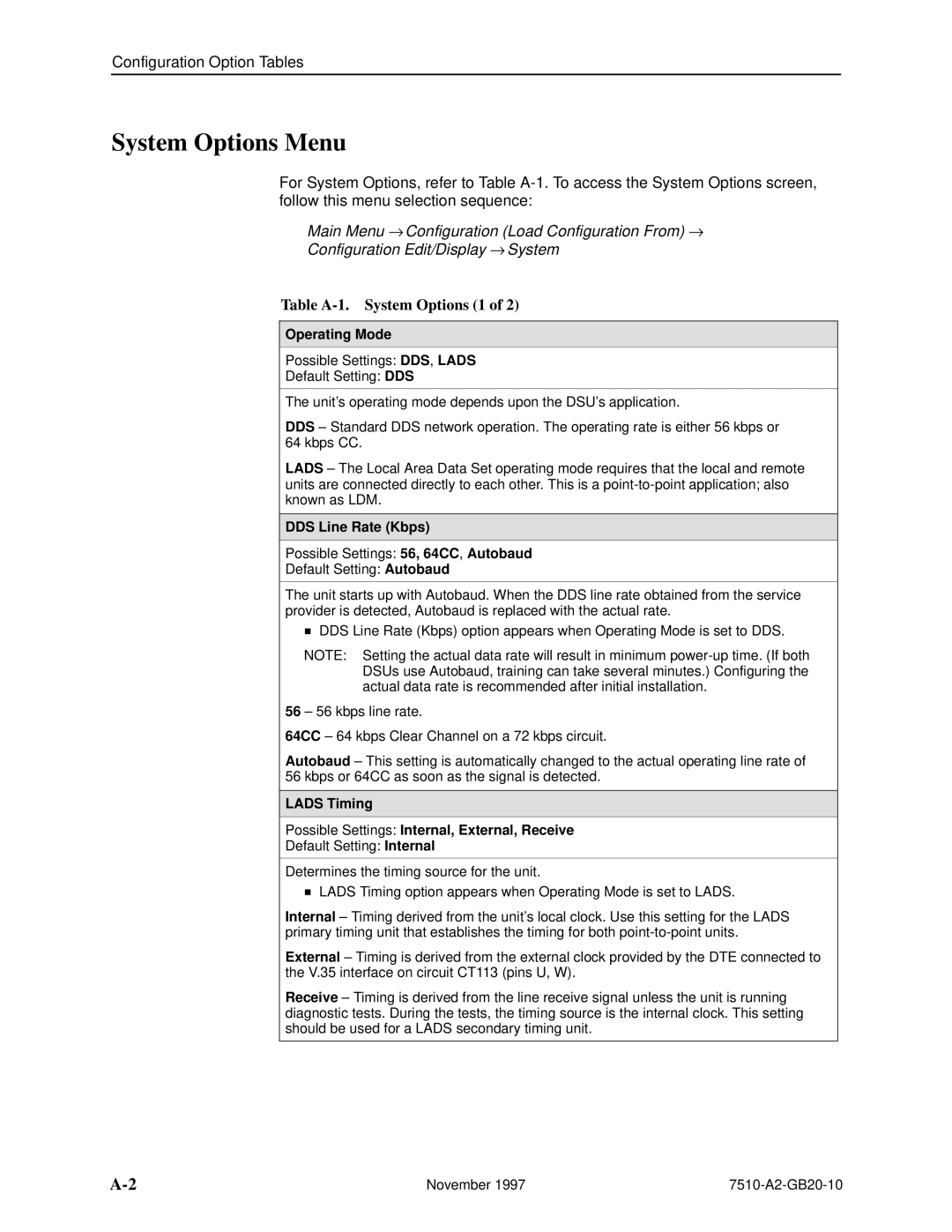Configuration Option Tables
System Options Menu
For System Options, refer to Table
Main Menu → Configuration (Load Configuration From) →
Configuration Edit/Display → System
Table A-1. System Options (1 of 2)
Operating Mode
Possible Settings: DDS, LADS
Default Setting: DDS
The unit's operating mode depends upon the DSU's application.
DDS ± Standard DDS network operation. The operating rate is either 56 kbps or 64 kbps CC.
LADS ± The Local Area Data Set operating mode requires that the local and remote units are connected directly to each other. This is a
DDS Line Rate (Kbps)
Possible Settings: 56, 64CC, Autobaud
Default Setting: Autobaud
The unit starts up with Autobaud. When the DDS line rate obtained from the service provider is detected, Autobaud is replaced with the actual rate.
HDDS Line Rate (Kbps) option appears when Operating Mode is set to DDS.
NOTE: Setting the actual data rate will result in minimum
56 ± 56 kbps line rate.
64CC ± 64 kbps Clear Channel on a 72 kbps circuit.
Autobaud ± This setting is automatically changed to the actual operating line rate of 56 kbps or 64CC as soon as the signal is detected.
LADS Timing
Possible Settings: Internal, External, Receive
Default Setting: Internal
Determines the timing source for the unit.
HLADS Timing option appears when Operating Mode is set to LADS.
Internal ± Timing derived from the unit's local clock. Use this setting for the LADS primary timing unit that establishes the timing for both
External ± Timing is derived from the external clock provided by the DTE connected to the V.35 interface on circuit CT113 (pins U, W).
Receive ± Timing is derived from the line receive signal unless the unit is running diagnostic tests. During the tests, the timing source is the internal clock. This setting should be used for a LADS secondary timing unit.
November 1997 |