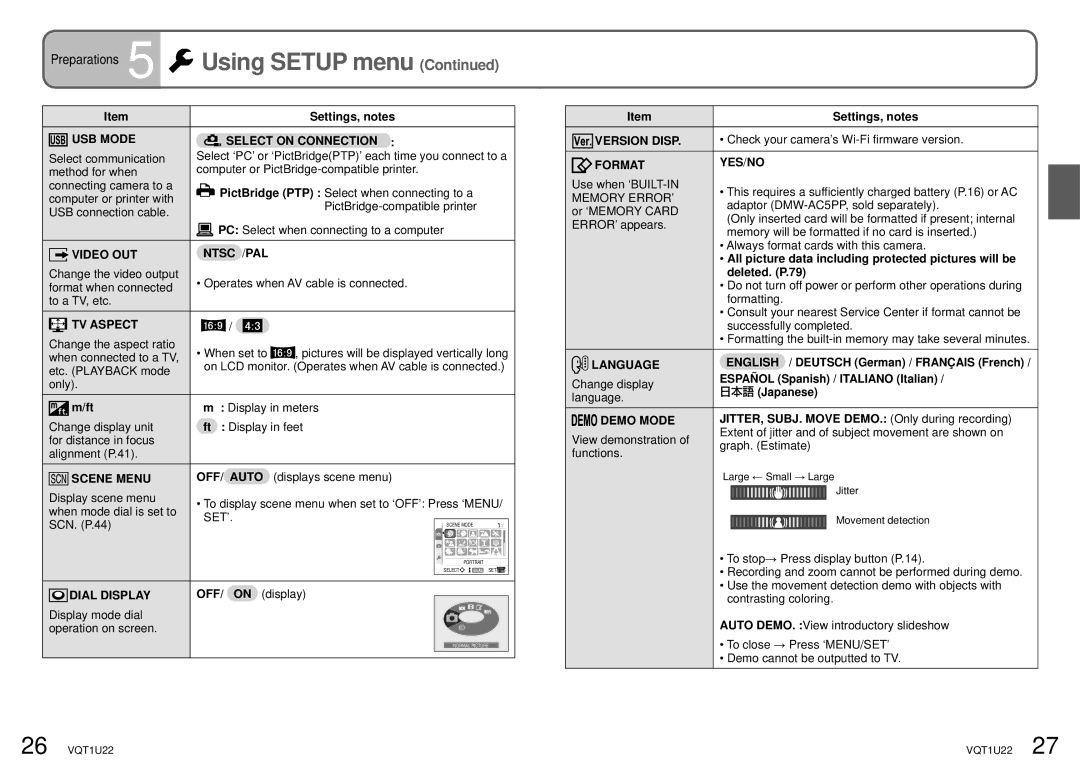Preparations 5  Using SETUP menu (Continued)
Using SETUP menu (Continued)
|
|
|
|
|
| Item |
|
|
|
|
|
| Settings, notes |
|
|
| ||
|
|
|
|
|
| USB MODE |
|
|
| SELECT ON CONNECTION : |
|
|
| |||||
| Select communication | Select ‘PC’ or ‘PictBridge(PTP)’ each time you connect to a | ||||||||||||||||
| method for when | computer or |
|
|
| |||||||||||||
| connecting camera to a |
|
|
| PictBridge (PTP) : Select when connecting to a | |||||||||||||
| computer or printer with |
|
|
| ||||||||||||||
|
|
| ||||||||||||||||
|
|
|
|
|
|
| ||||||||||||
| USB connection cable. |
|
|
|
|
|
| |||||||||||
|
|
|
|
|
|
|
|
|
|
|
|
| ||||||
|
|
|
|
|
|
|
|
|
| PC: Select when connecting to a computer |
|
|
| |||||
|
|
|
|
|
|
|
|
|
|
|
|
| ||||||
|
|
|
|
|
|
|
|
|
|
|
|
| ||||||
|
|
|
|
|
| VIDEO OUT |
| NTSC /PAL |
|
|
|
|
|
| ||||
|
|
|
|
|
|
|
|
|
|
|
| |||||||
| Change the video output | • Operates when AV cable is connected. |
|
|
| |||||||||||||
| format when connected |
|
|
| ||||||||||||||
| to a TV, etc. |
|
|
|
|
|
|
|
|
|
|
|
| |||||
|
|
|
|
|
| TV ASPECT | / |
|
|
|
|
|
|
|
| |||
| Change the aspect ratio | • When set to | , pictures will be displayed vertically long | |||||||||||||||
| when connected to a TV, | |||||||||||||||||
|
| on LCD monitor. (Operates when AV cable is connected.) | ||||||||||||||||
| etc. (PLAYBACK mode |
| ||||||||||||||||
| only). |
|
|
|
|
|
|
|
|
|
|
|
| |||||
|
|
|
|
|
| m/ft |
| m : Display in meters |
|
|
| |||||||
| Change display unit |
| ft : Display in feet |
|
|
| ||||||||||||
| for distance in focus |
|
|
|
|
|
|
|
|
|
|
|
| |||||
| alignment (P.41). |
|
|
|
|
|
|
|
|
|
|
|
| |||||
|
|
|
|
|
| SCENE MENU | OFF/ AUTO | (displays scene menu) |
|
|
| |||||||
|
|
|
|
|
|
|
|
| ||||||||||
| Display scene menu | • To display scene menu when set to ‘OFF’: Press ‘MENU/ | ||||||||||||||||
| when mode dial is set to | |||||||||||||||||
|
| SET’. |
|
|
|
|
|
| ||||||||||
| SCN. (P.44) |
|
|
|
|
|
|
|
| SCENE MODE |
| |||||||
|
|
|
|
|
|
|
|
|
|
|
|
|
|
|
| |||
|
|
|
|
|
|
|
|
|
|
|
|
|
| 1 | 2 |
|
| |
|
|
|
|
|
|
|
|
|
|
|
|
|
|
|
|
|
|
|
|
|
|
|
|
|
|
|
|
|
|
|
|
|
|
| PORTRAIT |
| |
|
|
|
|
|
|
|
|
|
|
|
|
|
| SELECT | DISPLAY SET |
|
| |
|
|
|
|
|
|
|
|
|
|
|
|
|
|
|
| |||
|
|
|
|
|
|
|
|
|
|
|
|
|
|
|
|
|
|
|
|
|
|
|
|
| DIAL DISPLAY | OFF/ ON (display) |
|
|
|
| |||||||
|
|
|
|
|
|
|
|
| ||||||||||
|
|
|
|
|
|
|
|
|
|
|
|
|
|
| ||||
| Display mode dial |
|
|
|
|
|
|
|
|
|
|
|
| |||||
| operation on screen. |
|
|
|
|
|
|
|
|
|
|
|
| |||||
|
|
|
|
|
|
|
|
|
|
|
|
|
|
| NORMAL PICTURE |
| ||
|
|
|
|
|
|
|
|
|
|
|
|
|
|
|
|
|
|
|
26 VQT1U22
Item | Settings, notes | |
VERSION DISP. | • Check your camera’s | |
FORMAT | YES/NO | |
Use when | • This requires a sufficiently charged battery (P.16) or AC | |
MEMORY ERROR’ | ||
adaptor | ||
or ‘MEMORY CARD | ||
(Only inserted card will be formatted if present; internal | ||
ERROR’ appears. | ||
memory will be formatted if no card is inserted.) | ||
|
•Always format cards with this camera.
•All picture data including protected pictures will be deleted. (P.79)
•Do not turn off power or perform other operations during formatting.
•Consult your nearest Service Center if format cannot be successfully completed.
•Formatting the
LANGUAGE | ENGLISH / DEUTSCH (German) / FRANÇAIS (French) / | |||
Change display | ESPAÑOL (Spanish) / ITALIANO (Italian) / | |||
日本語 (Japanese) | ||||
language. | ||||
|
|
| ||
|
|
|
| |
DEMO MODE | JITTER, SUBJ. MOVE DEMO.: (Only during recording) | |||
View demonstration of | Extent of jitter and of subject movement are shown on | |||
graph. (Estimate) | ||||
functions. | ||||
|
|
| ||
| Large ← Small → Large | |||
|
|
| Jitter | |
|
|
| Movement detection | |
|
|
| ||
•To stop→ Press display button (P.14).
•Recording and zoom cannot be performed during demo.
•Use the movement detection demo with objects with contrasting coloring.
AUTO DEMO. :View introductory slideshow
•To close → Press ‘MENU/SET’
•Demo cannot be outputted to TV.
VQT1U22 27