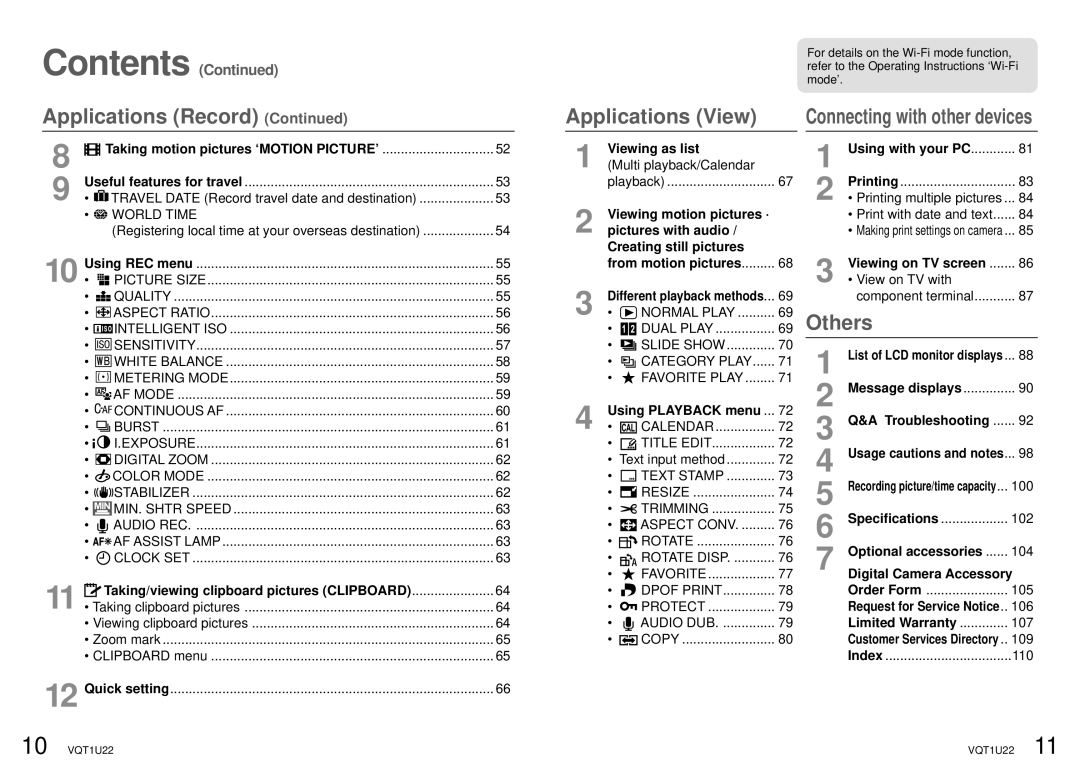Contents (Continued)
For details on the
Applications (Record) (Continued) |
| Applications (View) |
|
| Connecting with other devices | ||||||||||||||||||
8 |
|
|
|
|
|
| Taking motion pictures ‘MOTION PICTURE’ | 52 |
| 1 | Viewing as list |
|
| 1 | Using with your PC | 81 | |||||||
|
|
|
|
|
|
|
|
|
| (Multi playback/Calendar |
|
|
| ||||||||||
9 | Useful features for travel | 53 |
|
| playback) | 67 | 2 | Printing | 83 | ||||||||||||||
• |
|
| TRAVEL DATE (Record travel date and destination) | 53 | 2 |
|
|
|
|
|
|
| • Printing multiple pictures ... | 84 | |||||||||
| • |
|
|
| WORLD TIME |
| Viewing motion pictures · |
|
|
| • Print with date and text | 84 | |||||||||||
|
|
|
|
|
|
|
|
| (Registering local time at your overseas destination) | 54 | pictures with audio / |
|
|
| • Making print settings on camera ... | 85 | |||||||
10 |
|
|
|
|
|
|
|
|
|
|
|
| Creating still pictures |
| 3 |
|
| ||||||
Using REC menu | 55 |
|
| from motion pictures | 68 | Viewing on TV screen | 86 | ||||||||||||||||
• |
|
|
| PICTURE SIZE | 55 | 3 |
|
|
|
|
|
|
| • View on TV with |
| ||||||||
|
|
|
|
|
|
|
|
|
| ||||||||||||||
|
|
|
|
|
|
|
|
|
| ||||||||||||||
| • |
|
|
| QUALITY | 55 | ...Different playback methods | 69 |
|
| component terminal | 87 | |||||||||||
| • |
|
|
| ASPECT RATIO | 56 | • |
|
|
| NORMAL PLAY | 69 |
| Others |
| ||||||||
| • |
|
|
|
|
| INTELLIGENT ISO | 56 |
|
| • |
|
|
| DUAL PLAY | 69 |
|
| |||||
|
|
|
|
|
|
|
|
|
|
| |||||||||||||
|
|
|
|
|
|
|
|
| |||||||||||||||
| • |
|
|
| SENSITIVITY | 57 |
|
| • |
|
|
| SLIDE SHOW | 70 | 1 | List of LCD monitor displays | 88 | ||||||
|
|
|
|
|
|
|
|
| |||||||||||||||
| • |
|
|
| WHITE BALANCE | 58 |
|
| • |
|
|
| CATEGORY PLAY | 71 | |||||||||
|
|
|
|
|
|
|
|
|
|
| |||||||||||||
| • |
|
|
| METERING MODE | 59 |
|
| • |
|
|
| FAVORITE PLAY | 71 | Message displays | 90 | |||||||
| • |
|
|
| AF MODE | 59 | 4 |
|
|
|
|
|
|
| 2 | ||||||||
|
|
|
| Using PLAYBACK menu | 72 |
|
| ||||||||||||||||
| • |
|
|
| CONTINUOUS AF | 60 |
|
| |||||||||||||||
| • |
|
|
| BURST | 61 | • |
|
|
| CALENDAR | 72 | 3 | Q&A Troubleshooting | 92 | ||||||||
| • |
|
|
|
|
| I.EXPOSURE | 61 |
|
| • |
|
|
| TITLE EDIT | 72 |
|
| |||||
|
|
|
|
|
|
|
|
| |||||||||||||||
| • |
|
|
| DIGITAL ZOOM | 62 |
|
| • Text input method | 72 | 4 | ...Usage cautions and notes | |||||||||||
|
|
|
|
|
|
|
| ||||||||||||||||
| • |
|
|
| COLOR MODE | 62 |
|
| • |
|
|
| TEXT STAMP | 73 | Recording picture/time capacity... | 100 | |||||||
| • |
|
|
| STABILIZER | 62 |
|
| • |
|
|
| RESIZE | 74 | 5 | ||||||||
|
|
|
|
|
|
|
|
|
|
| |||||||||||||
| • |
|
|
|
| MIN. SHTR SPEED | 63 |
|
| • |
|
|
| TRIMMING | 75 |
|
| ||||||
|
|
|
|
|
|
|
|
|
|
|
| ||||||||||||
|
|
|
|
|
|
|
|
|
|
|
| ||||||||||||
| • |
|
|
| AUDIO REC | 63 |
|
| • |
|
|
| ASPECT CONV | 76 | 6 | ..................Specifications | 102 | ||||||
|
|
|
|
|
|
|
|
| |||||||||||||||
| • |
|
|
| AF ASSIST LAMP | 63 |
|
| • |
|
|
|
| ROTATE | 76 |
|
| ||||||
| • |
|
|
| CLOCK SET | 63 |
|
| • |
|
|
| ROTATE DISP | 76 | 7 | ......Optional accessories | 104 | ||||||
11 |
|
|
|
|
|
|
|
|
|
|
|
| • |
|
|
| FAVORITE | 77 | Digital Camera Accessory | ||||
|
|
|
|
|
| Taking/viewing clipboard pictures (CLIPBOARD) | 64 |
|
| • |
|
|
| DPOF PRINT | 78 |
|
| Order Form | 105 | ||||
|
|
|
|
|
|
|
|
|
|
|
|
| |||||||||||
...................................................................• Taking clipboard pictures | 64 |
|
| • |
|
|
| PROTECT | 79 |
|
| Request for Service Notice.. | 106 | ||||||||||
| • Viewing clipboard pictures | 64 |
|
| • |
|
|
| AUDIO DUB | 79 |
|
| Limited Warranty | 107 | |||||||||
| • Zoom mark | 65 |
|
| • |
|
|
| COPY | 80 |
|
| Customer Services Directory .. | 109 | |||||||||
| • CLIPBOARD menu | 65 |
|
|
|
|
|
|
|
|
|
|
| Index | 110 | ||||||||
12 Quick setting | 66 |
|
|
|
|
|
|
|
|
|
|
|
|
| |||||||||
10 VQT1U22 | VQT1U22 11 |