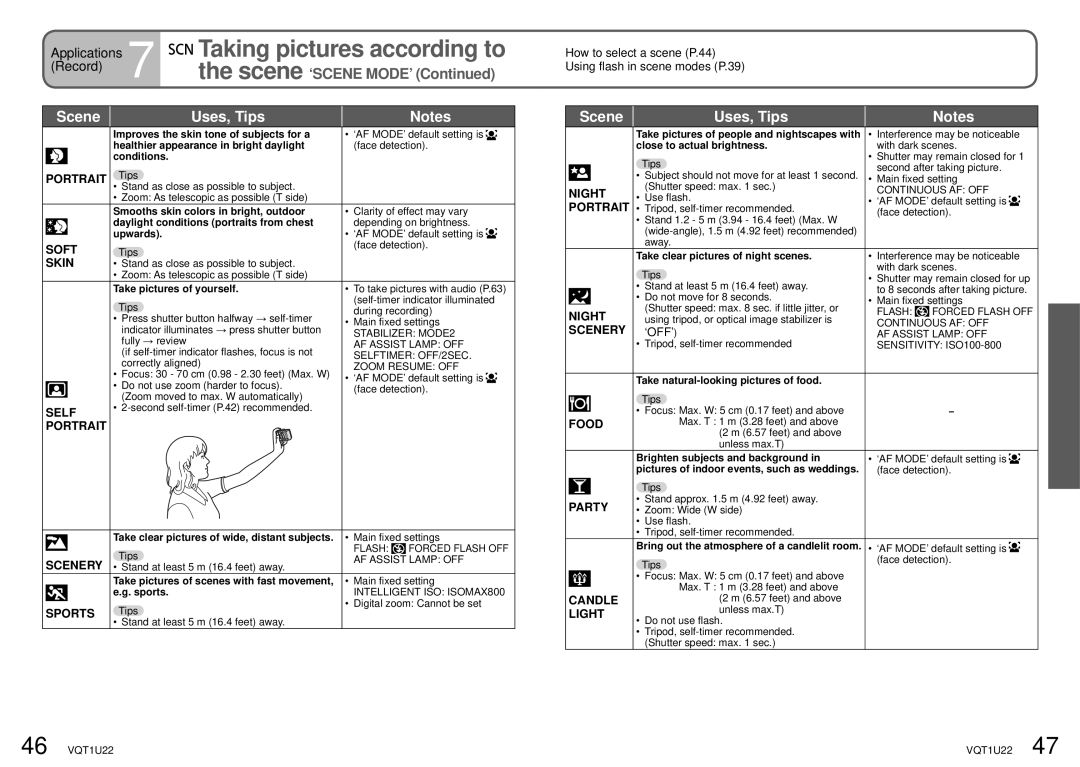| Applications | 7 | Taking pictures according to | |||
| (Record) |
| the scene ‘SCENE MODE’ (Continued) | |||
|
|
|
|
|
| |
| Scene |
|
| Uses, Tips | Notes | |
|
|
| Improves the skin tone of subjects for a | • ‘AF MODE’ default setting is | ||
|
|
| healthier appearance in bright daylight | (face detection). | ||
|
|
| conditions. |
|
| |
PORTRAIT | Tips |
|
| |||
|
|
| • Stand as close as possible to subject. |
| ||
|
|
| • Zoom: As telescopic as possible (T side) |
| ||
|
|
| Smooths skin colors in bright, outdoor | • Clarity of effect may vary | ||
|
|
| daylight conditions (portraits from chest | depending on brightness. | ||
|
|
| upwards). |
| • ‘AF MODE’ default setting is | |
|
|
|
| |||
SOFT | Tips |
| (face detection). | |||
|
| |||||
SKIN | • Stand as close as possible to subject. |
| ||||
|
|
| • Zoom: As telescopic as possible (T side) |
| ||
|
|
| Take pictures of yourself. | • To take pictures with audio (P.63) | ||
|
|
| Tips |
| ||
|
|
|
| during recording) | ||
|
|
| • Press shutter button halfway → | |||
|
|
| • Main fixed settings | |||
|
|
| indicator illuminates → press shutter button | |||
|
|
| STABILIZER: MODE2 | |||
|
|
| fully → review |
| ||
|
|
|
| AF ASSIST LAMP: OFF | ||
|
|
| (if | |||
|
|
| SELFTIMER: OFF/2SEC. | |||
|
|
| correctly aligned) | |||
|
|
| ZOOM RESUME: OFF | |||
|
|
| • Focus: 30 - 70 cm (0.98 - 2.30 feet) (Max. W) | |||
|
|
| • ‘AF MODE’ default setting is | |||
|
|
| • Do not use zoom (harder to focus). | |||
|
|
| (face detection). | |||
|
|
| (Zoom moved to max. W automatically) | |||
|
|
|
| |||
SELF | • |
| ||||
|
|
|
| |||
PORTRAIT |
|
|
|
| ||
|
|
| Take clear pictures of wide, distant subjects. | • Main fixed settings | |||
|
|
| |||||
|
|
| Tips | FLASH: |
| FORCED FLASH OFF | |
|
|
|
| ||||
|
|
| |||||
SCENERY | AF ASSIST LAMP: OFF | ||||||
• Stand at least 5 m (16.4 feet) away. | |||||||
|
|
| |||||
|
|
| Take pictures of scenes with fast movement, | • Main fixed setting | |||
|
|
| e.g. sports. | INTELLIGENT ISO: ISOMAX800 | |||
|
|
| Tips | • Digital zoom: Cannot be set | |||
SPORTS | |||||||
|
|
| |||||
|
|
| • Stand at least 5 m (16.4 feet) away. |
|
|
| |
How to select a scene (P.44)
Using flash in scene modes (P.39)
| Scene | Uses, Tips |
|
| Notes | |
|
|
| Take pictures of people and nightscapes with | • Interference may be noticeable | ||
|
|
| close to actual brightness. | with dark scenes. | ||
|
|
| Tips | • Shutter may remain closed for 1 | ||
|
|
| second after taking picture. | |||
|
|
| • Subject should not move for at least 1 second. | • Main fixed setting | ||
| NIGHT | (Shutter speed: max. 1 sec.) | CONTINUOUS AF: OFF | |||
| • Use flash. | |||||
| • ‘AF MODE’ default setting is | |||||
| PORTRAIT • Tripod, | |||||
| (face detection). | |||||
|
|
| • Stand 1.2 - 5 m (3.94 - 16.4 feet) (Max. W |
|
|
|
|
|
|
|
|
| |
|
|
| away. |
|
|
|
|
|
| Take clear pictures of night scenes. | • Interference may be noticeable | ||
|
|
| Tips | with dark scenes. | ||
|
|
| • Shutter may remain closed for up | |||
|
|
| • Stand at least 5 m (16.4 feet) away. | |||
|
|
| to 8 seconds after taking picture. | |||
|
|
| • Do not move for 8 seconds. | • Main fixed settings | ||
| NIGHT | (Shutter speed: max. 8 sec. if little jitter, or | FLASH: |
| FORCED FLASH OFF | |
|
| |||||
| using tripod, or optical image stabilizer is | CONTINUOUS AF: OFF | ||||
| SCENERY | ‘OFF’) | ||||
| AF ASSIST LAMP: OFF | |||||
|
|
| • Tripod, | SENSITIVITY: | ||
Take
|
|
| Tips |
|
|
|
|
| |
|
|
| • Focus: Max. W: 5 cm (0.17 feet) and above | − |
| FOOD | |||
| Max. T : 1 m (3.28 feet) and above |
| ||
|
|
| (2 m (6.57 feet) and above |
|
|
|
| unless max.T) |
|
|
|
| Brighten subjects and background in | • ‘AF MODE’ default setting is |
|
|
| pictures of indoor events, such as weddings. | (face detection). |
|
|
| Tips |
|
| PARTY | • Stand approx. 1.5 m (4.92 feet) away. |
| |
| • Zoom: Wide (W side) |
| ||
•Use flash.
•Tripod,
|
| Bring out the atmosphere of a candlelit room. • ‘AF MODE’ default setting is | |
|
| Tips | (face detection). |
|
| • Focus: Max. W: 5 cm (0.17 feet) and above |
|
|
|
| |
|
| Max. T : 1 m (3.28 feet) and above |
|
|
|
| |
CANDLE | (2 m (6.57 feet) and above |
| |
LIGHT | unless max.T) |
| |
• Do not use flash. |
| ||
|
|
| |
|
| • Tripod, |
|
|
| (Shutter speed: max. 1 sec.) |
|
46 VQT1U22 | VQT1U22 47 |