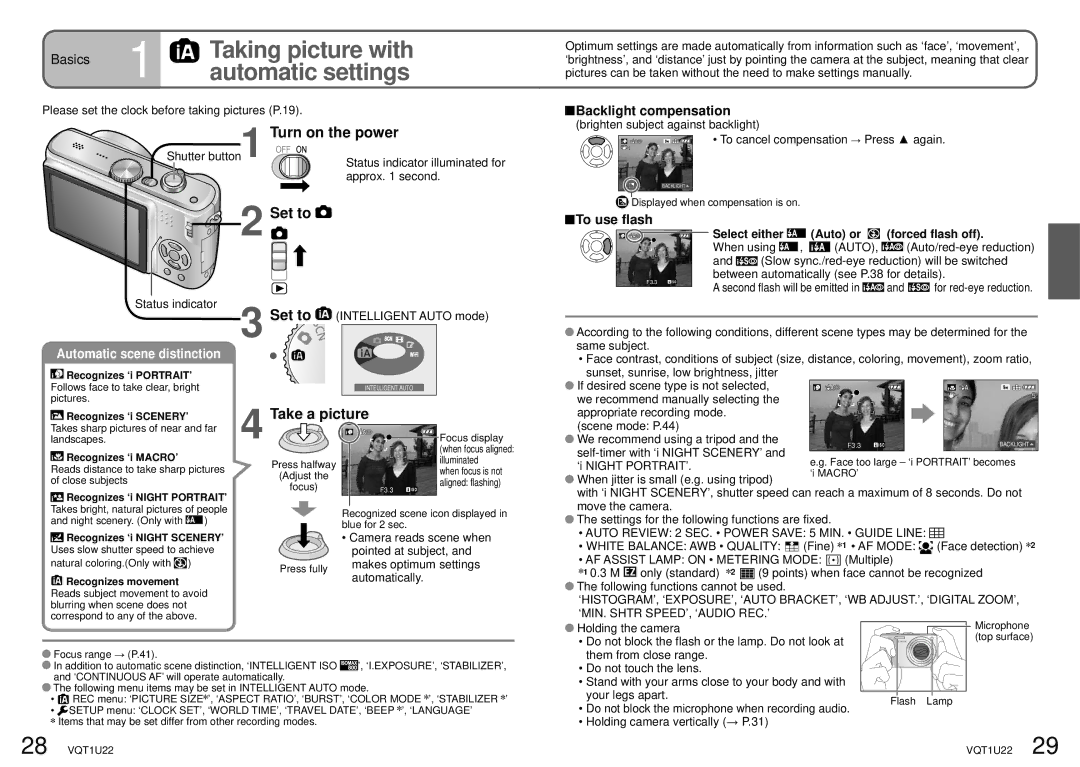Basics | 1 | Taking picture with |
automatic settings |
Please set the clock before taking pictures (P.19).
| Shutter button1 | Turn on the power |
| ||||
|
|
| Status indicator illuminated for |
| |||
|
|
|
|
|
| approx. 1 second. |
|
|
|
| 2 Set to |
|
|
| |
| Status indicator | 3 Set to | (INTELLIGENT AUTO mode) |
| |||
| Automatic scene distinction |
|
|
|
|
| |
| Recognizes ‘i PORTRAIT’ |
|
|
|
|
| |
Follows face to take clear, bright |
|
|
| INTELLIGENT AUTO |
| ||
pictures. |
| 4 | Take a picture |
| |||
| Recognizes ‘i SCENERY’ |
| |||||
Takes sharp pictures of near and far |
|
| Focus display |
| |||
landscapes. |
|
|
|
| |||
| Recognizes ‘i MACRO’ |
|
|
|
| (when focus aligned: | |
|
|
| Press halfway | illuminated |
| ||
Reads distance to take sharp pictures |
| when focus is not |
| ||||
| (Adjust the |
|
| ||||
of close subjects |
|
|
| aligned: flashing) |
| ||
|
| focus) |
|
| |||
| Recognizes ‘i NIGHT PORTRAIT’ |
|
| F3.3 |
| ||
|
|
|
|
|
| ||
Takes bright, natural pictures of people |
|
|
| Recognized scene icon displayed in | |||
and night scenery. (Only with | ) |
|
|
| |||
|
|
| blue for 2 sec. |
| |||
| Recognizes ‘i NIGHT SCENERY’ |
|
|
| • Camera reads scene when |
| |
Uses slow shutter speed to achieve |
|
|
| pointed at subject, and |
| ||
natural coloring.(Only with | ) |
| Press fully |
| makes optimum settings |
| |
| Recognizes movement |
|
|
|
| automatically. |
|
Reads subject movement to avoid |
|
|
|
|
| ||
blurring when scene does not |
|
|
|
|
|
| |
correspond to any of the above. |
|
|
|
|
| ||
Focus range → (P.41). |
|
|
|
|
|
| |
In addition to automatic scene distinction, ‘INTELLIGENT ISO | ’, ‘I.EXPOSURE’, ‘STABILIZER’, | ||||||
and ‘CONTINUOUS AF’ will operate automatically. |
|
|
| ||||
The following menu items may be set in INTELLIGENT AUTO mode. |
| ||||||
• | REC menu: ‘PICTURE SIZE ’, ‘ASPECT RATIO’, ‘BURST’, ‘COLOR MODE ’, ‘STABILIZER | ’ | |||||
• | SETUP menu: ‘CLOCK SET’, ‘WORLD TIME’, ‘TRAVEL DATE’, ‘BEEP ’, ‘LANGUAGE’ |
| |||||
| Items that may be set differ from other recording modes. |
|
|
| |||
Optimum settings are made automatically from information such as ‘face’, ‘movement’, ‘brightness’, and ‘distance’ just by pointing the camera at the subject, meaning that clear pictures can be taken without the need to make settings manually.
 Backlight compensation
Backlight compensation
(brighten subject against backlight)
• To cancel compensation → Press ▲ again.
5
BACKLIGHT![]()
![]() Displayed when compensation is on.
Displayed when compensation is on.
 To use flash
To use flash
| Select either |
| (Auto) or | (forced flash off). | |||
| When using | , | (AUTO), |
| |||
| and | (Slow | |||||
F3.3 | between automatically (see P.38 for details). | ||||||
A second flash will be emitted in | and | for | |||||
| |||||||
![]() According to the following conditions, different scene types may be determined for the same subject.
According to the following conditions, different scene types may be determined for the same subject.
• Face contrast, conditions of subject (size, distance, coloring, movement), zoom ratio, sunset, sunrise, low brightness, jitter
If desired scene type is not selected, |
| 5 |
we recommend manually selecting the |
| |
|
| |
appropriate recording mode. |
|
|
(scene mode: P.44) |
|
|
We recommend using a tripod and the | F3.3 | BACKLIGHT |
e.g. Face too large – ‘i PORTRAIT’ becomes | ||
‘i NIGHT PORTRAIT’. | ||
When jitter is small (e.g. using tripod) | ‘i MACRO’ |
|
|
| |
with ‘i NIGHT SCENERY’, shutter speed can reach a maximum of 8 seconds. Do not
move the camera. |
|
|
|
|
| |
The settings for the following functions are fixed. |
|
|
| |||
• AUTO REVIEW: 2 SEC. • POWER SAVE: 5 MIN. • GUIDE LINE: |
| |||||
• WHITE BALANCE: AWB • QUALITY: | (Fine) | 1 • AF MODE: | (Face detection) 2 | |||
• AF ASSIST LAMP: ON • METERING MODE: | (Multiple) |
| ||||
1 0.3 M only (standard) 2 | (9 points) when face cannot be recognized | |||||
The following functions cannot be used. |
|
|
|
| ||
‘HISTOGRAM’, ‘EXPOSURE’, ‘AUTO BRACKET’, ‘WB ADJUST.’, ‘DIGITAL ZOOM’, | ||||||
‘MIN. SHTR SPEED’, ‘AUDIO REC.’ |
|
|
| Microphone | ||
Holding the camera |
|
|
|
| ||
• Do not block the flash or the lamp. Do not look at |
| (top surface) | ||||
them from close range. |
|
|
|
|
| |
• Do not touch the lens. |
|
|
|
|
| |
• Stand with your arms close to your body and with |
|
| ||||
your legs apart. |
|
|
| Flash | Lamp | |
• Do not block the microphone when recording audio. | ||||||
|
| |||||
• Holding camera vertically (→ P.31)
28 VQT1U22 | VQT1U22 29 |