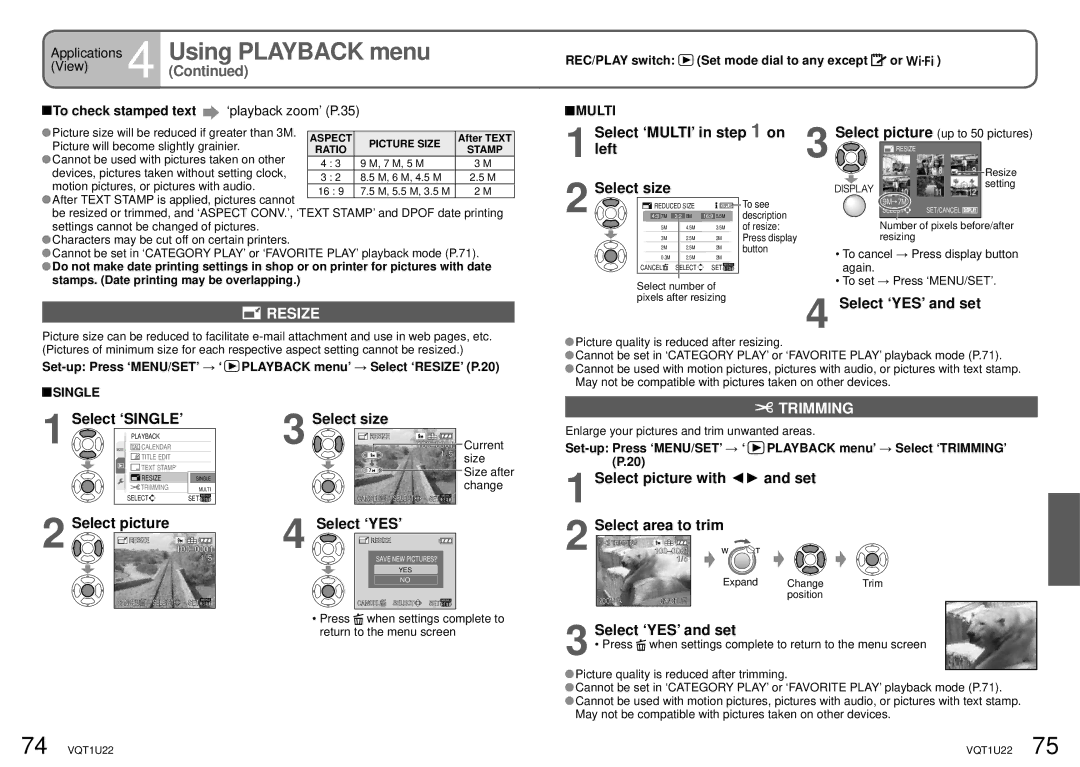Applications | 4 | Using PLAYBACK menu |
(View) | (Continued) | |
|
|
REC/PLAY switch:  (Set mode dial to any except
(Set mode dial to any except  or
or 



 )
)
To check stamped text | ‘playback zoom’ (P.35) |
|
|
| ||
Picture size will be reduced if greater than 3M. |
|
|
|
|
| |
ASPECT |
| PICTURE SIZE | After TEXT | |||
Picture will become slightly grainier. |
| |||||
RATIO |
| STAMP | ||||
Cannot be used with pictures taken on other |
|
|
|
| ||
4 : 3 |
| 9 M, 7 M, 5 M | 3 M | |||
devices, pictures taken without setting clock, |
|
|
|
|
| |
3 : 2 |
| 8.5 | M, 6 M, 4.5 M | 2.5 M | ||
motion pictures, or pictures with audio. |
|
|
|
|
| |
16 : 9 |
| 7.5 | M, 5.5 M, 3.5 M | 2 M | ||
After TEXT STAMP is applied, pictures cannot |
| |||||
|
|
|
|
| ||
be resized or trimmed, and ‘ASPECT CONV.’, ‘TEXT STAMP’ and DPOF date printing settings cannot be changed of pictures.
![]() Characters may be cut off on certain printers.
Characters may be cut off on certain printers.
![]() Cannot be set in ‘CATEGORY PLAY’ or ‘FAVORITE PLAY’ playback mode (P.71).
Cannot be set in ‘CATEGORY PLAY’ or ‘FAVORITE PLAY’ playback mode (P.71).
![]() Do not make date printing settings in shop or on printer for pictures with date stamps. (Date printing may be overlapping.)
Do not make date printing settings in shop or on printer for pictures with date stamps. (Date printing may be overlapping.)
 RESIZE
RESIZE
![]() MULTI
MULTI
1 | Select ‘MULTI’ in step 1 on | ||||||
| left |
|
|
|
|
|
|
2 | Select size |
|
|
|
| To see | |
REDUCED SIZE |
| DISPLAY | |||||
4:3 | 7M | 3:2 | 6M | 16:9 | 5.5M | description | |
|
| 5M |
| 4.5M |
| 3.5M | of resize: |
|
| 3M |
| 2.5M |
| 2M | Press display |
|
| 2M |
| 2.5M |
| 2M | button |
|
| 0.3M |
| 2.5M |
| 2M |
|
CANCEL![]() SELECT
SELECT![]()
![]() SET
SET![]()
![]()
Select number of pixels after resizing
3 | Select picture (up to 50 pictures) | |||
| ||||
| RESIZE |
|
|
|
| 7 | 8 | 9 | Resize |
| 10 | 11 | 12 | setting |
|
| |||
| 9M→7M |
|
|
|
| SELECT | SET/CANCEL |
|
|
Number of pixels before/after resizing
•To cancel → Press display button again.
•To set → Press ‘MENU/SET’.
4 Select ‘YES’ and set
Picture size can be reduced to facilitate
![]() PLAYBACK menu’ → Select ‘RESIZE’ (P.20)
PLAYBACK menu’ → Select ‘RESIZE’ (P.20)
 SINGLE
SINGLE
![]() Picture quality is reduced after resizing.
Picture quality is reduced after resizing.
![]() Cannot be set in ‘CATEGORY PLAY’ or ‘FAVORITE PLAY’ playback mode (P.71).
Cannot be set in ‘CATEGORY PLAY’ or ‘FAVORITE PLAY’ playback mode (P.71). ![]() Cannot be used with motion pictures, pictures with audio, or pictures with text stamp. May not be compatible with pictures taken on other devices.
Cannot be used with motion pictures, pictures with audio, or pictures with text stamp. May not be compatible with pictures taken on other devices.
1 Select ‘SINGLE’
PLAYBACK
![]() CALENDAR
CALENDAR
![]() TITLE EDIT
TITLE EDIT
![]() TEXT STAMP
TEXT STAMP
RESIZE | SINGLE |
TRIMMING | MULTI |
SELECT | SET |
Select picture
2 | RESIZE | |
| ||
| 1/5 | |
| CANCEL SELECT | SET |
3
4
Select size
RESIZE |
|
| Current |
|
| 1/5 | |
|
| size | |
|
|
| Size after |
|
|
| change |
CANCEL | SELECT | SET |
|
Select ‘YES’
RESIZE |
|
|
SAVE NEW PICTURES? | ||
| YES |
|
| NO |
|
CANCEL | SELECT | SET |
•Press ![]() when settings complete to return to the menu screen
when settings complete to return to the menu screen
 TRIMMING
TRIMMING
Enlarge your pictures and trim unwanted areas.
![]() PLAYBACK menu’ → Select ‘TRIMMING’
PLAYBACK menu’ → Select ‘TRIMMING’
| (P.20) |
|
|
|
1 Select picture with ◄► and set |
| |||
2 | Select area to trim |
|
| |
TRIMMING |
|
| ||
|
|
| ||
| 1/5 |
|
| |
|
| Expand | Change | Trim |
| ZOOM | CANCEL | position |
|
|
|
| ||
3 | Select ‘YES’ and set |
|
| |
• Press | when settings complete to return to the menu screen | |||
![]() Picture quality is reduced after trimming.
Picture quality is reduced after trimming.
![]() Cannot be set in ‘CATEGORY PLAY’ or ‘FAVORITE PLAY’ playback mode (P.71).
Cannot be set in ‘CATEGORY PLAY’ or ‘FAVORITE PLAY’ playback mode (P.71). ![]() Cannot be used with motion pictures, pictures with audio, or pictures with text stamp. May not be compatible with pictures taken on other devices.
Cannot be used with motion pictures, pictures with audio, or pictures with text stamp. May not be compatible with pictures taken on other devices.
74 VQT1U22 | VQT1U22 75 |